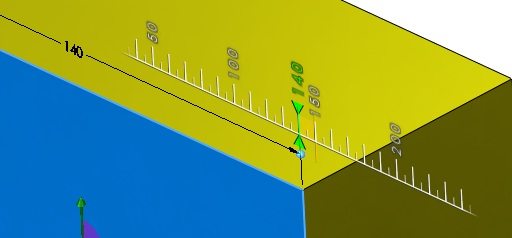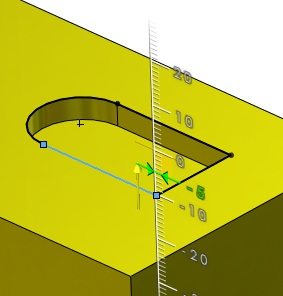Instant3D…do you use it?
Instant3D has been a feature of SOLIDWORKS for years but are you using it? Maybe the right questions to ask are “what is Instant3D and why would you want to use it?”
Let’s start with the first part of that, “What is Instant3D”. It lets you quickly create and modify geometry by using drag handles and scales. You can use Instant3D in parts and assemblies. To turn it on, select the “Features” toolbar and select “Instant3D” which is on the far right end of the toolbar.
The second part of the question, “Why would you want to use it” is a little more subjective. If you need to change a dimension, you have the ability to just select the model face which will show the dimensions making it very quick to modify the model.
This option is great when you are not “sure” of the design and you have some dimensions on the model. The dimensions have a small blue dot at the end of the extension line which is what you left click and hold on. Then a scale will show up that you can “drag-n-drop” on for your new dimensional value.
Another great way that you can use Instant3D is when you want to create an Extrude. When you are done sketching and exit, select a segment of the sketch which will activate an arrow.
This arrow will allow you to drag it away from the model, creating a boss extrude, or into the model creating an extrude cut.
This is just the basics of Instant3D. I suggest you try it out and see how it can help you be more productive.

 Blog
Blog