How to show SOLIDWORKS surface bodies in drawing views
In SolidWorks, drawing views only show solid bodies by default. If your 3D models have both solid and surface bodies, it will take a few more steps to show the surface bodies. Let's say we start with this simple example which has a solid and a surface body.
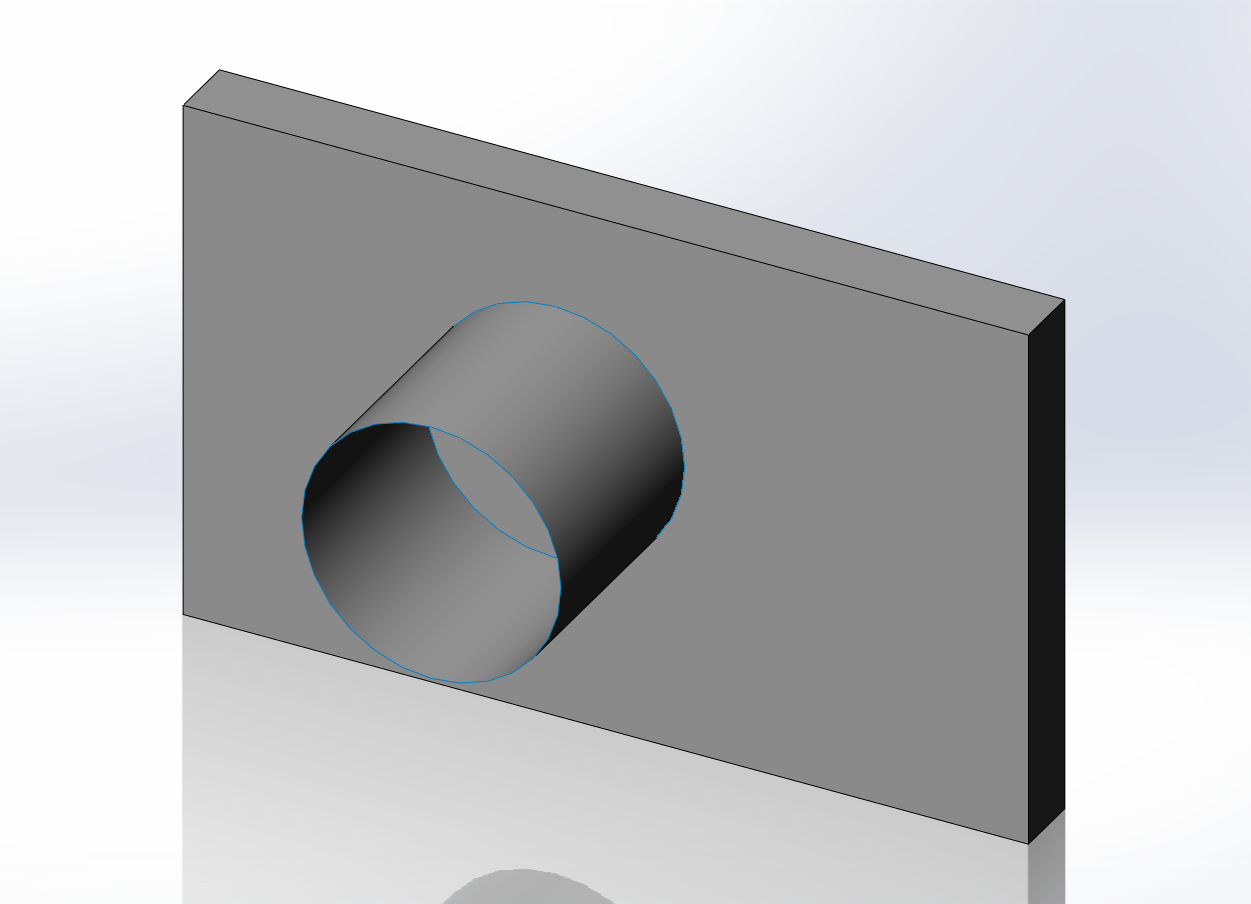
Once you drag and drop a view into your drawing, the only item that will show up is the solid body.
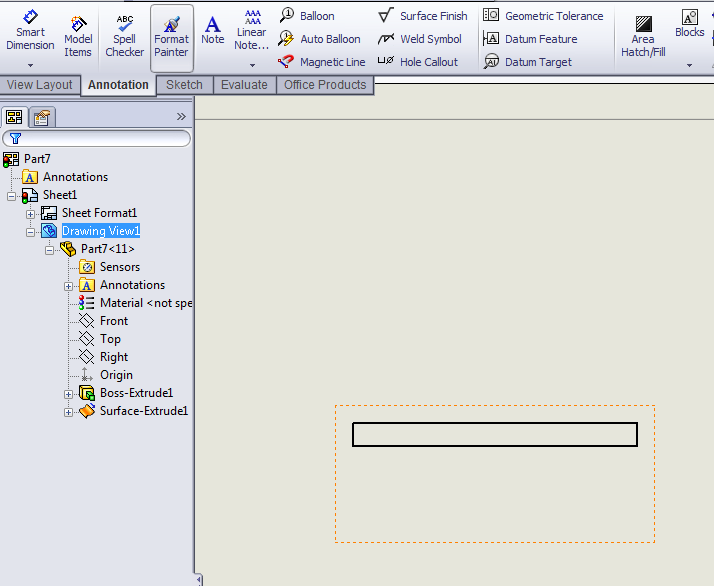
You can then use the Insert>Model Items to show the surface. Of course, you do have the option of selecting which drawing views will show the surface by selecting them.
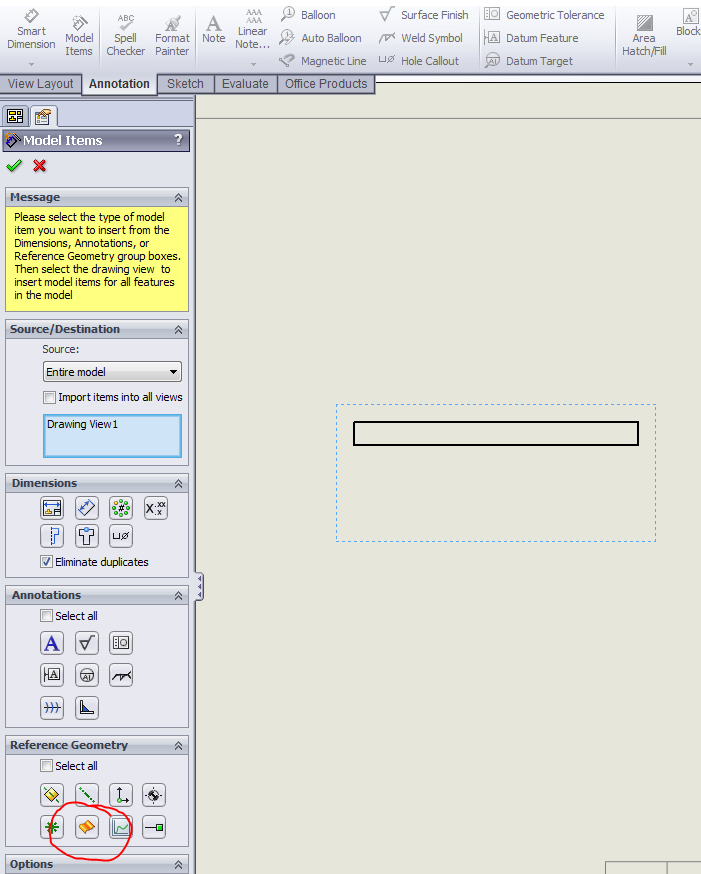
Another way is to go into the feature tree of the model within the drawing view and show the surface feature.
Ketul

 Blog
Blog