Highlights of the Creaform Handyscan
Highlights of the Creaform Handyscan
By now you’ve probably seen some blogs or videos of ours regarding Creaform scanners. Maybe you’ve seen live presentations or demos. Today we are going to talk about the benefits of the Handyscan 3D scanner, looking particularly at the Handyscan 700. We’ll also go over who potentially can get the most out of this scanner.

First thing is that the Handyscan is fast! By moving the scanner around the object being scanned as if you are spraying it with a power painter, you will be able to get very nice scan of the object. The 300 works with a crisscross of 3 lasers and the 700 is even faster with a crisscross of 7 lasers, giving it a larger scanning area. Generally, one pass is all that is needed in any particular area. Additionally, the 700 comes with a single laser mode to get down deeper into holes and cavities.
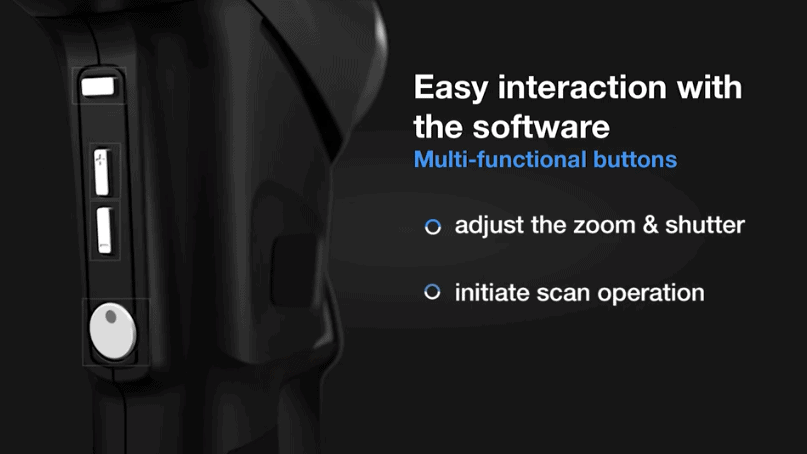
Next, it’s easy to use! The bottom button allows you to start/stop the scan with a tap. With the 700, a double tap will switch single laser mode on/off. The top button allows you to switch between zoom of the real-time visualization on the screen and shutter speed, while the middle 2 buttons dial the zoom/shutter speed up and down. There is also a color changing light above the buttons to inform you if you are in the “Goldilocks” zone, not too close and not too far from the object. It’s also very portable, and can be used just about anywhere as long as it has a power source and a computer to connect to.
Now let’s talk about who can use it. We see it most commonly used in reverse engineering and inspection. The biggest benefit for those that reverse engineer is the speed. Between the speed of the scan, and the ease of transfer of the mesh data using the module VXmodel (That’s right, no point clouds here!) into entities like cylinders, planes, cross-sections directly into SolidWorks and the ease of learning the software/hardware of the scanner, it’s a huge savings in time! We’ve seen customers initially take two weeks to fully reverse engineer a part, to about 4-6 hours with the HandyScan! That’s a massive time savings that will allow them to complete even more projects!
With inspection, I would say there isn’t a single biggest benefit so we’ll go through the top ones. First, is how portable it is. You can scan in the Quality Control department, you can scan on the shop floor, you can scan just about anywhere. It takes less than 5 minutes of setup time to get the scanner ready and then the part or surrounding area needs the tracking dots placed on it. Next is the accuracy, it is accurate to 0.0012 in. For all of the technical specs follow this link. This accuracy is excellent for all but the strictest of tolerances. Speed again is also key. It scans quickly, and once a template has been built of what off the CAD is being measured, it just takes a few clicks to measure everything. A template of about 30-40 measurements takes about 30 seconds on a part that I scan in about 2 minutes. Finally, the reporting tool that goes with the module VXinspect creates a full PPAP inspection report in Excel that is very easy to read and understand.
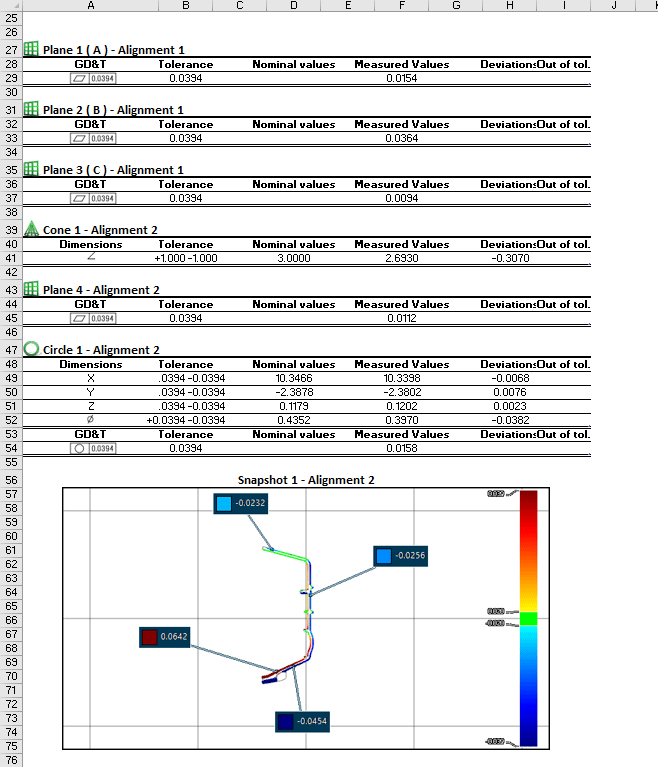
For any and all other questions regarding Creaform 3D scanners, contact Computer Aided Technology to get in contact with one of our local 3D scanning experts!
Chad Whitbeck
CATI Application Engineer

 Blog
Blog