Group Settings in SolidWorks Enterprise PDM
Since my blog readership has skyrocketed, I was able to increase my blog budget enough to travel the globe to interview some of the most important people in the world. My purpose is to get you, my readers, the answers to the questions you desire. Today, I am in Sweden, home of one of my favorite high school memories, to interview Tor Iveroth, Sr. PDM Technical Support & Implementation Engineer for SolidWorks.
EDSM: Thanks for having me out here today Tor. You have a really nice office! Do the guys back in Concord know each of you have 60″ wide screen TVs in your cubicles?
Tor: The pleasure is all mine. It is not very often I get to talk to one of the best SolidWorks users of all time -you’re in the top four I believe?
EDSM: Why is it that when I add a user to a group in Enterprise PDM, the user settings from the group are not correctly applied to the user?
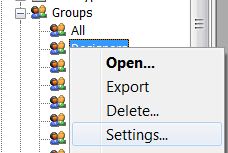
Tor: What many miss out on is that groups basically “push” settings to users at the time you update the group settings. Settings are stored per user in the database, not per group. When you bring up the settings for a group, it will collect the settings for all current user members of that group and list the combined settings.
The check boxes in the settings dialog when group (or multiple users) is selected can be in one of three states. On, off or mixed.
- If all users have a setting enabled, the check box will have a check mark (on)
- If all users have a setting disabled, the check box will be empty (off)
- If users have different settings (some on, some off), the check box will have a “blob” / grayed out marking (mixed)
If you add a user to a group, that user will not inherit any settings as group do not store settings. Keep in mind that user can be part of multiple groups as well.
To re-apply settings to all users within a group, open the group settings, then enable appropriate check boxes showing the mixed settings.
EDSM: So group settings is just a tool to push settings to users, it should not be thought of as a reporting tool to see what the settings are for a group?! That clears up many questions I have had. Thanks for your time Tor!

 Blog
Blog