Graphic Card Driver Changes with SOLIDWORKS
We all know how important workstation video cards are to the overall performance of SOLIDWORKS. For years we have gone out to the SOLIDWORKS website to look up the certified driver for our system.
https://www.solidworks.com/support/hardware-certification
This page allowed users to fill out specific information about the make and model of their machine. They could then find the specific driver SOLIDWORKS tested for that configuration.
This was a very manual certification process for the SOLIDWORKS hardware team. It became hard for them to keep up with the constant changes released by the graphic card companies. This often led to the certified driver being older than the latest drivers release by Nvidia or AMD.
If you have visited the SOLIDWORKS graphics page in the last couple of weeks, you have noticed an overhaul. SOLIDWORKS have changed their process as to how they are certifying graphic card drivers.
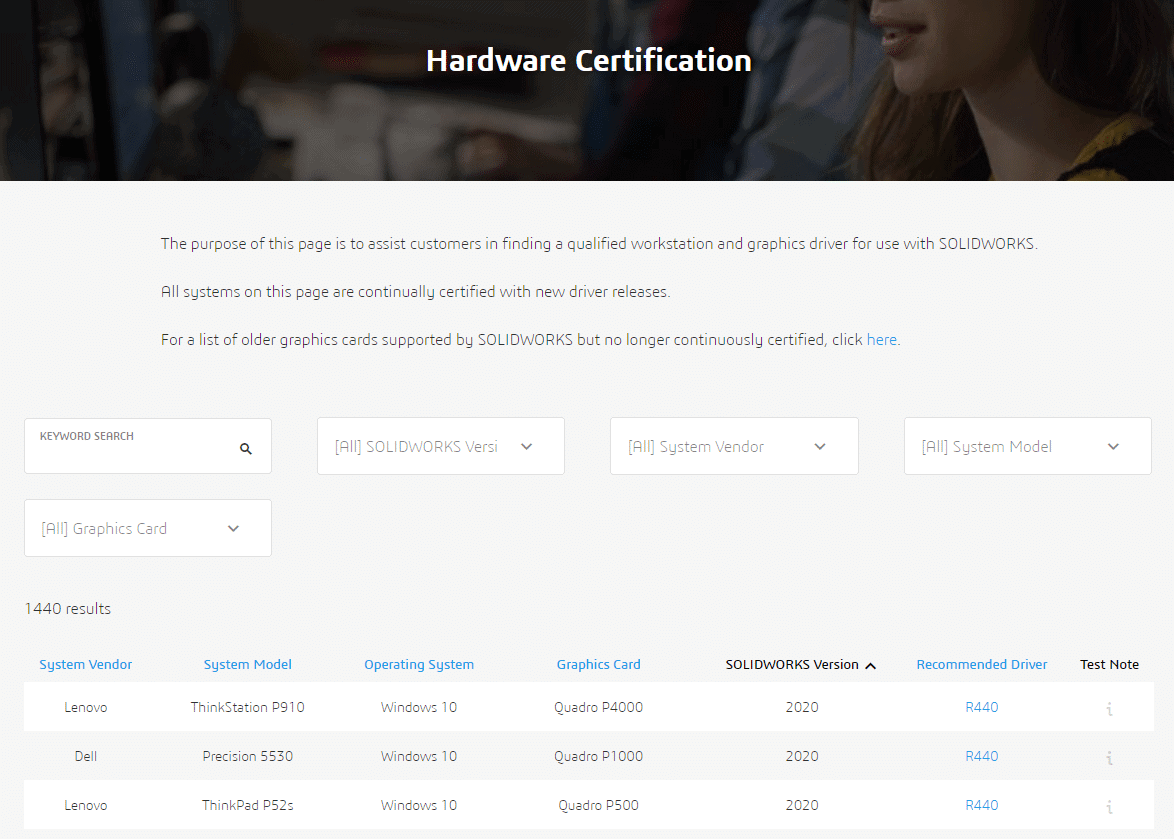
SOLIDWORKS is no longer going to certify a specific driver number, but rather the driver branch. They are having weekly meeting with Nvidia and AMD to stay on top of the latest driver security patches and improvements.
The new message from SOLIDWORKS: Use the latest driver for your card!
All systems listed on the SOLIDWORKS graphic page will be continually certified with the newest drivers.
For older cards that are no longer on the list, the message is still the same, use the latest driver. SOLIDWORKS is not dropping support for any workstation cards, but they will no longer be testing drivers on all the older cards.
There is a list of older cards still supported by SOLIDWORKS.
If I look at an example of a Lenovo P72 with a Quadro P2000 video card, the driver I see listed would look like this:
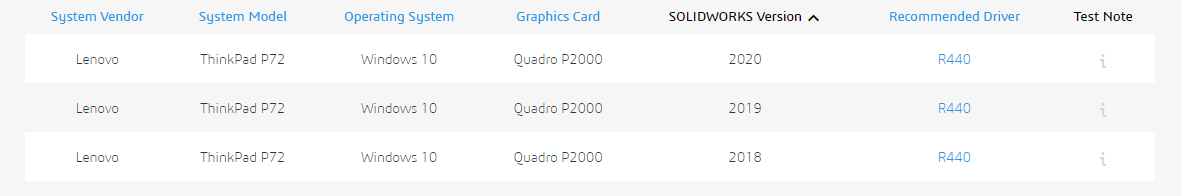
The recommended driver is: R440
If I click the R440 link, it will take me to the Nvidia website to download the driver.
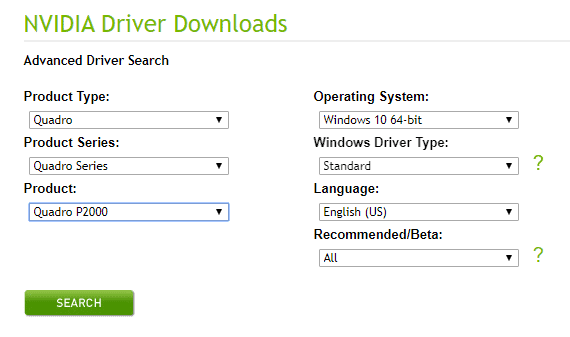
This returns the following results:
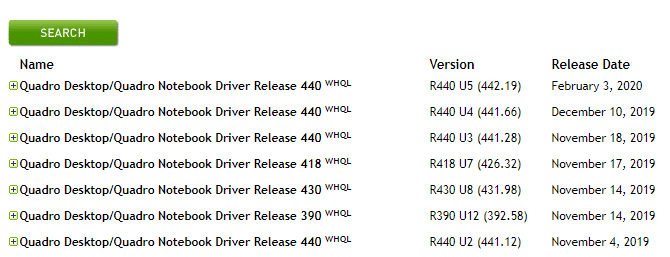
Looking at the results, there are a couple of different branches listed (R440, R418, R430, & R390). Typically, the higher the number, the newer the branch. Looking further we see several drivers listed as R440 so then we look at the number in parentheses. In this list, the first driver in the list is the R440 U5 (442.19) which is the newest driver for this card and therefore the recommend driver to use.
If you are experiencing graphical issues on your system using the latest graphics driver we recommend that you try installing a driver from the previous branch. Looking at the example above, if you are having issues with the latest R440 driver we would recommend testing the R430 driver to see if this resolves your issue.
If you have any issues understanding what driver you should be using for your graphics card, please contact technical support. We can help you determine what the best driver is for your system.
Bryan Pawlak, CSWE
Senior Technical Support Engineer
Computer Aided Technology, Inc.

 Blog
Blog