Getting Started with SOLIDWORKS Simulation Standard
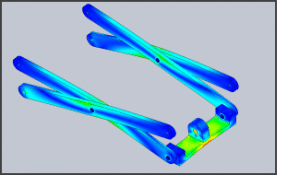 In an increasingly technologically driven manufacturing environment, product lifecycles continue to be shortened and shortened. Designers are looking for ways to reduce costly prototypes, and to get a leg up on their competition. With the advent of computer aided engineering (CAE), designers and engineers are able to test out designs and determine if changes need to be made prior to prototyping and fabrication.
In an increasingly technologically driven manufacturing environment, product lifecycles continue to be shortened and shortened. Designers are looking for ways to reduce costly prototypes, and to get a leg up on their competition. With the advent of computer aided engineering (CAE), designers and engineers are able to test out designs and determine if changes need to be made prior to prototyping and fabrication.
SOLIDWORKS Simulation is one of the many tools in the SOLIDWORKS CAE portfolio. This blog will provide you with a brief summary of SOLIDWORKS Simulation and SOLIDWORKS Simulation Standard.
Simulation software isn’t a one-size-fits-all. Different packages can meet the needs of different organizations. It’s important to understand what those differences are and what Simulation software can do to positively change the way your design process operates.
What is SOLIDWORKS Simulation?
SOLIDWORKS Simulation is an add-on CAE package available to all SOLIDWORKS users that enables users to test and validate designs for a variety of design variables. SOLIDWORKS Simulation is a design analysis system fully integrated within SOLIDWORKS. SOLIDWORKS Simulation provides simulation solutions for linear and nonlinear static, frequency, buckling, thermal, fatigue, pressure vessel, drop test, linear and nonlinear dynamic, motion, and optimization analyses.
Powered by fast and accurate solvers, SOLIDWORKS Simulation enables you to solve large problems intuitively while you design. SOLIDWORKS Simulation shortens time to market by saving time and effort in searching for the optimum design.
Getting started with SOLIDWORKS Simulation Standard
SOLIDWORKS Simulation Standard is a Simulation package that offers the user Linear Statics, Motion Simulation, and Fatigue Analysis. It can work with singled bodied parts all the way to large assemblies. This is an extremely powerful CAE package which allows the user to determine critical stress and displacements within a design.
SOLIDWORKS Simulation Standard also comes with SOLIDWORKS Motion which the user can utilize to size motors among a myriad of other useful applications. Simulation Standard also comes with a variety of productivity tools that make it easy to hone in on the design including Trend Tracker.

 Blog
Blog