Get Supplier Pricing Fast!
Alright, I’ll be the first to admit my title may look like clickbait for SOLIDWORKS pricing, but I assure you my blog today has nothing to do with SOLIDWORKS pricing….IT’S ABOUT SOLIDWORKS COSTING! If you’re already using SOLIDWORKS Costing you know the amazing insight to new design costs. Not to mention you can see how changes can impact your costs.
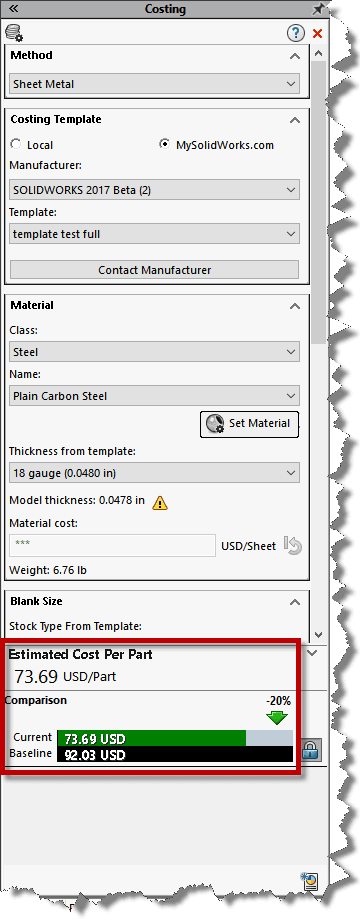
All that aside new to SOLIDWORKS 2017 is the ability to connect with a manufacturing network to get an idea of your part cost without having to send anyone your design, fill out a bunch of online forms, OR talk to any pesky sales people! Ok we all love sales people because they bring businesses money, but maybe I just want to know ROUGHLY what my part would cost a supplier to make and I want to make some tweaks along the way BEFORE I talk to anyone. I still would like to know my cost, but that means I’ll have to look up suppliers, send them my design, WAIT FOR QUOTE, and probably deal with 15 calls from them even if I’ve moved on (sorry it’s not you it’s me, I’m just not in the same place you are).
NOT ANYMORE! Ok well not once SOLIDWORKS 2017 launches and manufacturers start connecting through my.solidworks.com. Straight from SOLIDWORKS I can launch Costing.
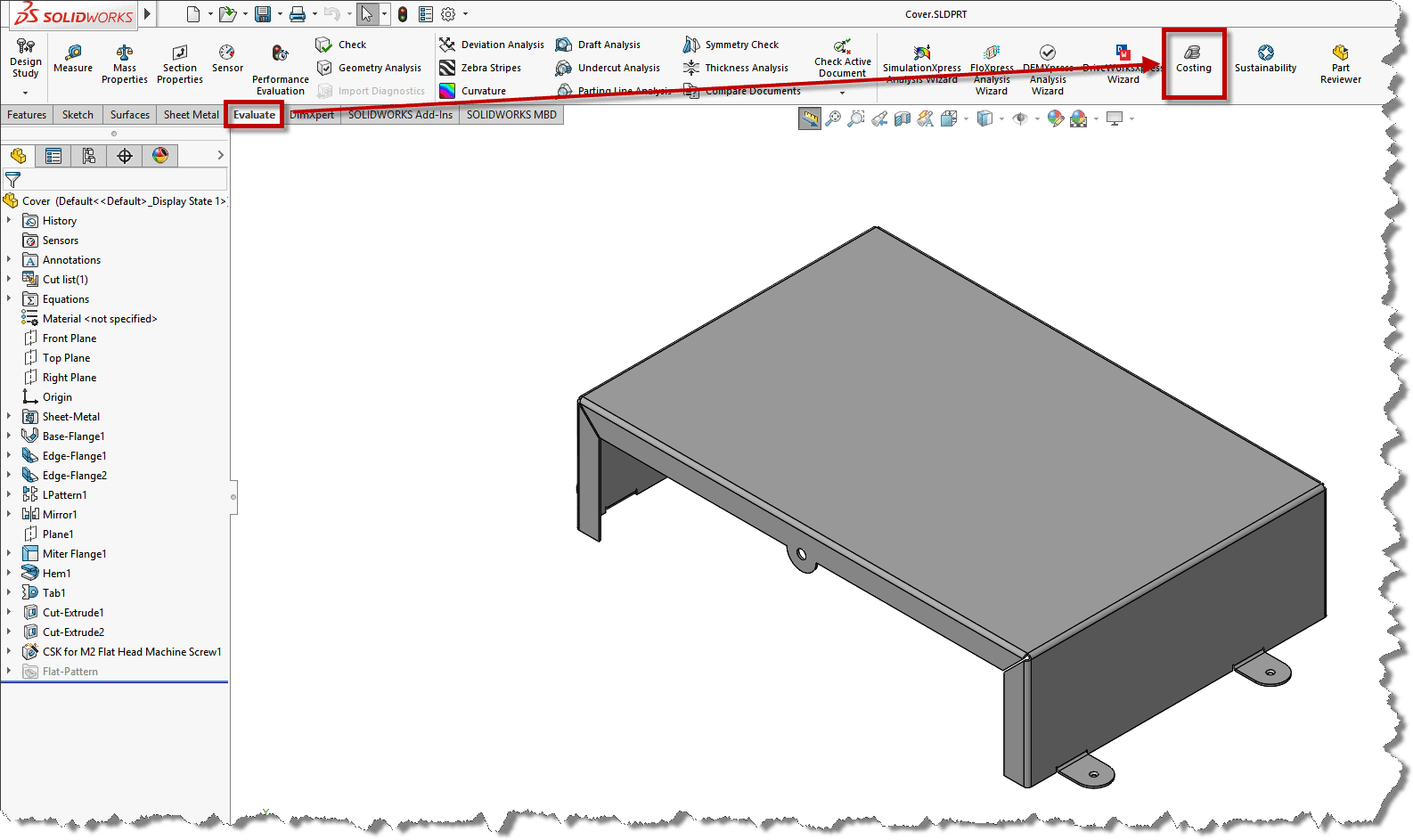
Now for grins, let’s say that we already make this and I’ve taken advantage of the costing tools in SOLIDWORKS. I’ve created a template to use that has our operation costs built in so I can get a rough idea of what my part costs us to make in house.
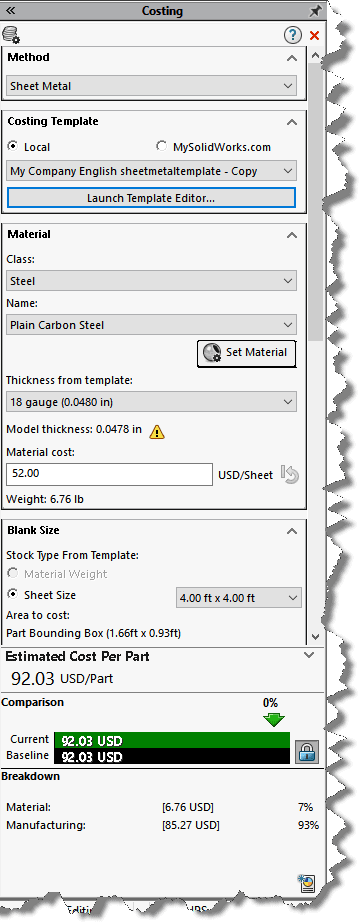
In engineering, we used to get our rough costs from Dwayne because he’s been around forever, can look at a part, and ballpark our cost pretty darn close. But Dwayne’s put in his time, likes to go fishing a lot now, and doesn’t take his phone to help me. (Ok that scenario was totally made up but is based on real companies I’ve seen in the past. And I mean no offense to any Dwaynes out there I’m using Dwayne because that’s my grandfather’s name. But let’s face it he’s not reading blogs)
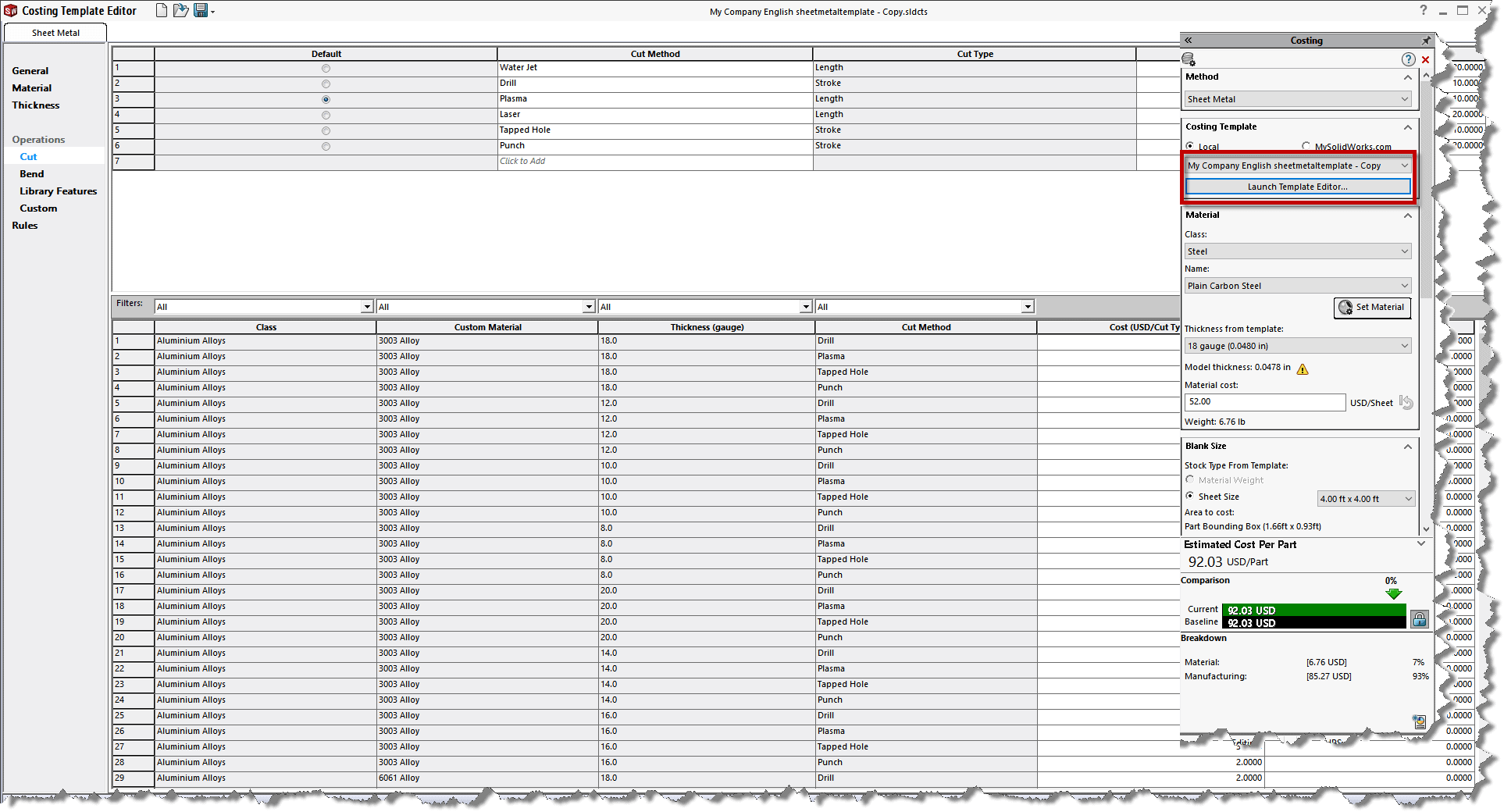
Anyway, I know we’re completely capable of producing this part in house and roughly what our cost will be. Management is on a costing kick right now, something about if our product cost is lower we make more money, I don’t know I wasn’t really paying attention during the financial meeting, but I know if I show my boss a lower cost option he’s really happy and I like making people happy.
New to SOLIDWORKS 2017 is the option to pick from either a Local Costing Template (one you create on your computer) or use MySolidWorks.com.
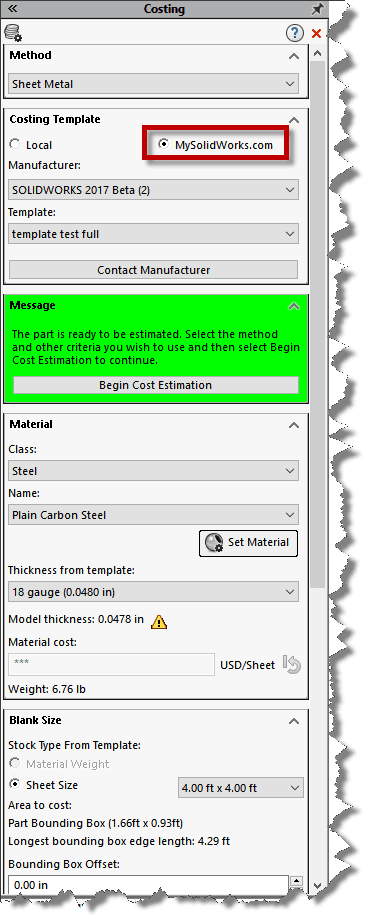
From here I can choose a Manufacturer, what template of theirs to use, Select “Begin Cost Estimate” and change any material information I want to use. Maybe they process something we don’t currently have the capabilities for.
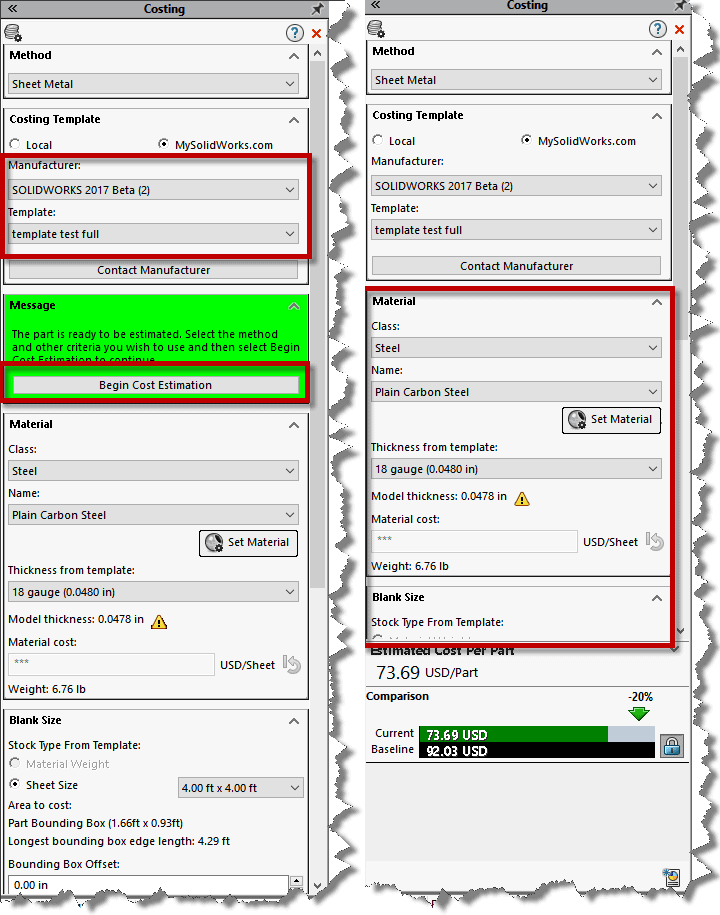
After I’ve chosen what I want I can see what they would charge for my part. All without talking to anyone!
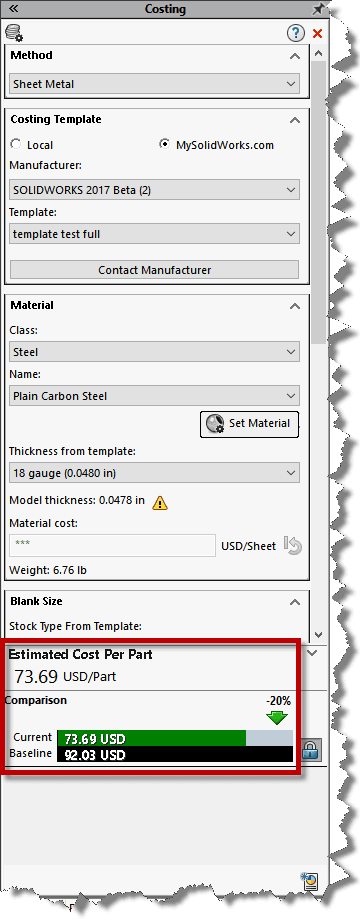
Now something I like in costing is the “Lock” icon which is a way to lock down your baseline for comparison. In this case I locked it when I costed what it would take for us to make the part and if I start choosing different manufacturers I can compare them against our cost, or if I find a lower option simply unlock the baseline and lock it to the new lower cost as a baseline to compare other suppliers.
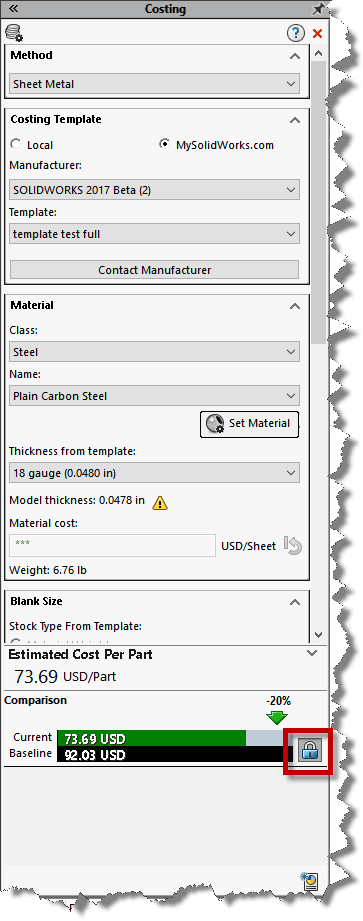
Now that I see we can save 20% if we use this supplier I need to get in touch with them to see if everything’s up to snuff and what delivery would look like. So, from the costing tool “Contact Manufacturer” sends me right to My.SolidWorks.com and gives me their fake info since this blog is being presented prior to the official 2017 launch. (Soon that will change!)
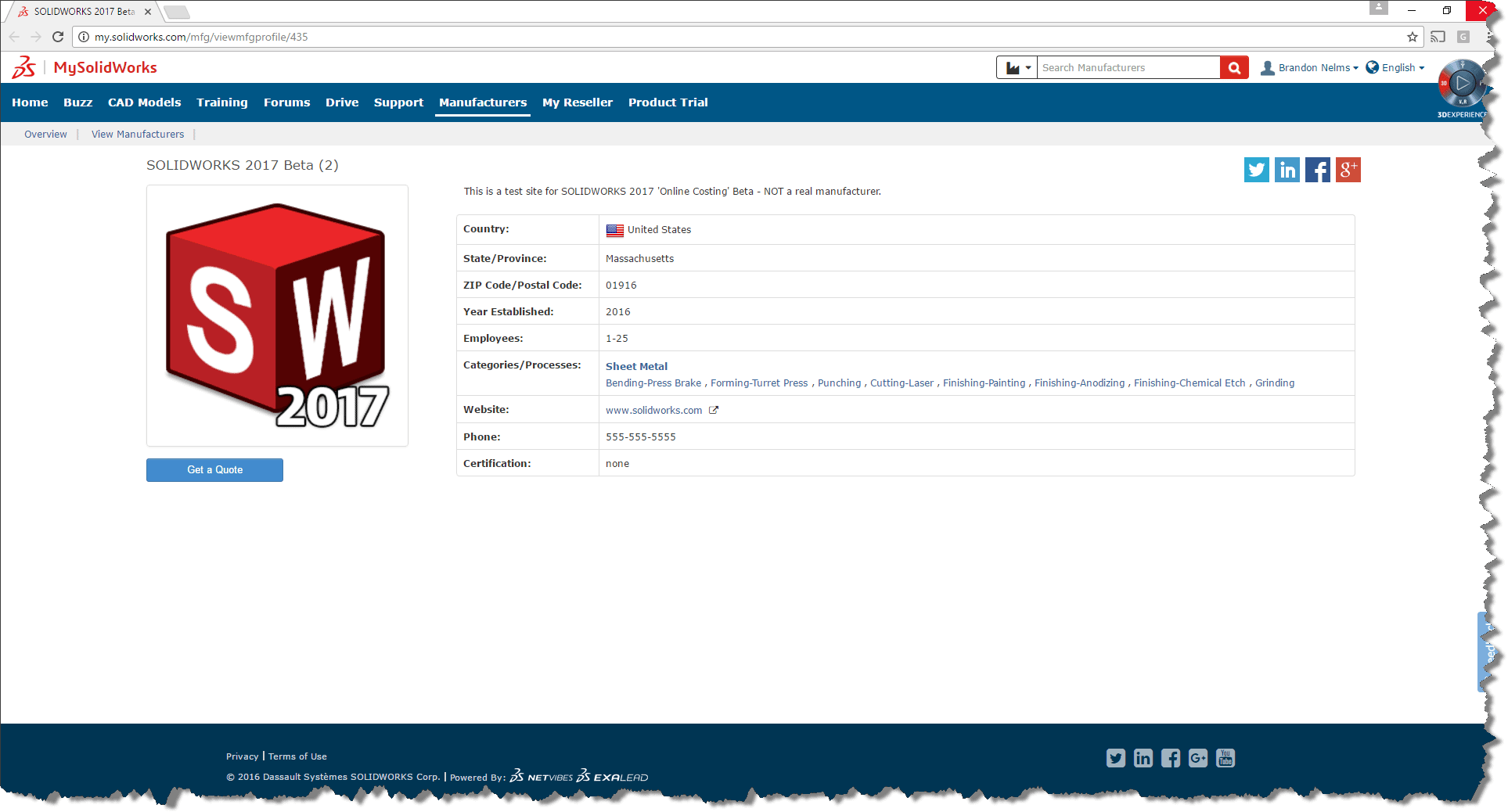
At this point I’ve got a plan to bring costs down and a supplier to help us do that. My boss is happy, management thinks I was listening during the financial meetings, and it was super easy on my end!
If you have any questions or comments feel free to leave them below! Happy Costing!
Brandon Nelms
Application Engineer
Computer Aided Technology, Inc

 Blog
Blog