Stratasys 3D Printing: F123's New Calibration Part
NEW FDM F123 Calibration Part
The new line of FDM machines but Stratasys, the F123 series, is out and it has even more upgrades than you can shake a stick at. One of those is the new Calibration Part for the new Print Heads. It uses less material, is larger, and is easier to read.
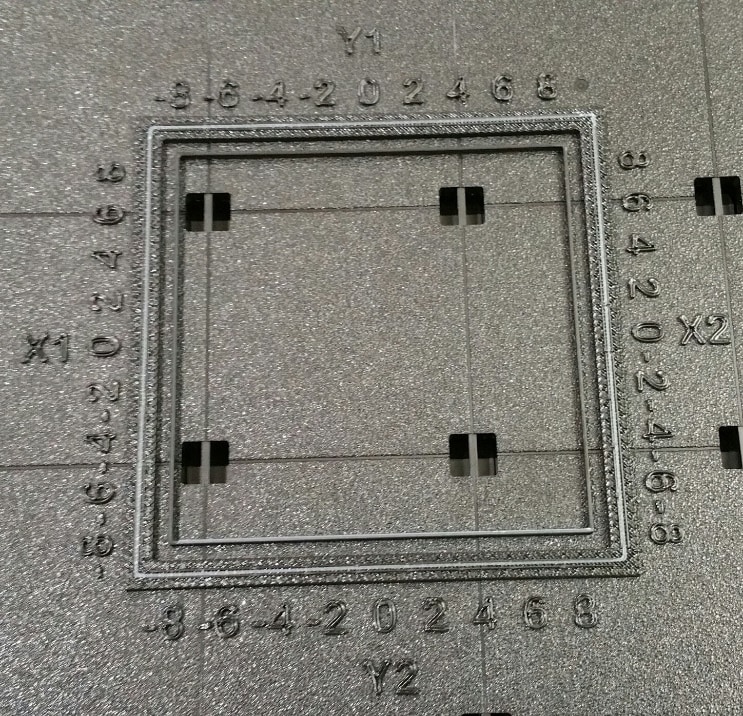
If your not familiar with the old FDM calibration part it looked like this.
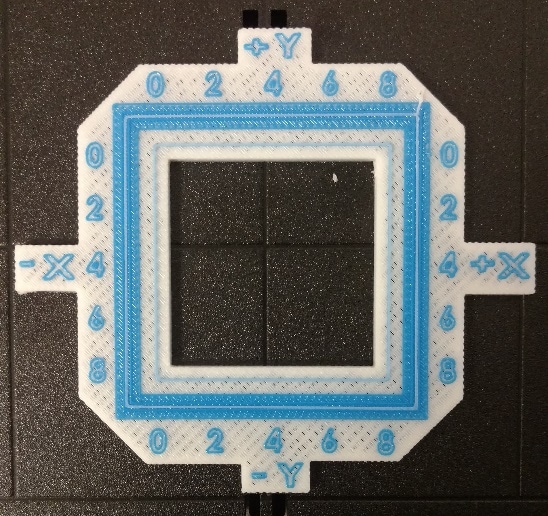
It worked well but there were some issues with it. This part works but picking the point where the support material is in the middle of the road of two lines of model material. You pick one value of either +Y OR -Y and one value for +X OR -X. One of the main issues was the sometimes it looked like it was centered on a number on the + side AND the – side. So the correction value could be, for example, either +3X or -2X. That is a was off from each other and only one is correct.
But enter the new F123 Calibration part! You enter the values for all 4 sides and each side goes from -8 to +8. This makes for a much more accurate reading, and if you get conflicting values from this for opposite sides, the software will make the decision for you so you have less to worry about.
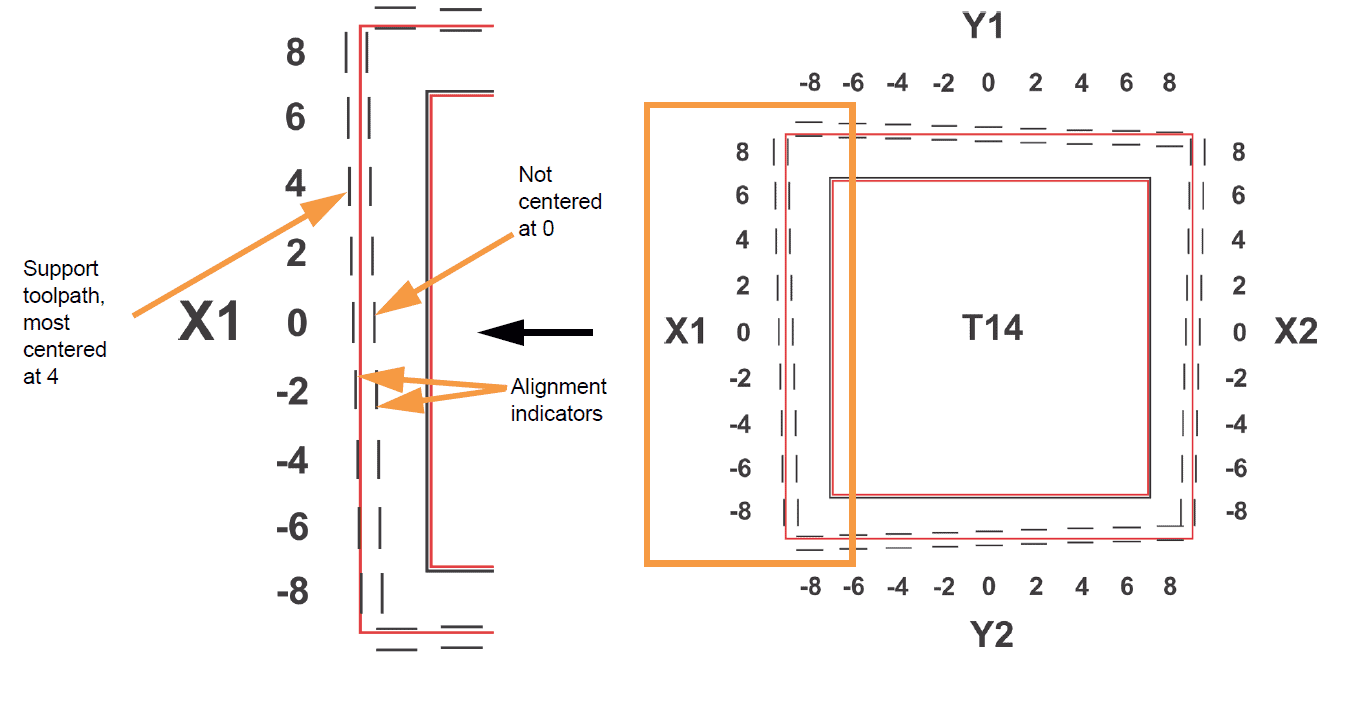
Here is a diagram for how to read each side. The outside roads are now made from dashed lines of the model and the middle line is still support material. You can see from the example that the support lines start way off center at -8 and makes its way to the other side from there, eventually, crossing the middle section at ~+4 for the X1 reading.
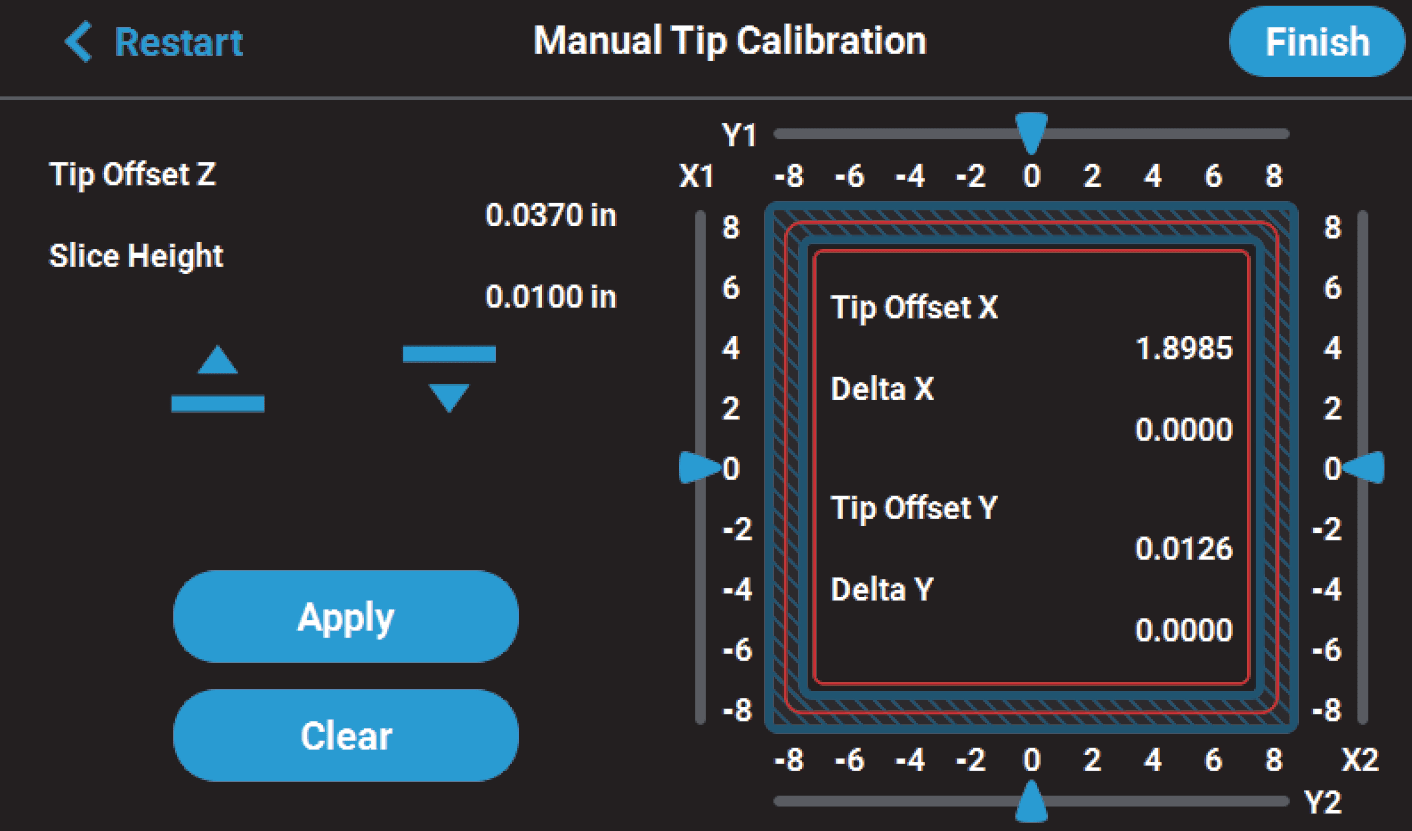
Entering the values into the software is very easy and intuitive with the F123 Touch screen. Just drag each arrow to the point corresponding on the calibration part. You also enter a value for the slice height. This is the same as the old calibration part where you peel off a separate support line and measure the thickness at 4 mid-points and enter the value into the computer too. Just hit ‘Apply’ and you are done!
Tim Crennen
Sr. Applications Engineer
Computer Aided Technology

 Blog
Blog