What Controls Line Color in SOLIDWORKS Drawings?
A frequent question we get is: why are lines in a drawing not appearing the correct color? OR why do two computers show different color lines for the same drawing. There are a few different things that could be controlling the drawing entity color, some of which override others.
By default, the colors of SOLIDWORKS drawing entities (lines, dimensions, notes, etc.) are controlled by System Options > Colors.
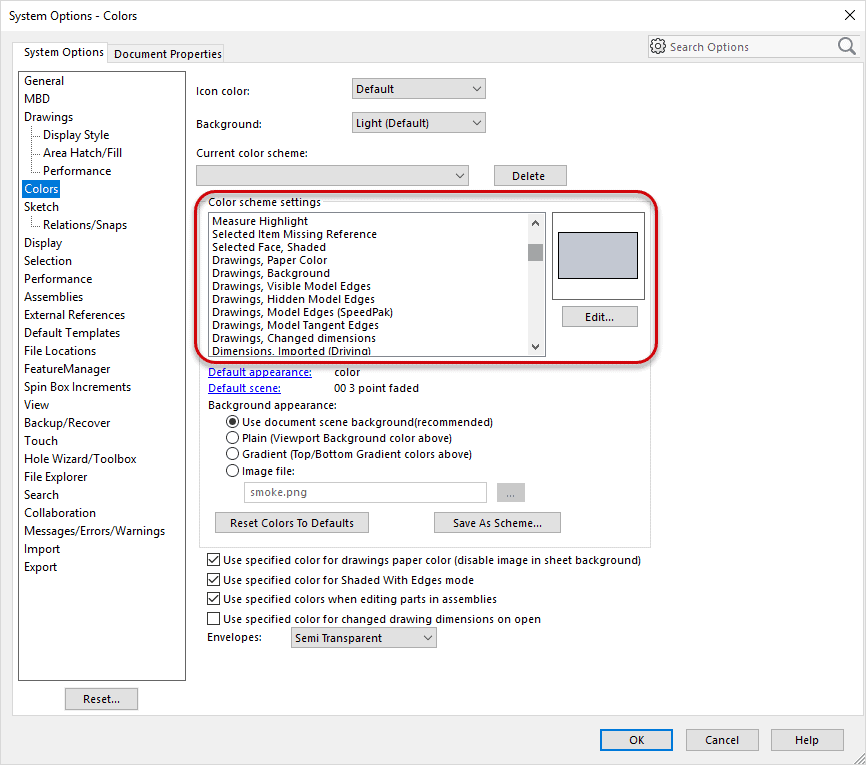
If the drawing annotations (notes, dimensions, lines, etc.) are still appearing as a different color than what is defined by System Options > Colors, then Layers should be considered.
Layer Colors override System Options > Colors, so if the drawing entities are all assigned Layers and those Layers have assigned colors, they should appear as assigned in the Layer Property window. The Drawings Layers can be accessed by enabling the Layer or Line Format Toolbars via View > Toolbars > Layer/Line Format (or by right clicking on the Command Manager or an existing Toolbar and checking on Layer/Line Format).
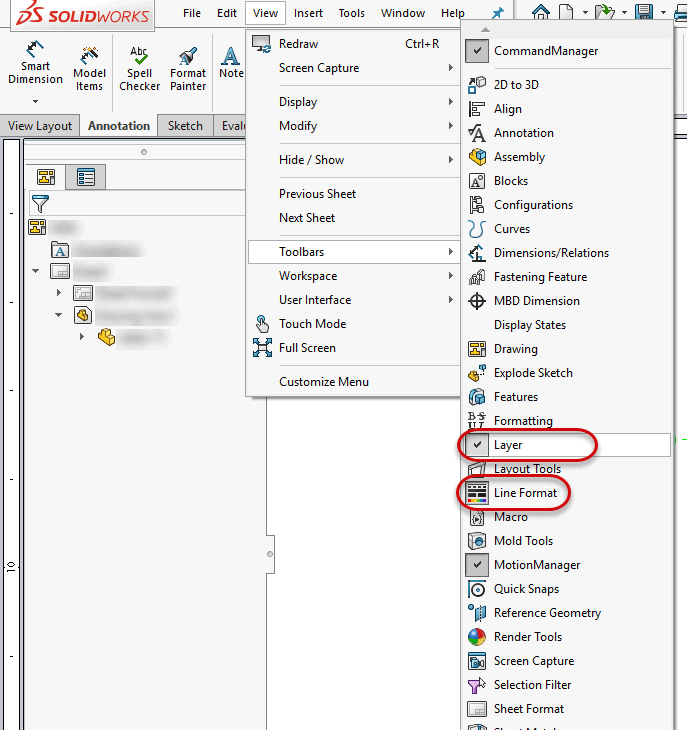
Once added to SOLIDWORKS, the Layer Properties button appears, so the layers can be edited/reviewed.

The next question to ask is: does the drawing entity (line, dimension, note, etc.) have an assigned Layer and does that Layer have an assigned Color? This Layer Color will override the System Options > Colors setting.
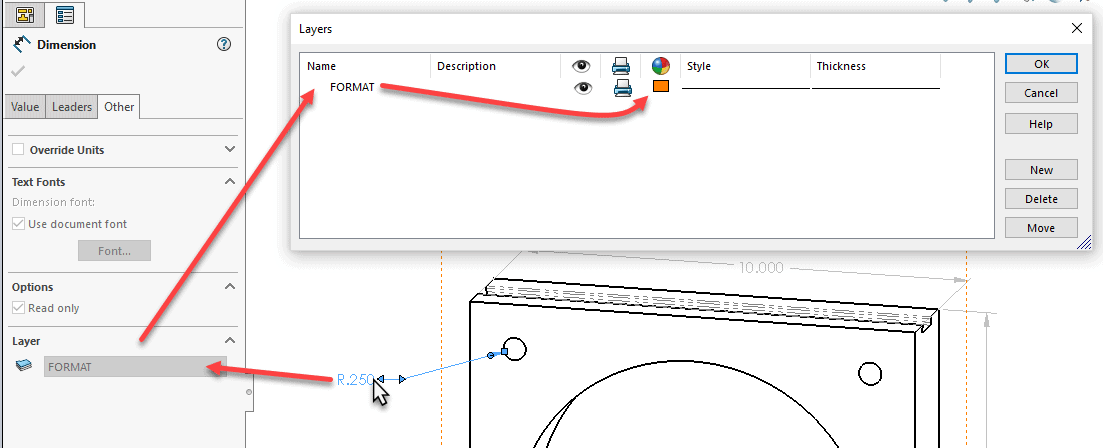
If Layers are not assigned or the respective Layer colors are not being followed, then there most likely is a “custom” Line Color applied to that Annotation.
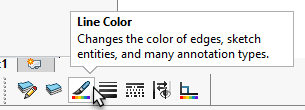
This Line Color overrides Layer Colors and System Options > Colors. If the drawing entity whose color is in question is selected, and then the Line Color button is selected, an Edit Line Color window will appear. Note what color is selected and notice if the Default button is checked ON or OFF. Having the Default button enabled will force the drawing annotation to be the Layer color, or if a Layer color doesn’t exist or it is not assigned to a layer, then System Options > Colors should appear for that drawing entity.
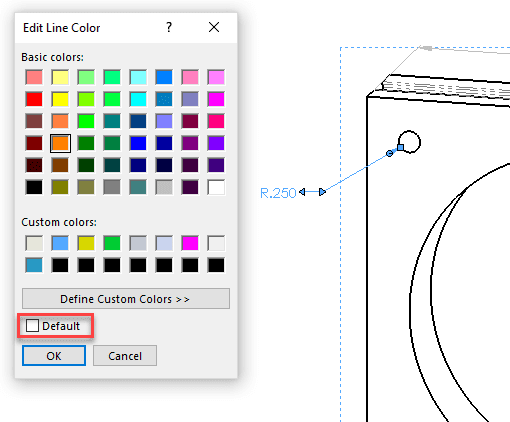
Lastly, the Color Display Mode should be mentioned. Included in the Line Format toolbar, the Color Display Mode button is another reason why colors of lines, dimensions, etc. might not follow the precedence of Line Color over Layers over System Options, Colors. When enabled, this Color Display Mode uses the System Options > Colors over any Layer or Line Color override.
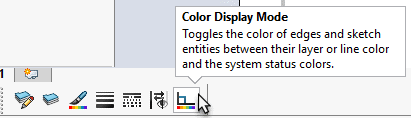
As a summary, in a drawing: Line Colors override Layer colors, which override System Options > Colors, except when Color Display Mode is enabled, in which case System Options > Colors will prevail.
Nathan Marsh, CSWE
Sr. Support Engineer
Computer Aided Technology, LLC
Interested in Learning More About SOLIDWORKS?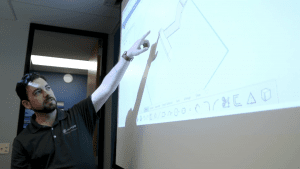
CATI offers a variety of introductory and advanced training courses that are available both in-person and online to fit around your busy schedule. Schedule your training today!
View All SOLIDWORKS Training >>

 Blog
Blog