Displaying Quantity in a PDMWorks Workgroup Report
One of the most common questions on PDMWorks Workgroup and reporting is: Why is the quantity
always blank in reports?
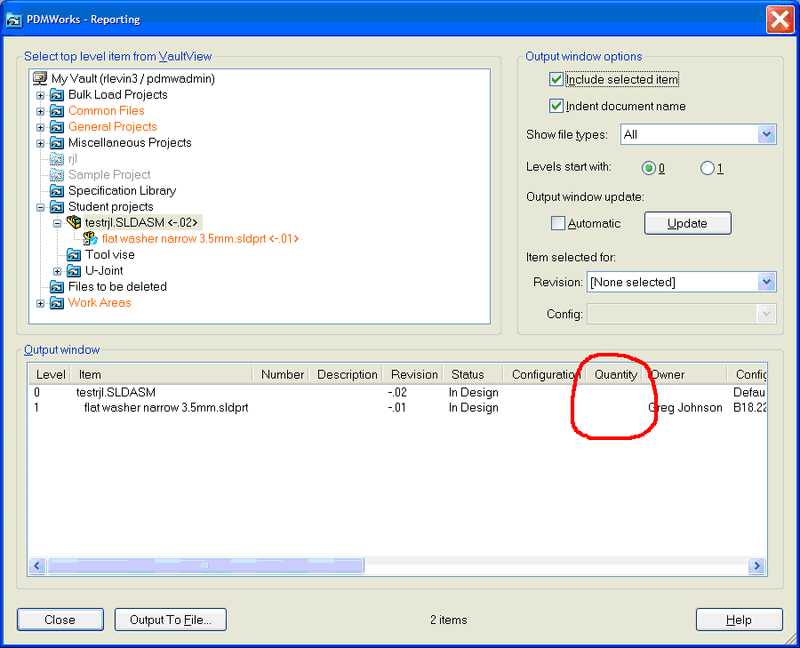

As you can see in the report,
the quantity always appears to be blank. This, it turns out, is one of those
cases of a computer doing exactly what you are asking for, instead of what you
want.
The issue is that PDMWorks native
mode is to give you information on the files themselves. The quantity can vary
depending on the revision of the files and the specific configuration. So until
you specify both Revision and Specification, the quantity field will be blank.

To specify Revision and Configuration,
simply select from the pull down boxes in the report dialog. Make sure you
update the report or set update to automatic to see the effects of your
changes.
Once you have fully specified what you want, the quantity
appears. It will also be output to a file if you choose to do so.

 Blog
Blog