Counting the Number of Holes in an Irregular Part Using SOLIDWORKS
I recently had a customer ask me if SOLIDWORKS has a way to count the number of holes in a part. His holes were created on a curvy design. There is no way to use a hole table on a part like this for automatic counting. They were an inconsistent pattern so instance counts and automatic fill counts were not going to work. We came up with an interesting work around to calculate the number of holes in the part. Here is an example of a spherical part with many holes in it.
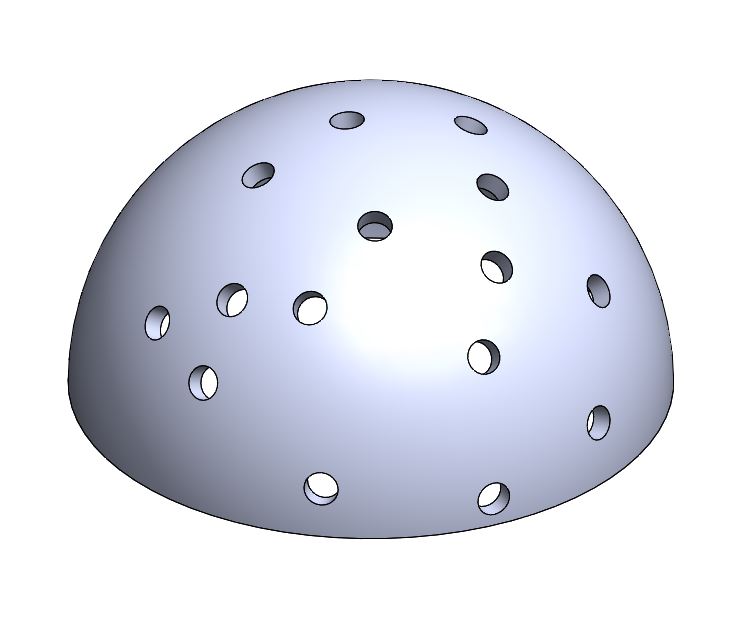
I would like to know how many there are without having to manually count them. To do this I create a copy of the half sphere before the holes were inserted. The move copy body command will take care of it.
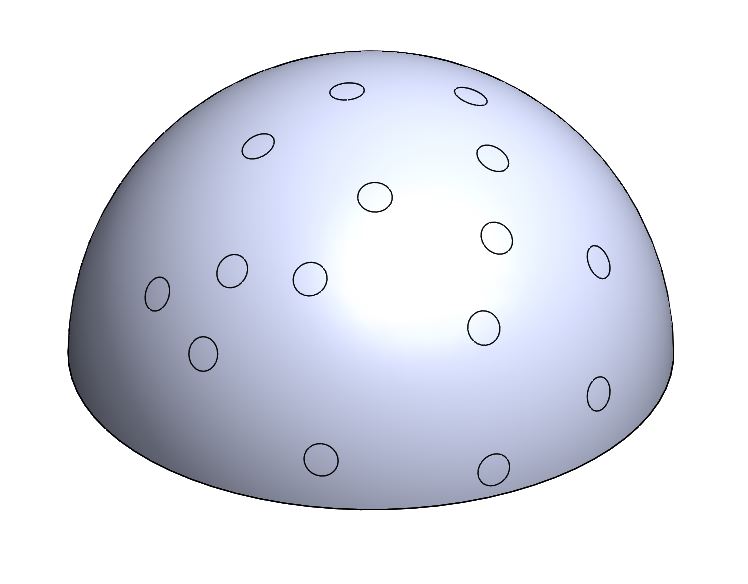
Now that I have two bodies, one with holes and one without I will use combine to subtract one from the other.
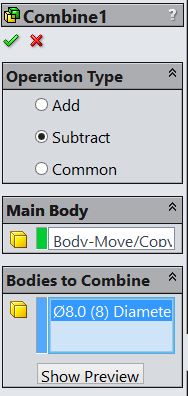
And the final results gives me all of the holes as individual bodies. At the top of the feature tree I can see that there are 15 solid bodies left over letting me know the hole count. By doing this as a separate configuration I can easily see this hole count when it is time to report it on my drawing and it will not affect my main part.
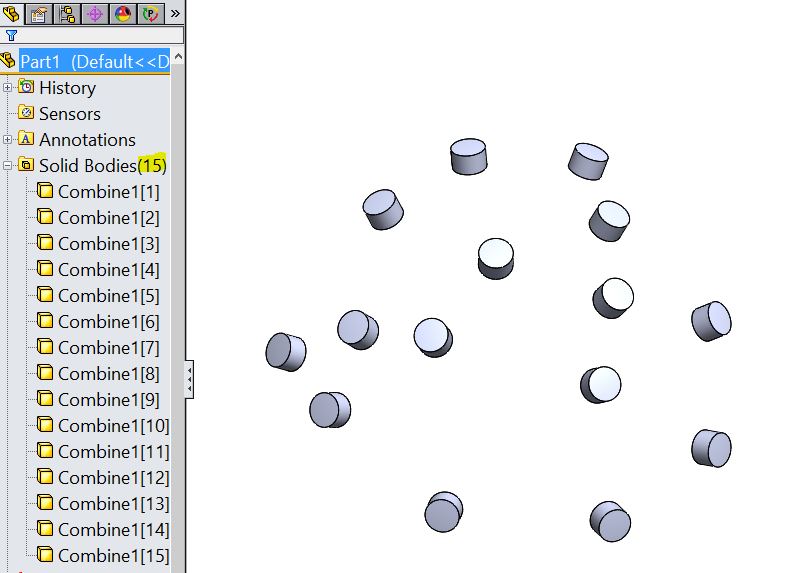
Thanks,
Jordan Nardick, Elite AE
Applications Engineer
Computer Aided Technology, Inc.

 Blog
Blog