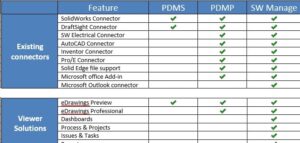Comparing SOLIDWORKS PDM and SOLIDWORKS Manage
SOLIDWORKS PDM has been on the market for a number of years now; its capabilities and functionalities are well known throughout the globe. But what about SOLIDWORKS Manage? Do you know what it is, what it does, or how it can help bridge some functionality gaps in existing systems? Let’s briefly compare SOLIDWORKS PDM and SOLIDWORKS Manage.
Today, SOLIDWORKS PDM is a powerful data management solution for most of our customers. However, if you are looking for added capability such as intuitive dashboards, advanced bill of materials, project/process reports and intelligent tasks SOLIDWORKS Manage is the way to go. Please download the PDF document posted below for some of the key characteristics that drive Manage apart from SOLIDWORKS PDM. Finally, extra information about SW Manage is also available here.
SOLIDWORKS Manage Added Capability details:
Intuitive Dashboards: Nowadays, data is everywhere. Keeping it secure and in a format that is easy to understand continues to be a challenge. With SOLIDWORKS Manage, dashboards can be setup to display critical data automatically. They are also highly customizable to each specific data set which makes them unique to each customer.
Advanced BOMs: SOLIDWORKS PDM is great for keeping track of bill of materials derived from a drawing; however, creating a comprehensive BOM with added commodities is where Manage really shines. Adding items like cardboard, tape or thread lock is only a couple of clicks away. Users are also able to create templates, add location based BOMs, and comments to existing items.
Project Templates: Most customers do not have a central location to manage all existing projects. In order to solve that, Manage has built-in dashboards which will let users keep track of their tasks, create Gantt charts, share information, ask for approvals and create reports. All from one central location.
Manage Comparison PDF sneak peak…..

 Blog
Blog