Command Search Location – Show Me Where? SOLIDWORKS will show you…
How do I find certain features, commands or any other items you’re looking for while using SOLIDWORKS.
Just click on your command search button seen below and then type in what you are looking for…
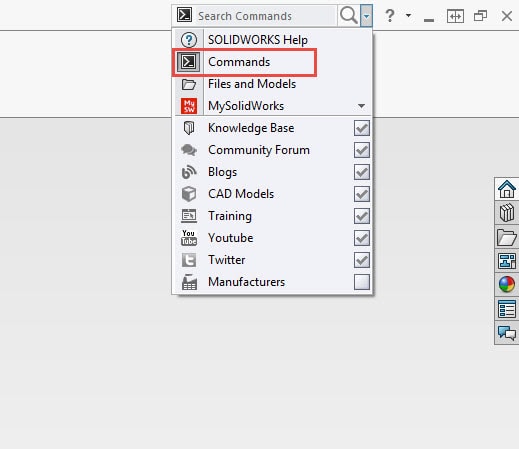
SOLIDWORKS will filter what you type in the Search Command prompt. This example I type in Mate Controller to find.
Once you filter to the command you are looking to find.
Click on the sunglasses to the right of the command and SOLIDWORKS will literally “point” you to what you are looking for.
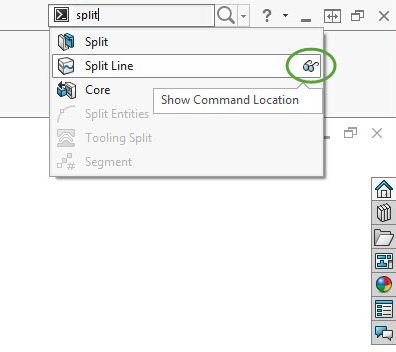
After you click on the sunglasses to the right of the command and SOLIDWORKS will do the rest and in the end.
The big red arrow will tell you where to find it…literally!
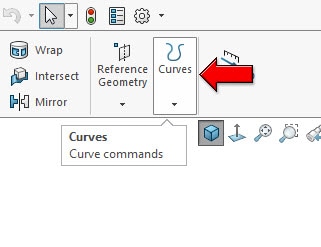
If you want to add the command or feature to your command manager display.
Simply LMB click and drag the feature or command on to your commander manager area from the location shown below.
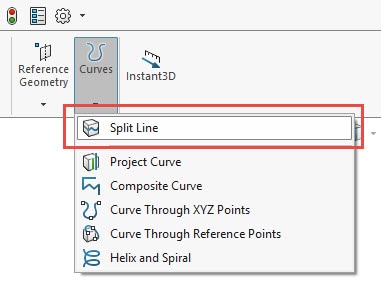
I hope this helps make you more efficient!
Don Glaske
Sr. Application Engineer
Computer Aided Technology

 Blog
Blog