Changes to the 2012 Toolbox Structure
As more companies are upgrading to the 2012 Solidworks, there have been several calls into support to find out what are the changes to the 2012 toolbox. Recently I have been going thru the SOLIDWORKS knowledge base and found Solution S-057076- What is the difference between the SOLIDWORKS 2011 Toolbox Folder Structure and the SOLIDWORKS 2012 Toolbox folder structure?
|
S- 057076
2011:
Please see attached screen shot ‘folder structure 2011_.png’. In the 2011 version if you drill into a browser folder from a SOLIDWORKS 2011 Toolbox, you'll see that there are only two folder levels and the last contains every single part file in that category. For example, if in Windows Explorer you browse to the Browser->Ansi Inch->Washers folder, within the “Washers” category you see every single washer. 2012: In the 2012 version we are introducing a third level folder. Now, the folder structure in Windows Explorer (SOLIDWORKS Data > Browser) looks exactly the same as in the Task Pane and Toolbox Settings (Windows Start > All Programs > SOLIDWORKS 2012 > SOLIDWORKS Tools > Toolbox Settings). This change allows the user to edit the Toolbox folder structure and generally to make the portability of toolbox more flexible. It is now possible to cut, rename, copy and paste folders and parts without creating a derived standard. Additionally in 2012, we are eliminating the dependency of toolbox on the Access database. The data stored in various tables in the database such as sizes, lengths, drive types, part numbers, and properties, will now be stored in each part file. The benefits gained will include performance improvements when: Also, please note that part of the process when upgrading Toolbox from 2011 or older versions is to create the missing third level folders and properly move each component from the second level folder where it currently resides to the new third level folder. |
|
|||||||||
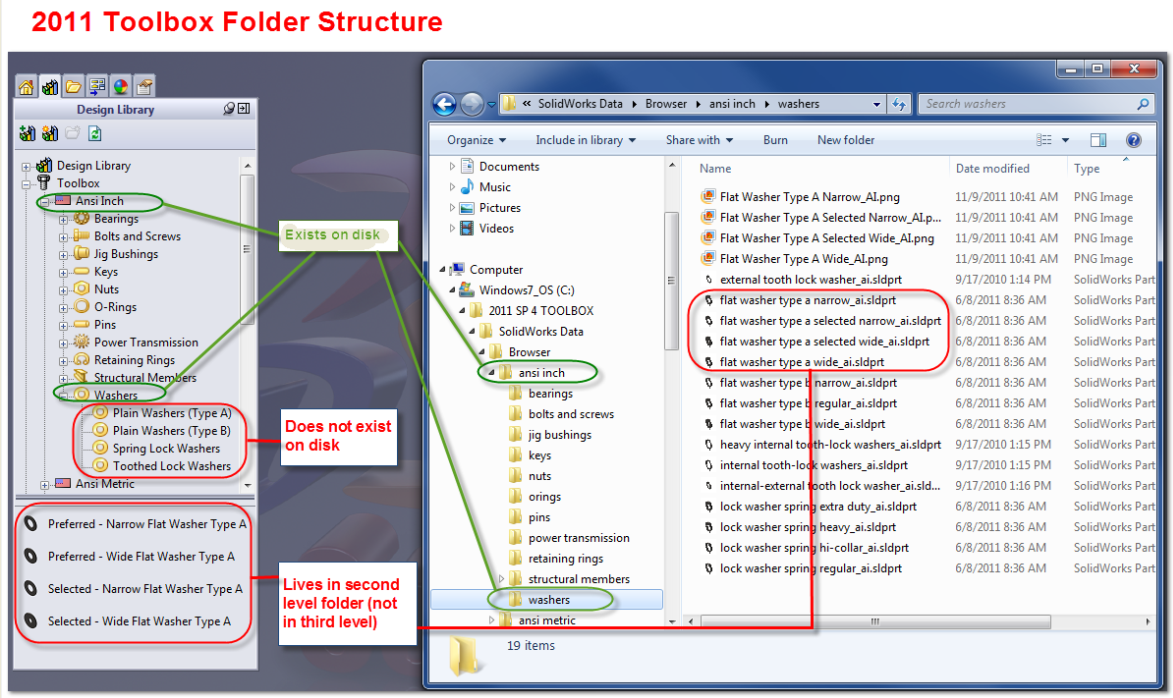 |
||||||||||
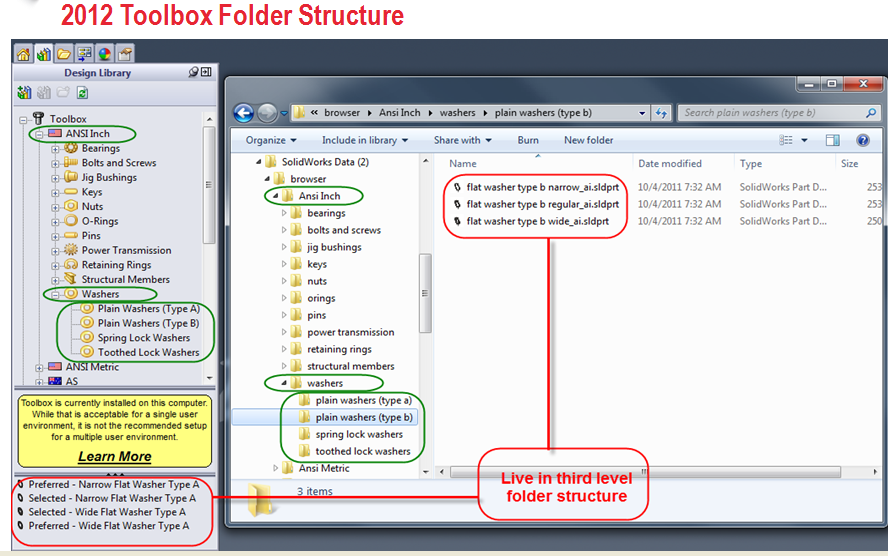 |
||||||||||
|
|
|
|||||||||
|
|
||||||||||

 Blog
Blog