Using the SOLIDWORKS Autotransition Tool
Can anyone tell me what the two most used sketch entities in SolidWorks are? If you said lines and arcs you are correct! Now did you know there is an easy way to switch between these entities without changing commands? Look no further I will show you how! The SOLIDWORKS autotransition tool will let you begin drawing with the line command, then switch to a tangent arc in one easy motion.
First begin drawing your line using the click – click method. Click once for the first point, move your cursor, and then click again.
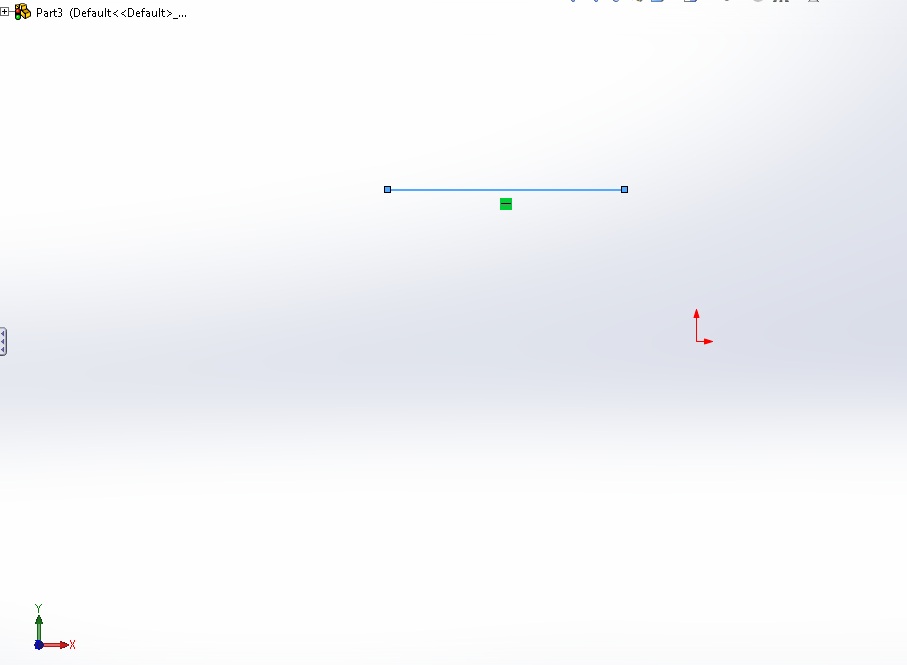
To activate autotransition move your cursor away from the end point of the pervious line and then bring it back. No need to click.
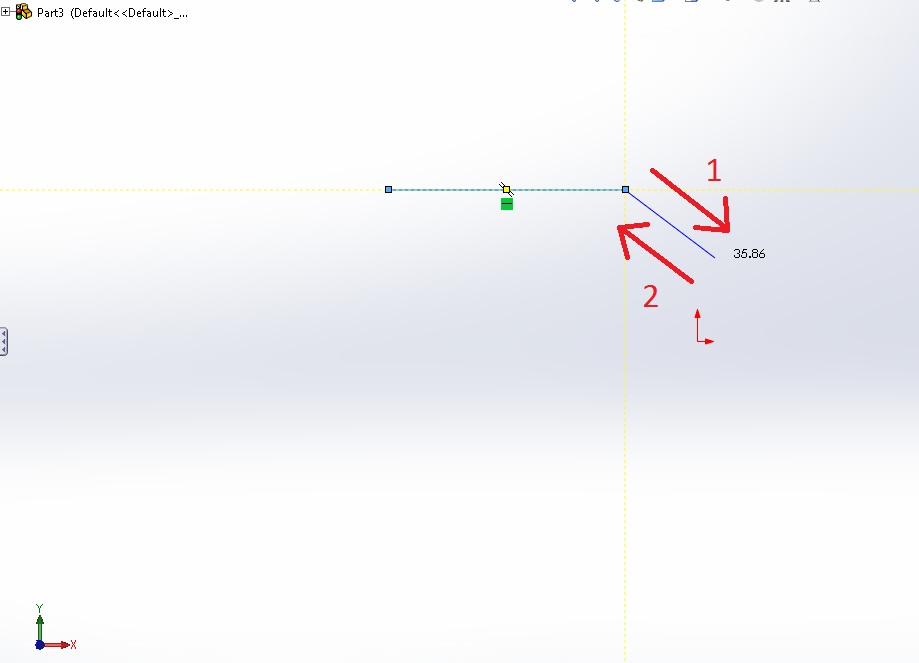
You are now in the tangent arc command, move your cursor away from the line segment and an arc will be created. This can also be accomplished by pressing the "A" key on the keyboard.
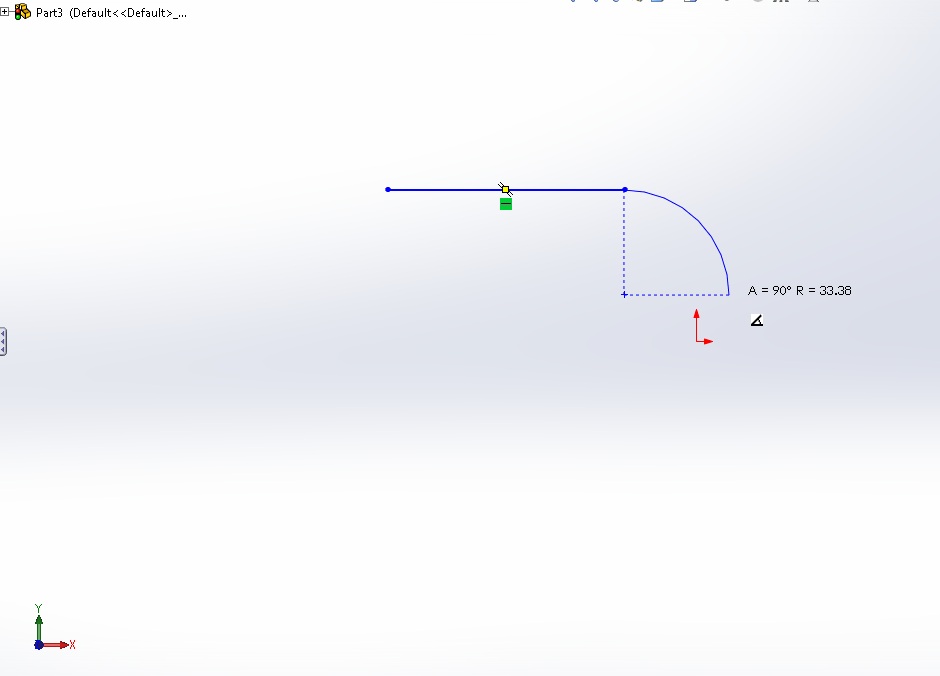
Thanks,
Jordan Nardick, Elite AE
Applications Engineer
Computer Aided Technology, Inc.

 Blog
Blog