Assembly Stored on the Network (MSWP#5)
This article continues our Maximizing SOLIDWORKS Performance series. If you would like a little background information please refer to the first article in the series Maximizing SOLIDWORKS Performance (Results).
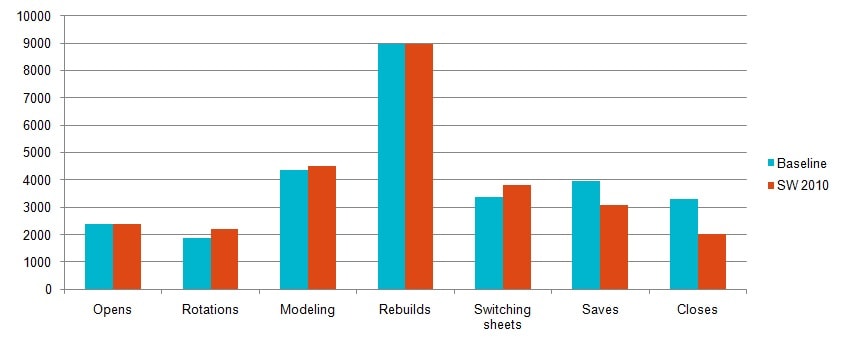
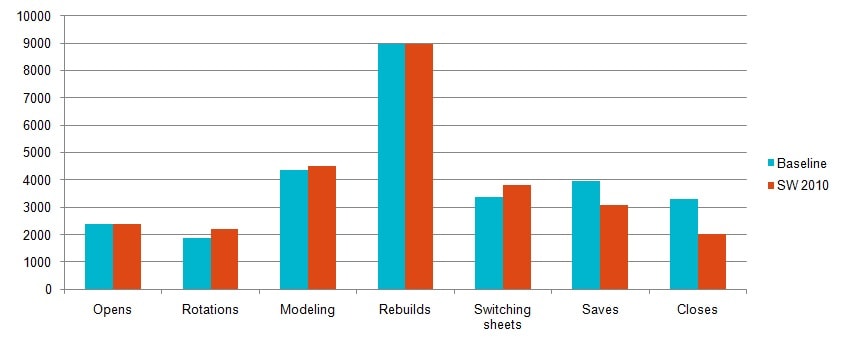 We have all seen that it takes longer to copy files from a network location to your local hard drive than it does to copy files from one place on your hard drive to another place on the same hard drive. There is a more significant difference when we look at opening files from the local machine vs a network location. In our test comparing operation of SOLIDWORKS with files stored locally (baseline) vs files stored on the network we saw these differences vividly.
We have all seen that it takes longer to copy files from a network location to your local hard drive than it does to copy files from one place on your hard drive to another place on the same hard drive. There is a more significant difference when we look at opening files from the local machine vs a network location. In our test comparing operation of SOLIDWORKS with files stored locally (baseline) vs files stored on the network we saw these differences vividly.
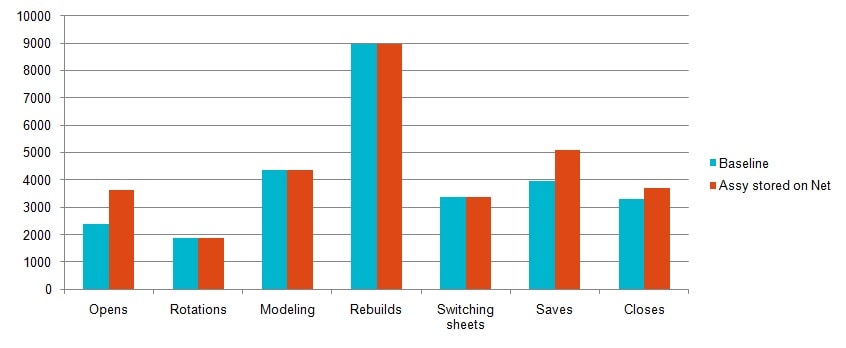
The chart shows that Opens and Saves take significantly longer when files are stored on the network. Closes also take longer but the difference is a little less prominent. Every other category shows flat meaning that once the data is in RAM it doesn't matter where it came from.
Results:
- Opens 51% slower costing ~20 ½ mins
- Saves 29% slower costing ~19mins
- Closes 13% slower costing ~7mins
Total:
- 10% slower costing ~47 mins?
It all depends on how often you save and how big your assemblies are when you save. In our case we only opened, saved, and closed twice each. They were, however, significant operations due to the size of the assembly. This sort of cost in time makes it very difficult to adhere to the old adage "Save Often". The message of this test is "Use a Data Management System". Enterprise PDM would be the best choice but you need to use something that at the very least lets you check your files out and work locally until checking them back in.
While being 10% slower overall is fairly significant; I believe the real issue in this case lies in the specifics. When users have to wait too long for their files to save they will begin to save less frequently to avoid the time drain. Crashes become even more costly.
Adrian Fanjoy
Technical Services Director
Computer Aided Technology, Inc.

 Blog
Blog