Add Transparency to Your Section Views
Transparency is often talked about as a good thing (unless you are a spy. Sorry, I have recently been binge watching Homeland)! Whether it be in government, business, or any other facet of life, it allows everyone to see and understand what is going on behind the scenes. With that in mind, let us take a look at how we can apply this to SOLIDWORKS.
The ability to create cross section views, as well as make our parts transparent, are not new concepts, and they individually allow us to get a good understanding of what is going on inside of our designs. However, we did not have the ability to utilize these in conjunction with each other.
You probably know where I am going with this! In SOLIDWORKS 2017 we now have the ability to create transparent section views. This is going to really allow us to get a great understanding of what is going on inside of our designs, while still maintaining an overall visualization of the components hidden by the section view.
With the Zonal Section Method chosen, you simply have to check on the ‘Transparently Section Bodies’ option. You then just choose which bodies you want to apply the transparency to, as well as the level of transparency.
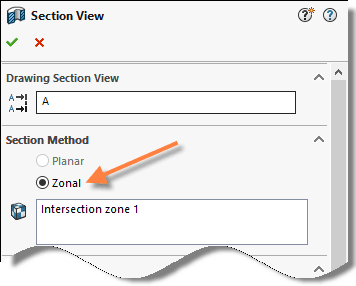
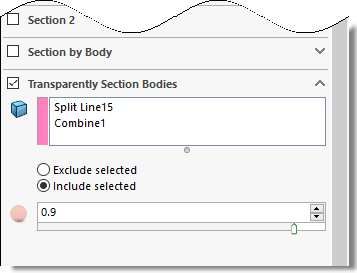
What you are then left with is the cross section view we all know and love, allowing us to see the details inside of our design, as well as maintaining the overall design geometry.
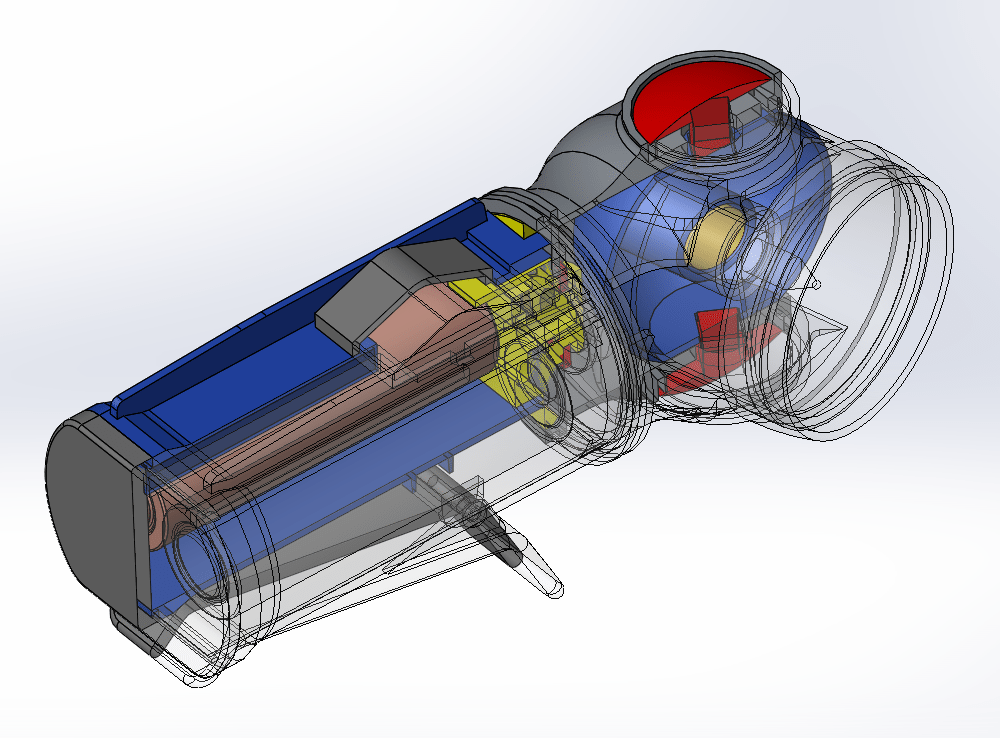
To take this even further, PhotoView360 recognizes this transparency and allows us to get a great rendered version of our cross sectioned model that will allow us to communicate the idea more clearly.
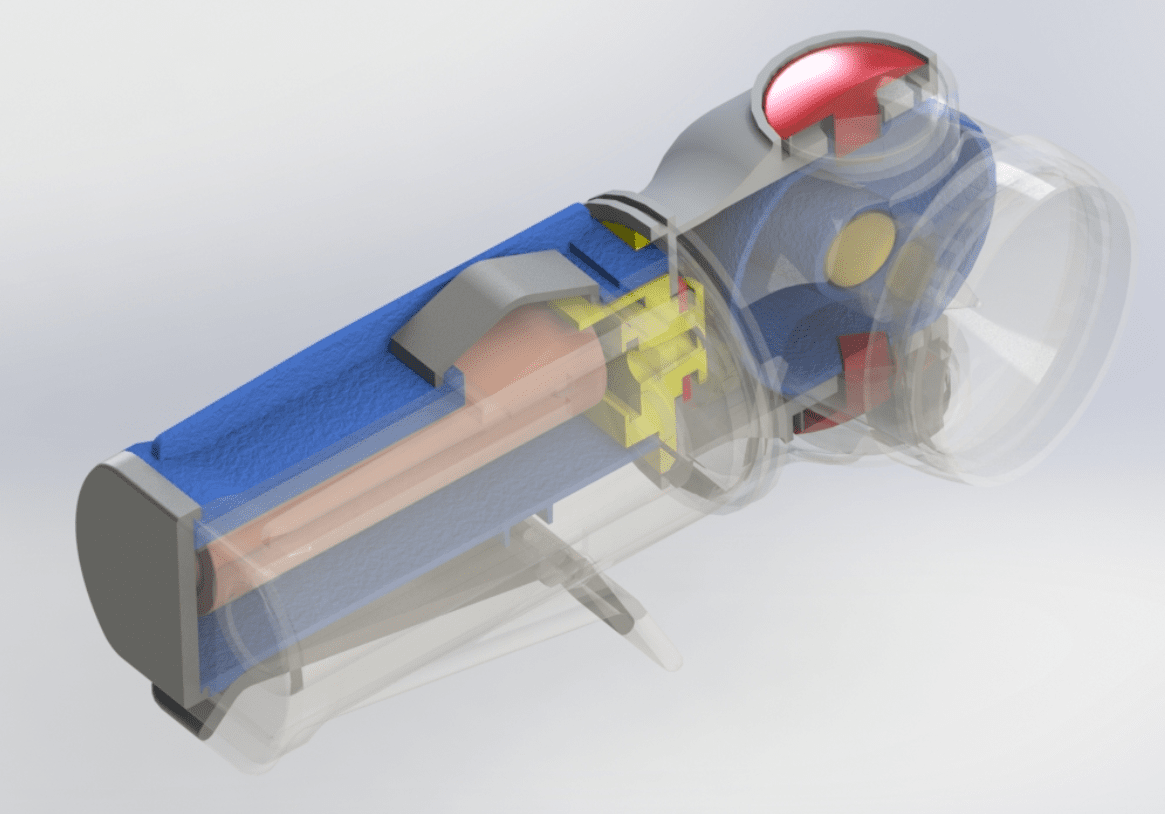

 Blog
Blog