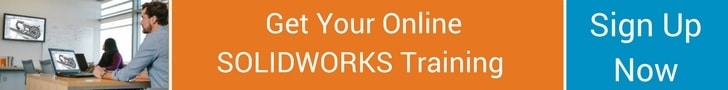3 SOLIDWORKS Training Options
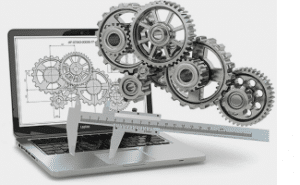 Are you comfortable working in your SOLIDWORKS 3D CAD software tools? Have you ever stumbled across a challenge that you wish you could have solved on your own but instead had to pass to someone else? Even if you just want to sharpen your skills, it’s never too late to consider SOLIDWORKS training.
Are you comfortable working in your SOLIDWORKS 3D CAD software tools? Have you ever stumbled across a challenge that you wish you could have solved on your own but instead had to pass to someone else? Even if you just want to sharpen your skills, it’s never too late to consider SOLIDWORKS training.
SOLIDWORKS training allows users to become more comfortable on a daily basis to manipulate and create designs. Being able to confidently overcome challenges independently means completing a project and getting a product to market faster. Worried that you can’t fit training into your schedule? It’s easier and more convenient than you may think. Keep reading to learn three different ways to get the best SOLIDWORKS training that will work for you.
SOLIDWORKS Online Training
Online training classes have been an effective way to teach students at universities for years. However, the traditional online training classes most people are familiar with are not student/teacher interactive. We want to make sure that our students fully understand the course being taught and are able to ask questions and have them answered in real time. That’s why we provide interactive online training with a skilled SOLIDWORKS certified instructor.
At Fisher Unitech, we offer over 40 different online classes ranging from SOLIDWORKS Essentials to SOLIDWORKS Simulation and 12 certification tests. Some of our online classes are requested frequently, so we offer them monthly. We’ve had over 350 classes scheduled this year alone.
Training isn’t just for new users. Even if you are a power user who wants to gain that extra certification to improve your skills or advance within your company, you can find all of the classes you need in the Education Roadmap.
Fisher Unitech Live
Don’t have a SOLIDWORKS license yet? Don’t worry. Fisher Unitech Live allows you to work on exercises at any time during training. Fisher Unitech Live is a cloud based platform that has SOLIDWORKS products pre-installed that allows you to take training exercises to tailored test initiatives.
SOLIDWORKS In-Class Training
Are you most comfortable in a traditional classroom environment? No problem. We have instructors located in over 15 locations throughout the Midwest to help you earn the professional certifications you need in a fully pre-loaded classroom. Our high performance laptops are all loaded with SOLIDWORKS Premium software, and we’ll provide the course books necessary for your class. All you have to bring with you is a positive attitude and a curious mind. We don’t cancel classes either, so a low student count doesn’t mean you won’t get to attend the class you registered for.
If there a is a specific topic unlisted on our course list just let us know! We offer custom training on topics that may not be covered in course books. We’ll hand pick the appropriate certified Application Engineer that will best meet your needs to help you learn and discover the topic you’re interested in.
SOLIDWORKS On-Site Training
At Fisher Unitech, we have a mobile lab that is used to teach students on-site at their own facility. We recognize that sometimes an entire department needs a certification or additional training, so we’re happy to come to you.
What are you waiting for?
In conclusion, we want you to be successful. When you sign up for SOLIDWORKS training, we provide real world guidance. Our training instructors offer their own personal advice along with tips and tricks for best practices in the industry. After students complete basic classes, we make sure the proper expert trains you in your field for the remainder of your journey.
Did you know…?
We now offer online training throughout the entire United States.
When three or more students take the same course at the same location and time we offer a 20% discount.
We give away a 3DConnexion SpaceMouse throughout the year. All you have to do is complete an online or in-person 3DU course to be qualified.
Related Articles
Meet our Experts: Rodney Harper – Technical Training Manager
9 Reasons to get SOLIDWORKS Training
New Year’s Resolution: Learn New SOLIDWORKS Skills
How to Create DimXpert Geometric Tolerance in a Section View
Quick Tip: Motion Studies Tutorials Within SOLIDWORKS
About the Author
Angelle Erickson writes about how companies are using innovative technologies, such as 3D printers and SOLIDWORKS software to increase productivity, improve product development processes, and maximize business potential.

 Blog
Blog