DraftSight for the AutoCAD User
Hello all you AutoCAD Users! Anyone working with DXF or DWG files, Hi!
There IS an alternative to AutoCAD and that is DraftSight!
DraftSight is a powerful 2D drawing and 3D design and drafting solution that is nearly identical to (not exactly the same as) AutoCAD. DraftSight’s User Interface is designed to easily transition away from AutoCAD and be productive right away.
Here are some of the similarities:
- The Ribbon contains all your commands that you already work with
- The Quick Access Toolbar contains those frequently used tools
- Collapsible Palettes can float or be docked
- The cursor can be set to the traditional crosshairs
- We have the Command Window with the ‘Command:’ prompt to type in commands
- Create your design in Model Space, Annotate and print/plot in Sheets (same as Layouts)
So DraftSight LOOKS the same as AutoCAD, and, it also SOUNDS the same – it speaks the same language! Well, almost. DraftSight’s command names are different. However, AutoCAD’s commands have been mapped using Command Aliases to launch the same commands you know and love. You do not need to retrain your brain, just type in the AutoCAD command and DraftSight will figure it out. Customized Aliases can be created in DraftSight as well.
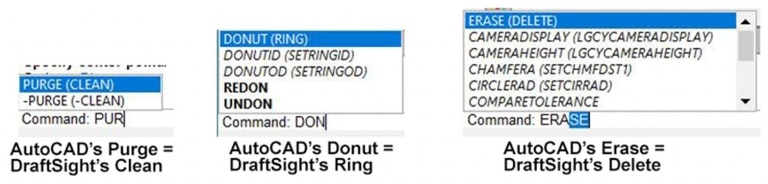
DraftSight also ACTS like AutoCAD, your projects begin in the same manner – specifying the drawing units and all the settings that pertain to a new project. Nothing new to learn here! The similarities continue:
- Status Bar has the same functionality – toggling Snap, Grid, Ortho, etc, with the same hotkeys
- Entity Snap (same as Object Snap) can be set as running snaps or selected individually
- AutoComplete lists commands and variable names as you type them, saving you time and helps you find the correct command or system variable
- Your Dynamic Blocks are supported and can be scaled or rotated
- Cannot forget Layers… DraftSight’s Layers Manager fully supports AutoCAD’s layer naming, states and properties (Show, Freeze, Lock). Some would say the Layers Manager in DraftSight is BETTER than AutoCAD!
There are some functional differences between AutoCAD and DraftSight.
Here is just a sampling of tools available in DraftSight and not in AutoCAD:
- PowerTrim and Extend tools trims or extends entities by dragging the cursor across them
- Auto Dimension tools creates dimensions automatically for everything that is selected
- TBLayers, found on the Status Bar, allows you to assign a Layer per Object Type
- DraftSight has many more file type options to save your DWG files
You know what they say about looking, sounding and acting like a duck?
DraftSight is no duck, and it is not AutoCAD.
AutoCAD has years and years of development, meaning, it is a LARGE software product.
It requires 7GB of diskspace to install and 8-16GB RAM to run.
DraftSight requires 1GB diskspace to install and 2-8GB RAM to run.
DraftSight has a much lighter footprint and provides 99% of the same functionality.
DraftSight offers flexible Licensing Options: Yearly subscription, Perpetual licenses (you own it), floating Network licenses (no longer offered by Autodesk), and/or connected to the Cloud. Plus, if you have SOLIDWORKS on a Network, you can easily add DraftSight using the same SOLIDWORKS Network License Manager.
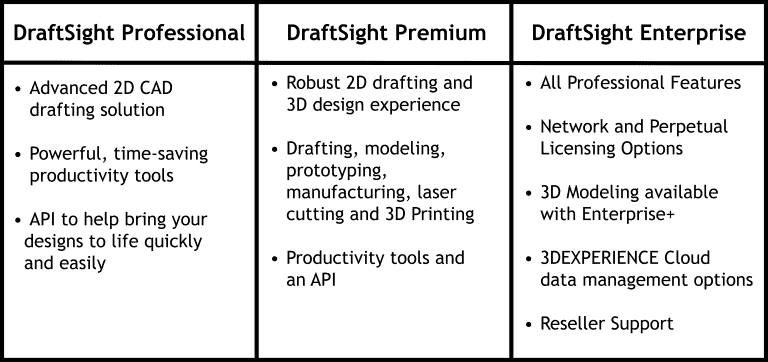
DraftSight is a strong alternative to AutoCAD, and transitioning to DraftSight will not affect your productivity or efficiency, but it will affect your wallet! It is an extensive documentation tool that delivers feature-rich 2D drafting and 3D modeling capabilities at a reasonable cost.
Contact CATI to determine which DraftSight license is perfect for you!
Laura Nickerson, CSWE
Application Engineer
Computer Aided Technology

 Blog
Blog