SOLIDWORKS – Large Drawing File Size in SOLIDWORKS 2020/2021
For some people and companies, this might not be a noticeable increase; but for others this could be a cause for alarm. Let me get to the problem:
If I take a reasonable sized drawing, it might have a size ~5mb in an earlier version of SOLIDWORKS 2019 or later. When I take that same size drawing, open, do not change anything but just save in SOLIDWORKS 2020/2021 it balloons up to ~70MB! That is a huge increase, but from where and how come?
This issue comes from Detailing Mode, a new feature introduced in SOLIDWORKS 2020 and was expanded upon in 2021.
Detailing mode explained: http://help.solidworks.com/2021/english/SolidWorks/sldworks/c_detailing_mode.htm?verRedirect=1
“You can use Detailing mode to open large drawings quickly. The model data is not loaded, but you can add and edit annotations within the drawing. Detailing mode is useful if you need to make minor edits to drawings of large assemblies or drawings with many sheets, configurations, or resource-intensive views.”
As you can see the model is not loaded, but lots of data is stored in the drawing file to accomplish this function. To support detail view creation in 2021, SOLIDWORKS must save tessellated data from the model stored as well as hole wizard information (Edge IDspartfeatures they belong to). So how do you get around all this and keep my file sizes small? Keeping in mind that performance might slow as now I have to load the data from the model as it is not built into one package anymore.
The Trick is to turn off detailing mode BEFORE you save the drawing in the new version. Once you have saved the drawing with detailing mode turned on the file is converted and possibly quite large. To get the file back down in size you must turn off detailing mode and use “Save As” and re-write the file.
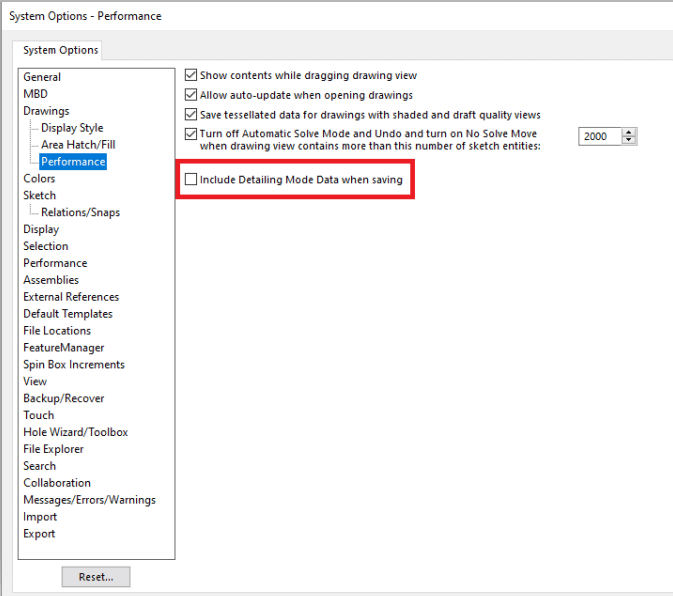
Here is the breakdown of what I saw on my machine:
Start: 2019
File size: ~5,000 KB
2021:
Detail mode off on open. Drop Image quality to bottom ¼. Save. 7,901 KB
Detail mode off on open. Increase Image Quality to bottom of red. Save. 8,017 KB
Detail mode on. Drop Image quality to bottom ¼. Save. 62,096 KB
Detail mode on. Increase Image Quality to bottom of red. Save. 78,894 KB
Using solution provided by SOLIDWORKS to use “Save as” and re-write the file with Detail mode off after the Detail mode on save:
“Save as” and re-write file with Detail mode off. Drop Image quality to bottom ¼. Save. 17,585 KB
“Save as” and re-write file with Detail mode off. Increase Image Quality to bottom of red. Save. 15,411 KB
From my tests there is still some bloat from Detailing mode. This is at least a 3x increase from the original 5 we started with after the files had the detail mode on my default. We have yet to get them back to the size of ~8mb. We should be aware that files will increase with a new version and see that ~8mb is reasonable. As you can see after the “Save as” command was used by the recommendation by SOLIDWORKS, is still twice the size. This is the area that is being currently addressed with SPR#: 1208631 which is set to be implemented in 2021 SP04.
2020 Detailing Mode: https://www.cati.com/blog/2019/09/solidworks-2020-whats-new-detailing-mode/
2021 Detailing Mode Enhancements: https://www.cati.com/blog/2020/09/solidworks-2021-whats-new-detailing-mode-enhancements/
From the Forums: https://r1132100503382-eu1-3dswym.3dexperience.3ds.com/#community:yUw32GbYTEqKdgY7-jbZPg/iquestion:oUgKCwG6RpGKKw0n2nYLxQ
While some oddities in SOLIDWORKS do appear, it is good to see that SOLIDWORKS is still pushing out regular updates that fix reported problems from our users. If you would like to submit your Enhancement request to SOLIDWORKS or look to see what others might be available and cast your vote, please follow the instructions at this website link.
https://blogs.solidworks.com/tech/2017/12/submit-enhancement-request.html
Craig Maurer
Application Engineer
Computer Aided Technology, Inc.

 Blog
Blog