SOLIDWORKS 2021 What's New - SOLIDWORKS Plastics Redesigned PlasticsManager Tree
With the release of SOLIDWORKS 2021 comes a great new change to the user interface SOLIDWORKS Plastics. The PlasticsManager Design tree has been redesigned in SOLIDWORKS 2021 to provide a more streamlined and logical workflow for setting up Plastics Simulation studies. In this blog I will be highlighting the changes in the Plastics interface for SOLIDWORKS 2021.
Change 1: New Study Interface
The first major change to the PlasticsManager tree is the new study interface. In 2021 they have replaced the naming system of Injection System with Injection Units. At the start of a project you can now specify if you have a multiple injection units. In 2020 if you were to run an overmolding application or a multiple injection process, you would have to specify this after the new project was created. Now with SOLIDWORKS Plastics 2021, you specify the number of injection units at the start of a plastics study.
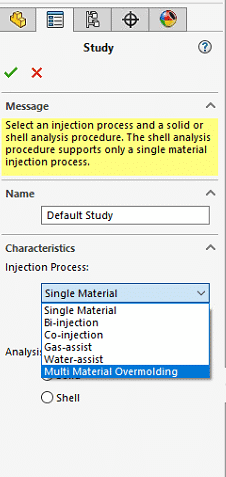
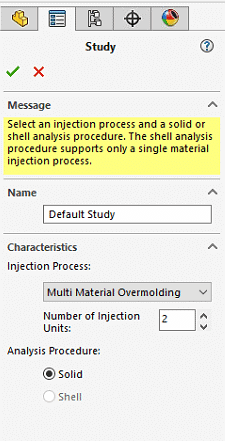
SOLIDWORKS 2021 Plastics New Study Interface
After creating a new study, the feature manager design tree will show the Injection Units at the top of the design tree. Users can now specify their materials and process parameters for the project prior to mesh creation. In 2020 the user would have to create the mesh before entering material properties and process parameters.
Change 2: Injection Units Material Properties and Process Parameters
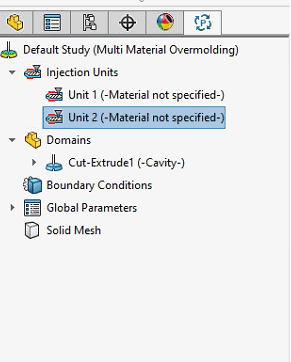
SOLIDWORKS 2021 PlasticsManager Design Tree
To add a material in SOLIDWORKS Plastics 2021, the user needs to right click on the relevant Injection Unit, and to then specify the materials and process parameters. In SOLIDWORKS 2020, the user would enter the material properties and process parameters in separate selections. Remember, the selection of the material properties and the process parameters is all being done prior to creating the mesh which is markedly different from SOLIDWORKS 2020 Plastics.
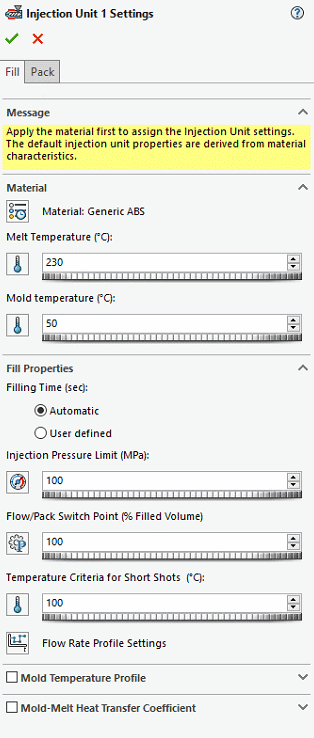 SOLIDWORKS 2021 Injection Unit Settings
SOLIDWORKS 2021 Injection Unit Settings
Change 3: Global Parameters Folder
The material properties and process parameters are now selected under the Injection Units settings as indicated in the preceding section of this blog. Due to the change in moving the process parameters to the Injection Units settings folder, it eliminates the Process Parameters folder that was in SOLIDWORKS Plastics 2020. In 2021, the Process Parameters folder has now been replaced by the Global Parameters Folder. The global parameters folder in 2021 represents the gravity directions, whereas in 2020 the Process Parameter settings would specify the injection molding process settings (these settings are now in the Injection Unit Settings).
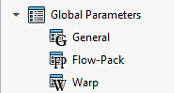
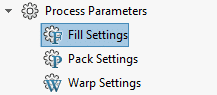
SOLIDWORKS Plastics 2021 Global Parameters and SOLIDWORKS 2020 Process Parameters
Change 4: Plastics Project Information Stored to Part File
The last primary change in the 2021 PlasticsManager design tree, is that the option to create the mesh for a plastics simulation will now be located last in the design tree. In SOLIDWORKS Plastics 2020 the user would have to create a mesh before they could key in material or process parameters, whereas, in SOLIDWORKS Plastics 2021 the user can set up the material properties and process parameters prior to mesh creation. As result of adjusting the workflow to make meshing the last step in a plastics project, all boundary conditions prior to meshing are now stored in the SOLIDWORKS part file. Therefore, if a user wants to send a colleague a plastics project, they now only need to send the SOLIDWORKS part file. In prior releases. Personally, this is my favorite change to the PlasticsManager tree interface change!
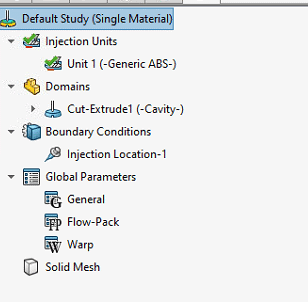
SOLIDWORKS Plastics 2021 Overall Design Tree
I hope this part of the What’s New series gives you a better understanding of the new features and functions of SOLIDWORKS 2021. Please check back to the CATI Blog as the CATI Application Engineers will continue to break down many of the new items in SOLIDWORKS 2021. All these articles will be stored in the category of “SOLIDWORKS What’s New.”
Drew Buchanan
Application Engineer, Simulation Specialist
www.cati.com
What is DI Month? We’re declaring October Design Innovation Month—again! It’s a month-long series of special events focused on what’s new in design and manufacturing technology. You’ll learn about enhancements in SOLIDWORKS 2021 that deliver new capabilities for improved performance, streamlined workflows, and a connected design ecosystem. Find out what’s new in 3D printing applications and 3D scanning to integrate into your design process.

 Blog
Blog 