SOLIDWORKS 2020 What’s New – Assembly Mates
The Quick Mates toolbar introduce in SOLIDWORKS 2014 provided a means to rapidly assemble components in the graphics area, SOLIDWORKS extend this power by adding additional commonly used mates.
Slot Mate
The Slot Mate is now available in SOLIDWORKS 2020
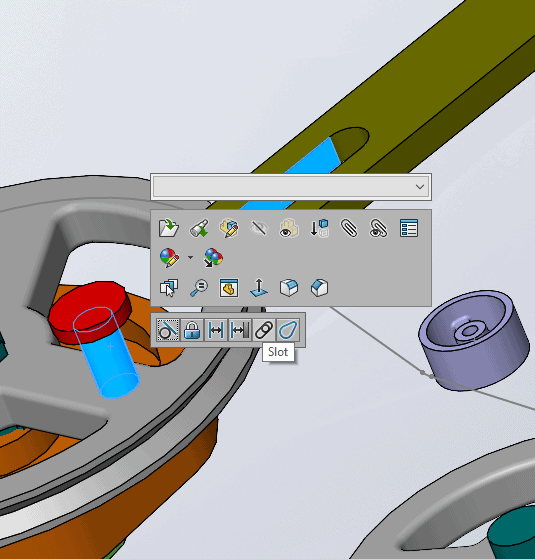
Once mated select the location of the Slot Mate.
- Free
- Center of Slot
- Distance along Slot
- Percent along Slot
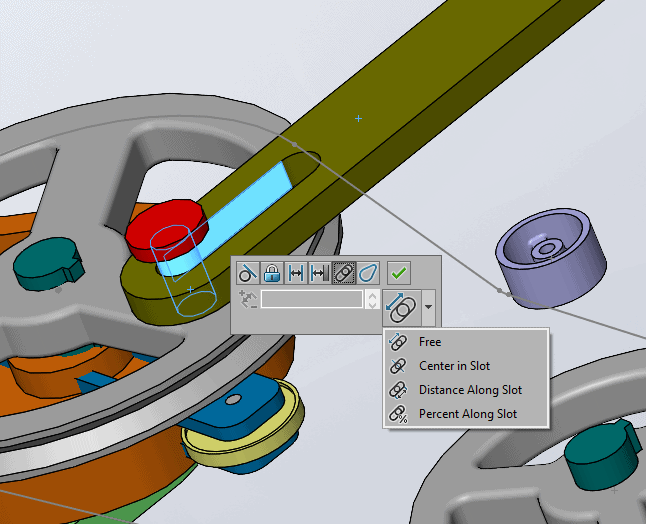
Previously there was no way of flipping the alignment, in SOLIDWORKS 2020 you can now flip the mate without editing.
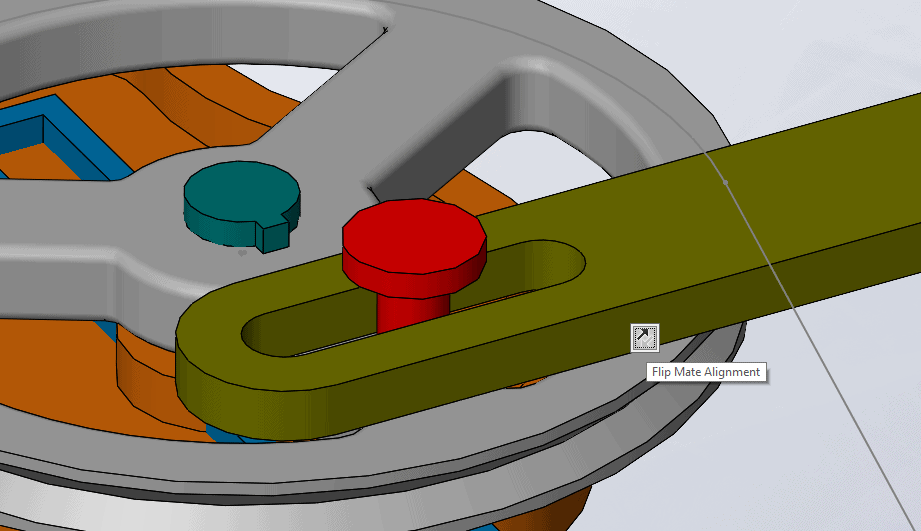
Profile Mate
When mating the pin to the hole we have had the long ability to use the Profile Mate, now in SOLIDWORKS 2020 you can flip the mate without editing.
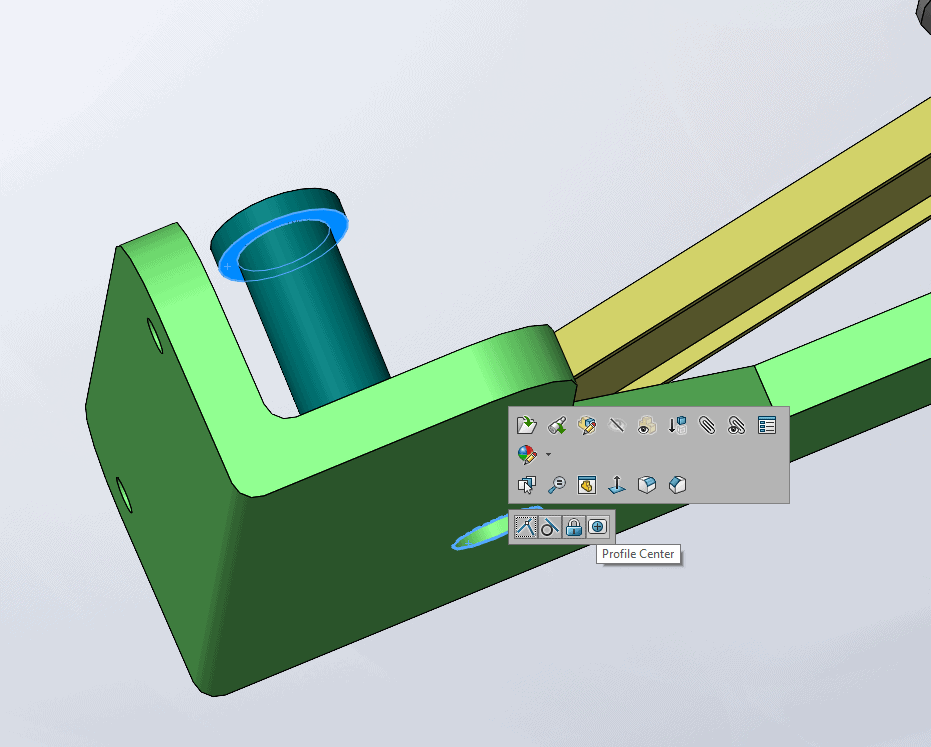
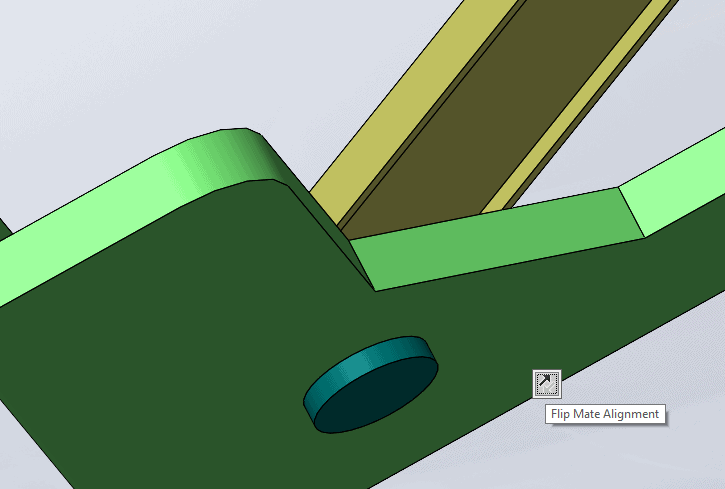
Width Mate
Just like the Slot Mate, the Width Mate constraints are now available.
- Centered
- Free
- Dimension
- Percent
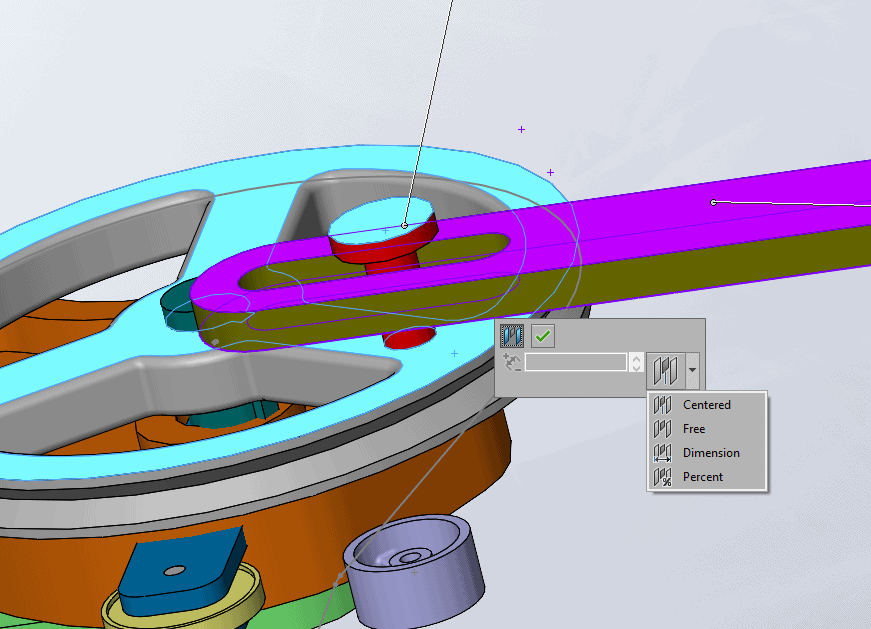
Previously there was no way of flipping the alignment, in SOLIDWORKS 2020 you can now flip the mate without editing.
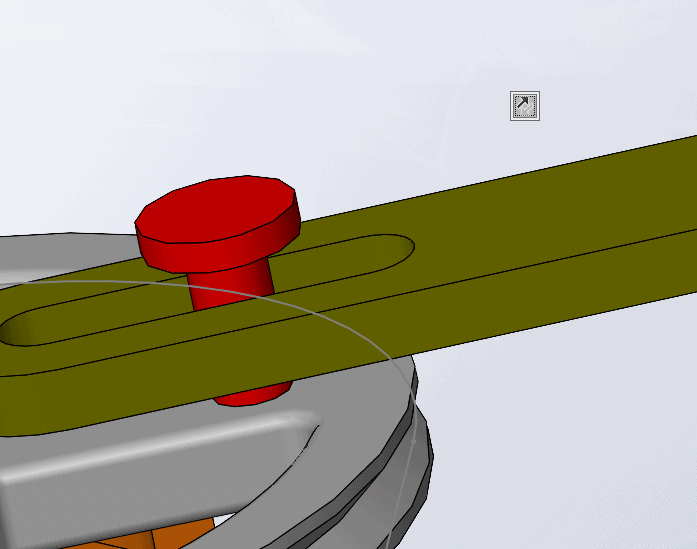
In addition, when editing a mate SOLIDWORKS 2020 has added the ability to flip the mate by right-clicking on the mate.
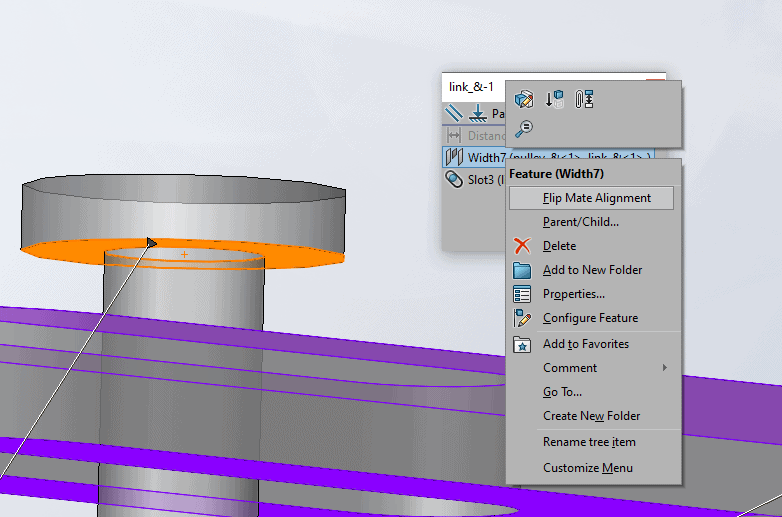
Limit Mate
Limit mate has also been added to the Quick Mates toolbar, both the Limit Distance and Angle Mates are now available.
- Distance
- Limit Distance
- Angle Minimum Distance
- Angle Maximum Distance
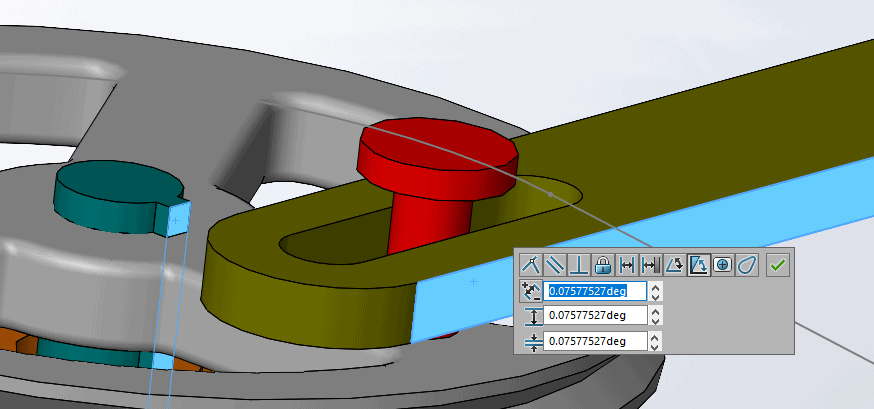
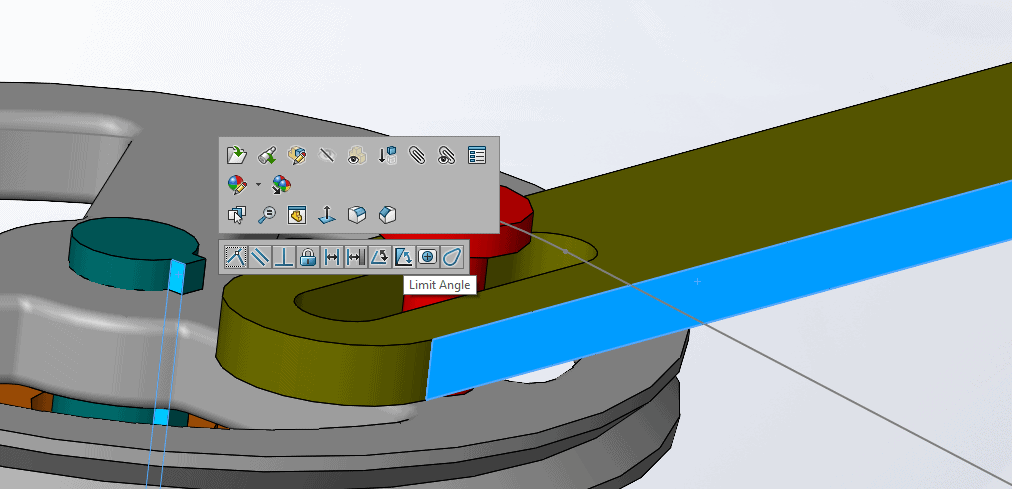
The values can quickly be entered to keep your focus on the design.
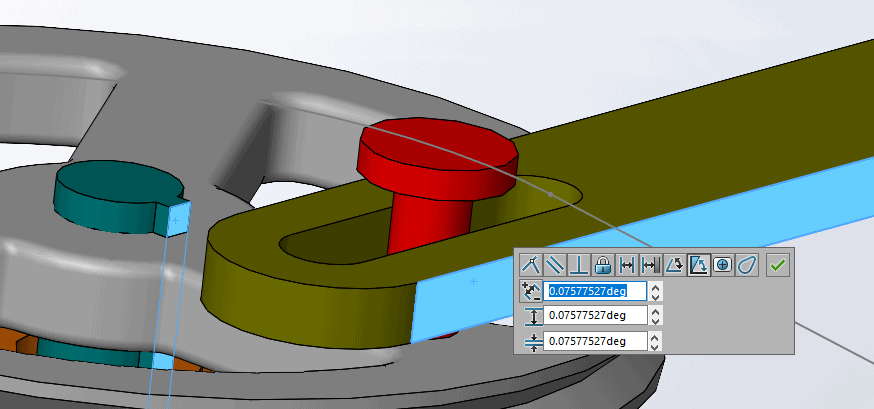
SOLIDWORKS continues to add tools for the user to rapidly assembly models.
I hope this part of the What’s New series gives you a better understanding of the new features and functions of SOLIDWORKS 2020. Please check back to the CATI Blog as the CATI Application Engineers will continue to break down many of the new items in SOLIDWORKS 2020. All these articles will be stored in the category of “SOLIDWORKS What’s New.”
Design Innovation Month – October 2019
What is DI Month? We’re declaring October Design Innovation Month—again! It’s a month-long series of special events focused on what’s new in design and manufacturing technology. You’ll learn about enhancements in SOLIDWORKS 2020 that deliver new capabilities for improved performance, streamlined workflows, and a connected design ecosystem. Find out what’s new in 3D printing applications and 3D scanning to integrate into your design process. So, get ready to do things differently. It’s time to innovate!
Ronnie Flaugh
Technical Analyst
Computer Aided Technology, LLC


 Blog
Blog