Never borrow a SNL license over VPN!
Ominous title isn’t it? The SOLIDNETWORK (SNL) license is a flexible way for a company to share SOLIDWORKS licenses between multiple users within an organization. In order to use SNL licensing, the end user must be connected to the company network to ping the license server. In a perfect world, the user is in the office physically connected to the network via a cable. But we all know it’s not always like that and users need remote access.
Some laptops have both wired and wireless connections on it, my BOXX MXL is configured this way. Not everyone wants, or needs, a massive desktop replacement so it’s becoming increasingly common to have a laptop that only connects via wireless. So why is this topic of different network connections being discussed? Because how we connect to our network is important for SNL.
Let’s dig a little deeper
Let’s say we have our laptop connected to the company network over a wired connection and we start up SOLIDWORKS. The consumed license is tied to that specific wired network adapter. This isn’t an issue if the computer stays connected to the network, using the same network adapter, until SOLIDWORKS is closed. At this point, the license is returned for someone else to use. Because we’re connected to the network with a physical adapter, everything works. The same is true if we connect over wireless, as long as we stay connected with the same wireless adapter, things are fine. What we do not want to do is connect with one network adapter, start SOLIDWORKS, and then switch to another network adapter. We run the risk of getting licenses in an orphaned state.
Remote access
What about using SOLIDWORKS offsite? Well, there are two main options. We can borrow a license from the SNL allocation or connect remotely using VPN (Virtual Private Network) access to connect to the SNL server. It is critical that these two options are NEVER combined and we do not borrow an SNL license over a VPN connection. The safest option is to always have the machine connected to the network, with a physical adapter, and use the License Borrowing option.
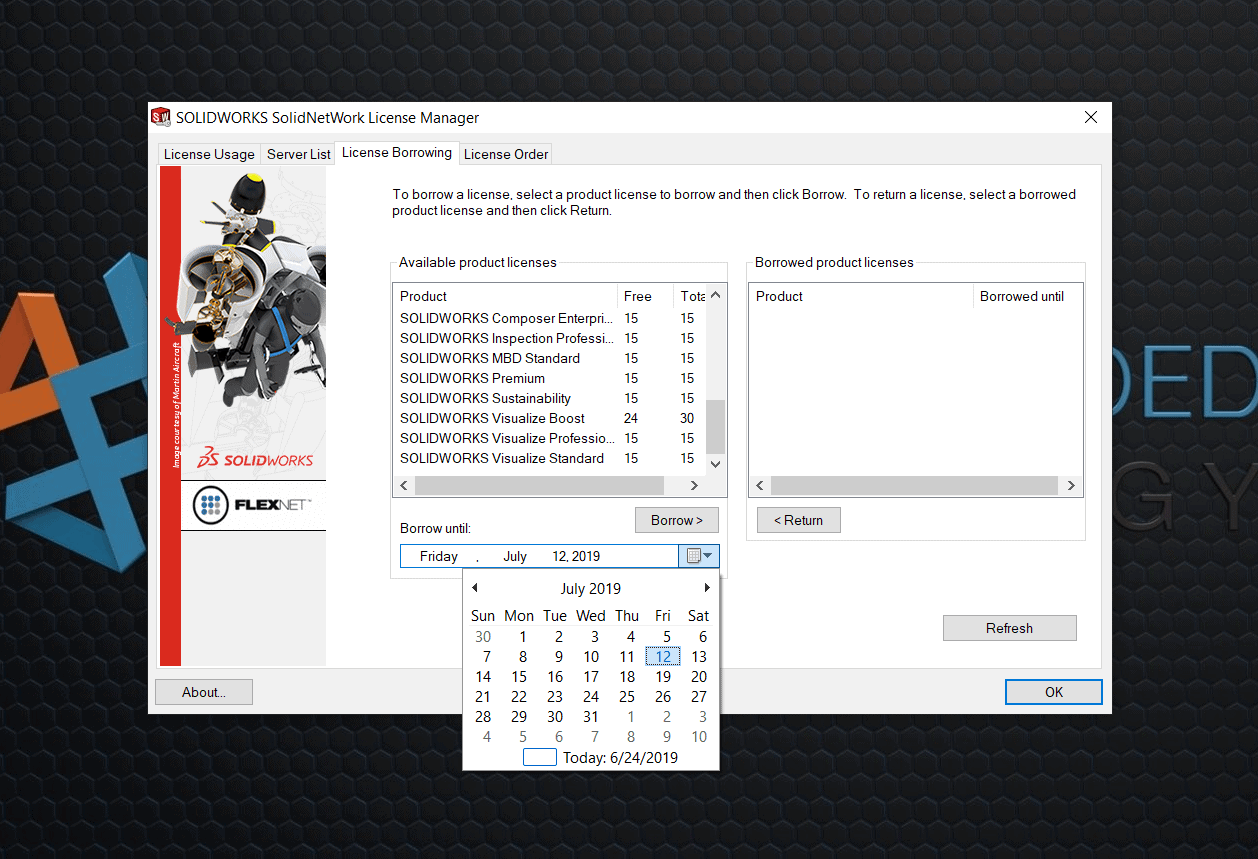
Select the desired product and the length of the borrow. I can now run SOLIDWORKS remotely for the length of the borrowing period. This borrowed license is associated with the network adapter used and this network adapter must stay enabled for SOLIDWORKS to run.
So why do I keep mentioning a physical network adapter? The potential problem with a VPN connection is the connection is through a virtual network adapter, not a physical adapter that stays enabled. By borrowing through the virtual network adapter, we run the risk of tying the license to it. Once we disconnect, the virtual adapter is gone, and the license may be orphaned. Even if we immediately reconnect, it may be through a different virtual network adapter and we cannot return the license. If we have borrowed for the max of 30 days, that license is not usable for a month. Not having access to a SOLIDWORKS license for 30 days is a situation no one wants to be in.
I hope this gives a bit of insight on why we should never borrow an SNL license over a VPN connection.
Kris Dubuque
Field Technical Services Manager
Computer Aided Technology, LLC

 Blog
Blog