Using the CMB file format with GrabCAD Print - Part 2
Part 2 of 2 – Importing a CMB File
Stratasys FDM (Fused Deposition Modeling) technology utilizes a CMB (Coordinate Machine Binary) file format as the code to drive its equipment. CMB files are typically created with the advanced Insight software for F370 and Fortus level machines, but GrabCAD Print can also export and import a CMB file. In Part 1 we discussed how, when and why to export a CMB file from GrabCAD Print. In this blog, we will focus on importing a CMB file into GrabCAD Print.
There may be occasions when you want to Import a CMB file into GrabCAD Print that was created from the advanced Stratasys Insight software since Insight offers several features not available with GrabCAD Print. For a comparison of features of GrabCAD Print and Insight see our previous blog.
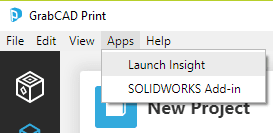
The advanced Stratasys Insight software is available on all F370 and Fortus machines from within GrabCAD Print. By choosing the Apps on the main menu bar and selecting Launch Insight (shown right), it will launch the latest version of Insight (you must have an Internet connection for this to launch).
Within the Insight software, there is a wide array of options and customizations you can do to modify a simple STL file. CATI offers Stratasys certified Insight Training classes. If you are interested in the advanced Stratasys Insight training please contact your CATI salesperson.
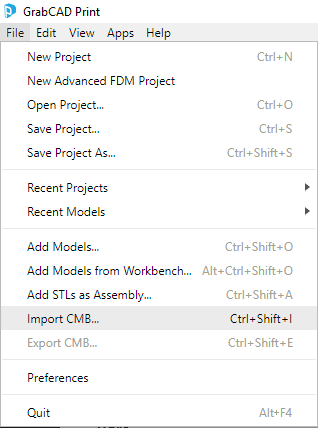
After you have created the CMB file with Insight software; open GrabCAD Print, select File from the main menu bar, Import CMB (Ctrl+Shift+I) and go to the CMB file. The CMB file cannot be edited to change material, layer height, density, etc. because it has already complied. Multiple CMB files may be imported on the same tray if they were processed with the same material, machine, and layer thickness. Be aware, you cannot mix CMB files and STL files on the same tray since CMB files have already been processed and the STL file has not.
You will notice that when the CMB file is loaded into GrabCAD Print it will look different graphically than an STL file. Do not be concerned as the graphical representation of a CMB file is in sliced layers rather than the surface triangles of an STL file. You can still preview the imported CMB file with the GrabCAD Print Slice Preview function to verify the detail of the support and model layers.
Mark Abshire
Sr. Application Engineer, Additive Manufacturing
Computer Aided Technology, LLC

 Blog
Blog