Fill Your Free Surface Volume Instantly with Flow Simulation’s Initial Condition
Recently, I investigated which coil/heat source configuration would heat a hot tub the quickest. The Free Surface functionality of SOLIDWORKS Flow made this simulation possible by mimicking the water filled hot tub and the surrounding air. To find out how to heat your hot tub the fastest Click Here: Back Yard Hot Tubs and SOLIDWORKS Flow Simulation
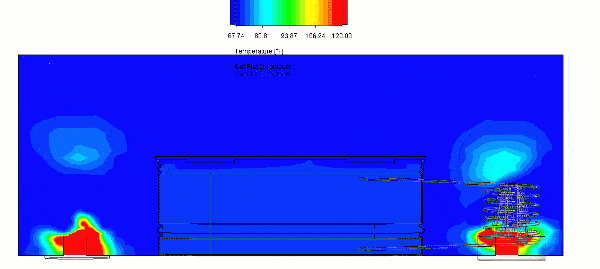
When first setting up this model I knew that the tub would need to be filled with water, and I set out doing this just like in real life. I added an inlet source and flow rate. I then proceeded to fill the hot tub with room temperature water. Because the Free Surface Calculation is resource intensive, the tub takes a while to fill. Just like in real life I was left holding the hose. For a long time.

Your colleagues are an invaluable resource. After explaining my situation to fellow Simulation Specialist Bill Reuss, he informed me that I could use an Flow Initial Condition that allowed me to start with the tub already full. No more waiting for the tub to fill!
To create a Flow Initial Condition, Flow Simulation needs to be provided with a body that represents the initial volume. This can be done several different ways inside of SOLIDWORKS, but the easiest method is to use a plane and the intersect tool. To learn more about this method check out Branden Leasure’s Blog “SOLIDWORKS – Creating Internal Volume – Intersect”. The body generated by the intersect tool is then used in the Flow Simulation setup to specify the water already in the tub.
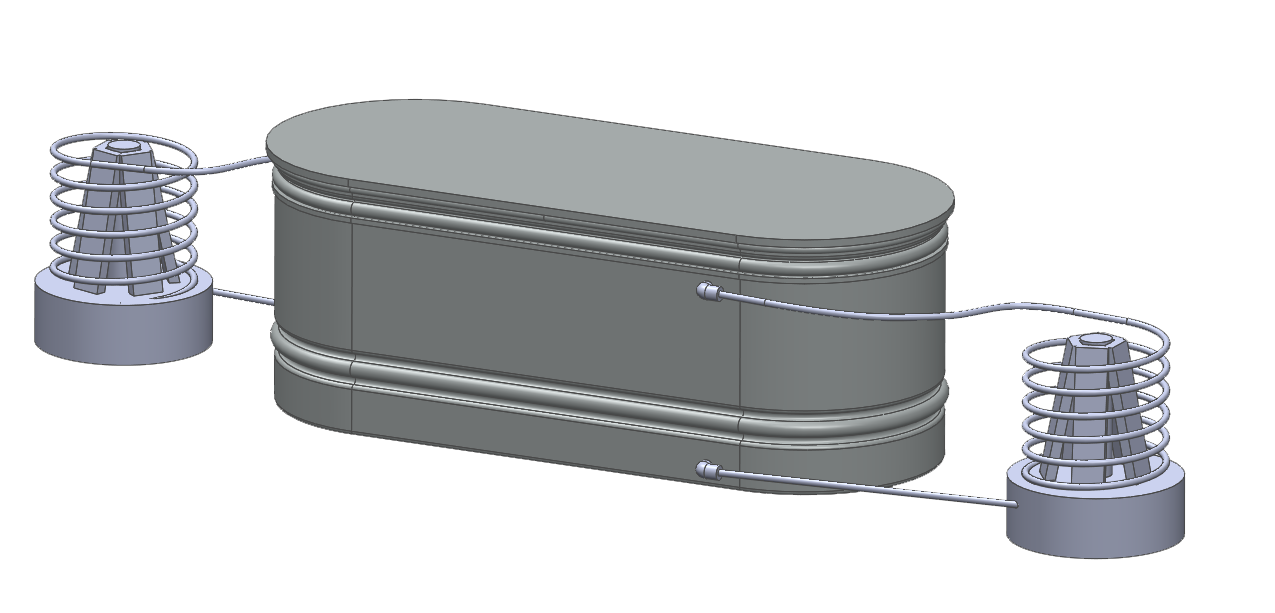
Model
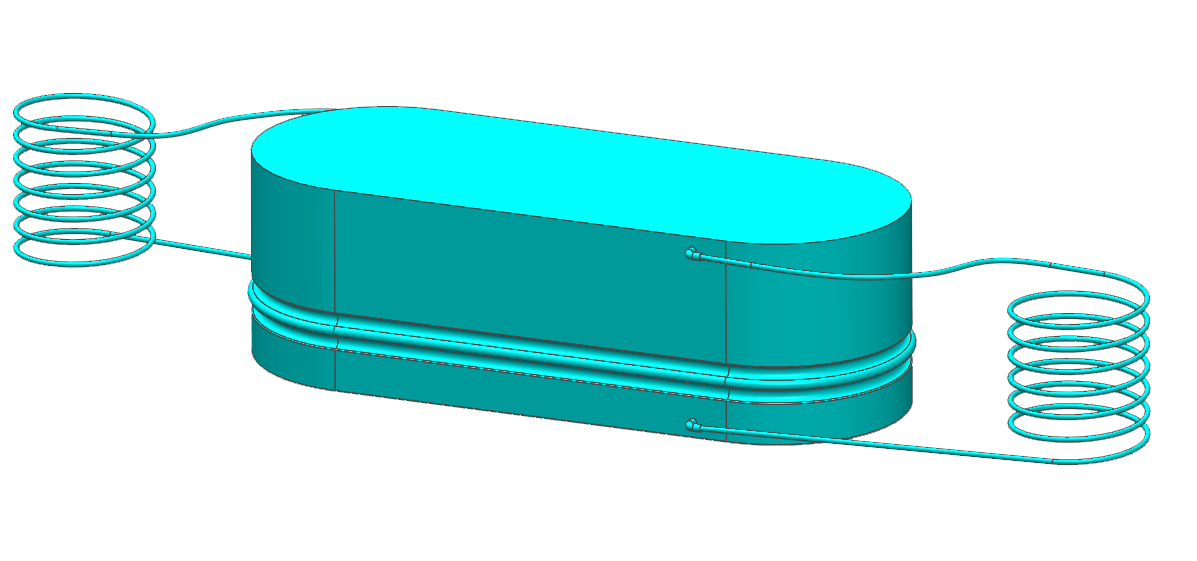
Internal Volume
Once the Wizard is filled out the Initial Volume needs to be specified. The Initial Volume is found in the Flow Simulation tree. Specify the fluid that the volume initially contains in the Substance Concentration Field.
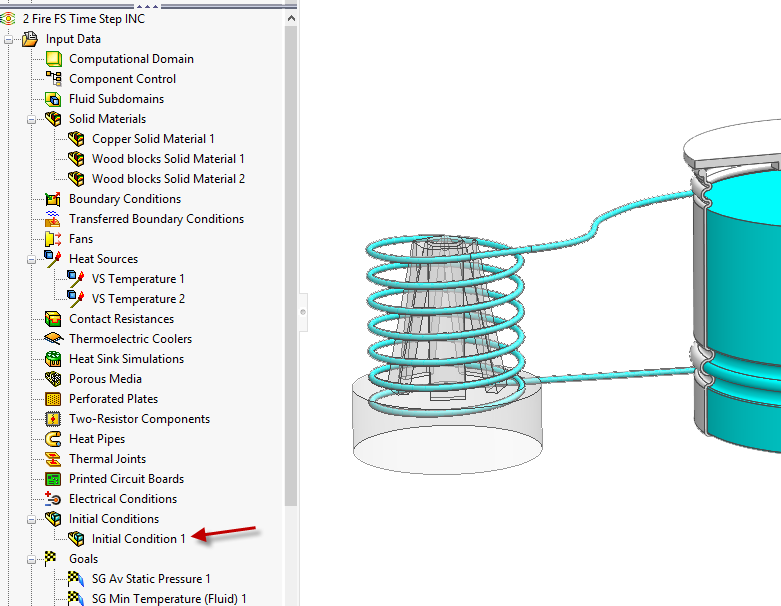
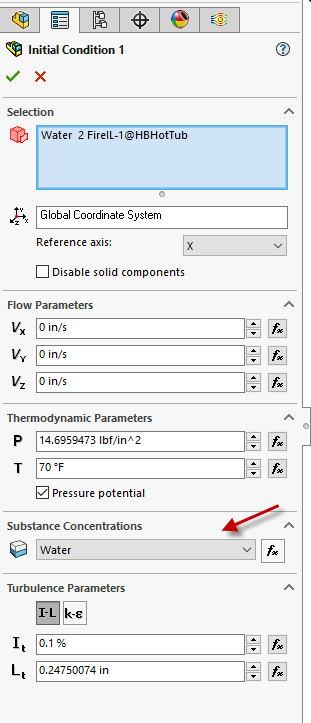
With the tub already filled, the calculation starts with the natural convection and heat transfer. The calculation time was greatly reduced by not having to fill the tub first.
The Initial Condition capability also makes some physically impossible options possible. Take, for example, Bill Reuss’ Beaker setup. The sphere above the beaker is a ball of water. With the Initial Condition specified, the ball of water is mathematically possible. Free Surface then calculates the splash as the ball falls into the beaker!
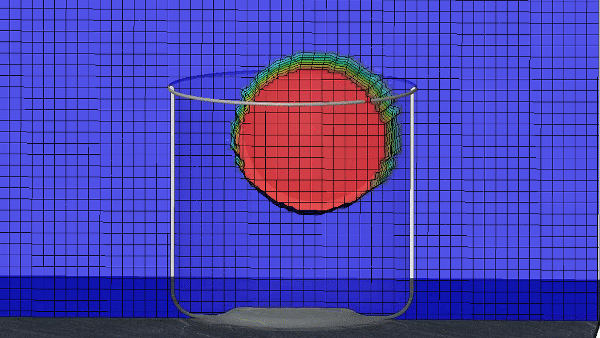
Just as my colleague passed this knowledge onto me, I hope this article provides you with a new tool in your Flow Simulation toolbox. Let me know how you use Flow Simulation and Free Surface!
 Robert Warren
Robert Warren
Simulation Specialist, Elite Application Engineer
Dad, Husband, Mechanical Engineer, Jeep and Sasquatch Aficionado
Computer Aided Technology

 Blog
Blog