SOLIDWORKS FloXpress
FloXpress is a utility included with every level package of SOLIDWORKS. It can be used to determine fluid/air velocity in a system. Being an Xpress product, it has some limitations, namely that it can only have a single inlet and a single outlet point. It also won’t allow you to view an average velocity at the outlet, but you can view the velocity at various points within.
Let’s say we want to view possible designs for a fluid offset. We will start with a couple of 60° bends:
(Part is viewed as transparent, notice the end caps at the end. FloXpress requires a completely sealed volume.)
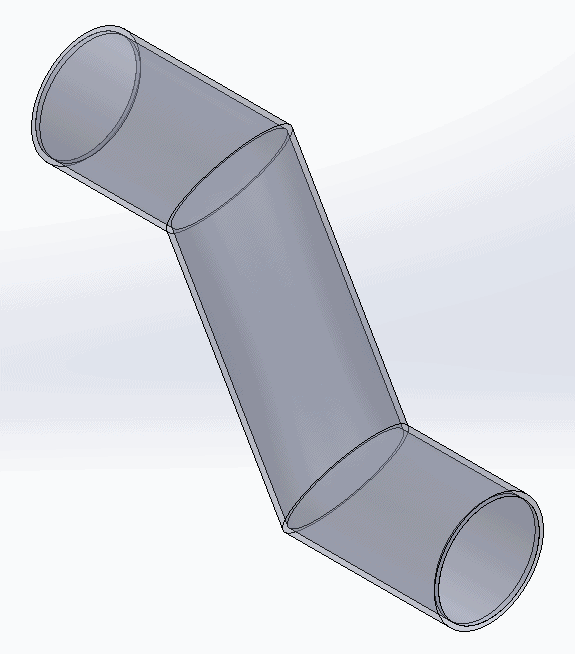
Next we launch FloXpress from Tools -> Xpress Products -> FloXpress:
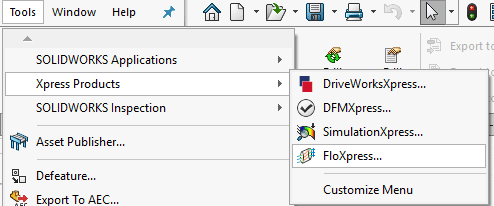
Then we can walk through the screen and clicking on the next arrow between each:
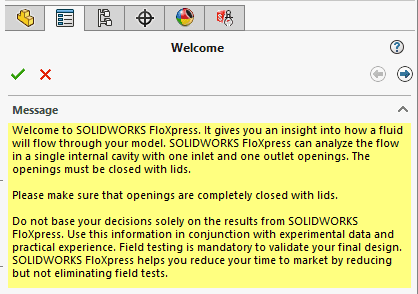
At this screen we can see the fluid volume and the smallest flow passage. This defaults based on model geometry but can be changed.
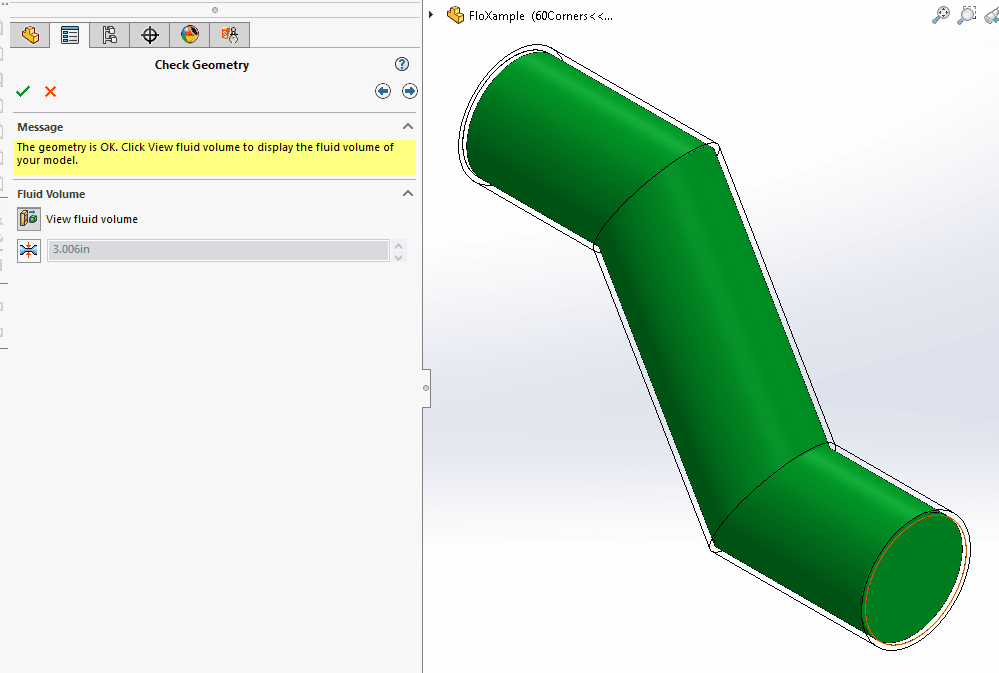
Next we select whether our fluids are water or air:
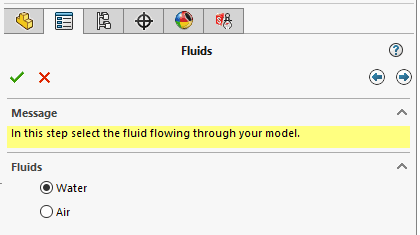
Then we select our inlet and the values for it. We can choose between Pressure, Volume flow rate, or Mass flow rate, and a temperature.
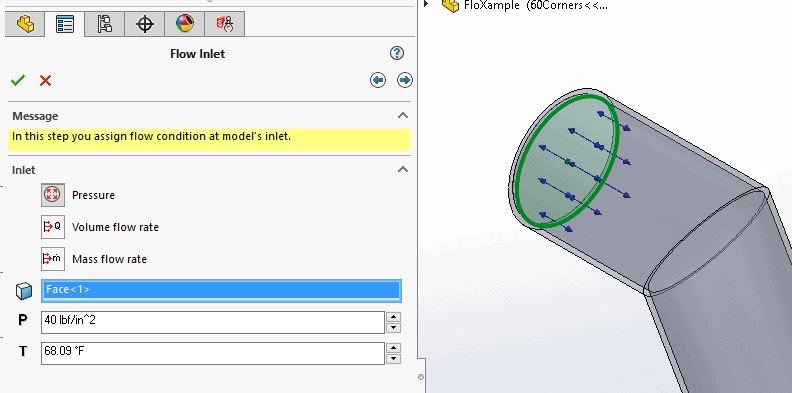
After selecting the inlet, we select the outlet face and a Pressure or Volume flow rate.
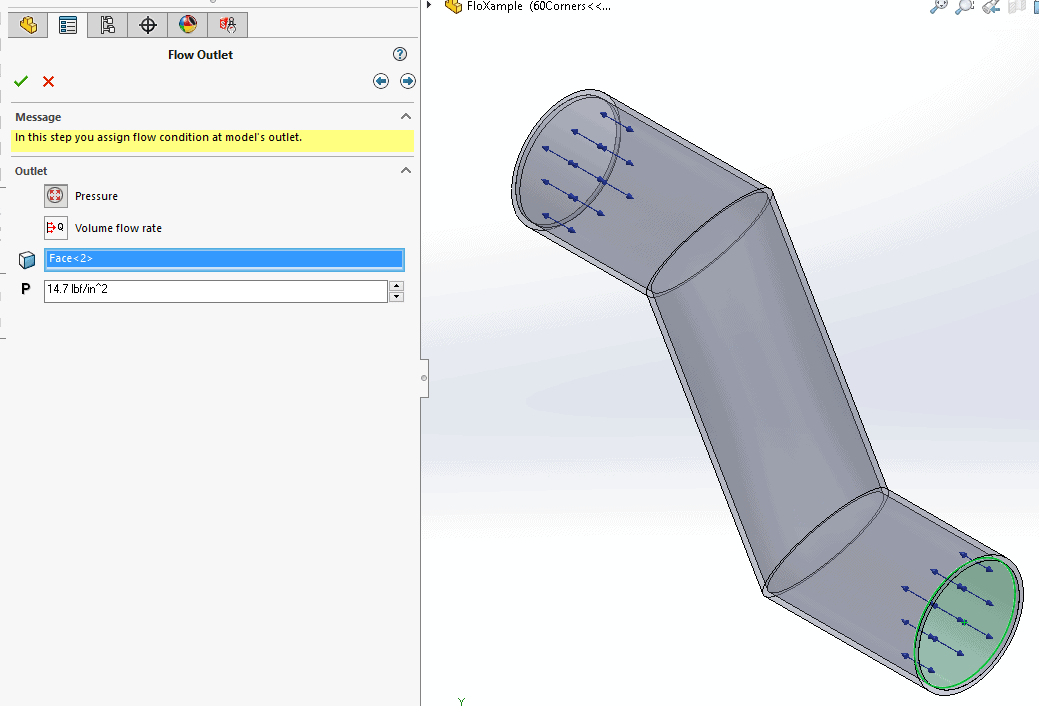
After this we solve the model:
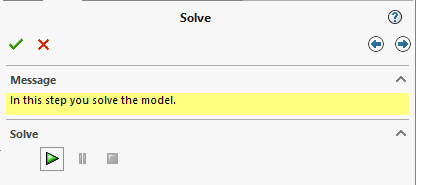
In the results, we can view pipes(shown) or balls for velocity values. We can also view the plot based on Inlet or Outlet, and animate the pipes/balls and create a report. In the first example below we can see some areas of turbulent flow, so we can make changes to the model, such as 45° bends, and 45° bends that are radiused.
60° Bends
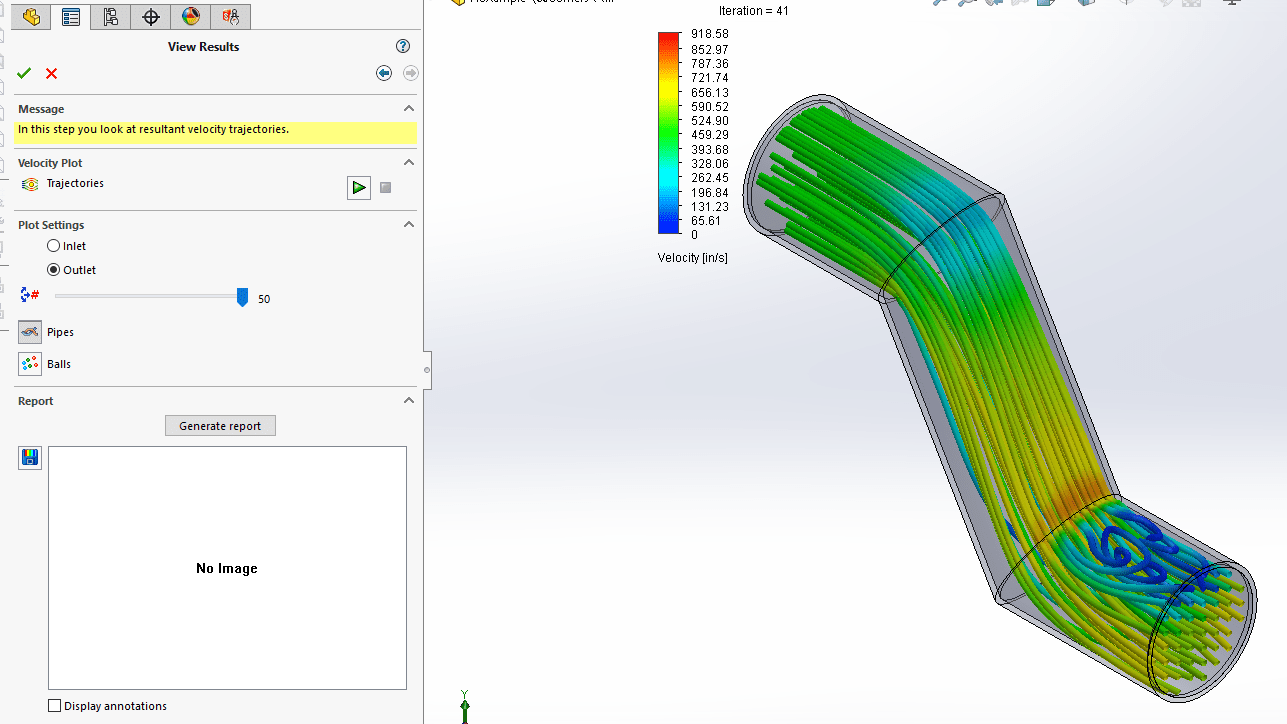
45° Bends
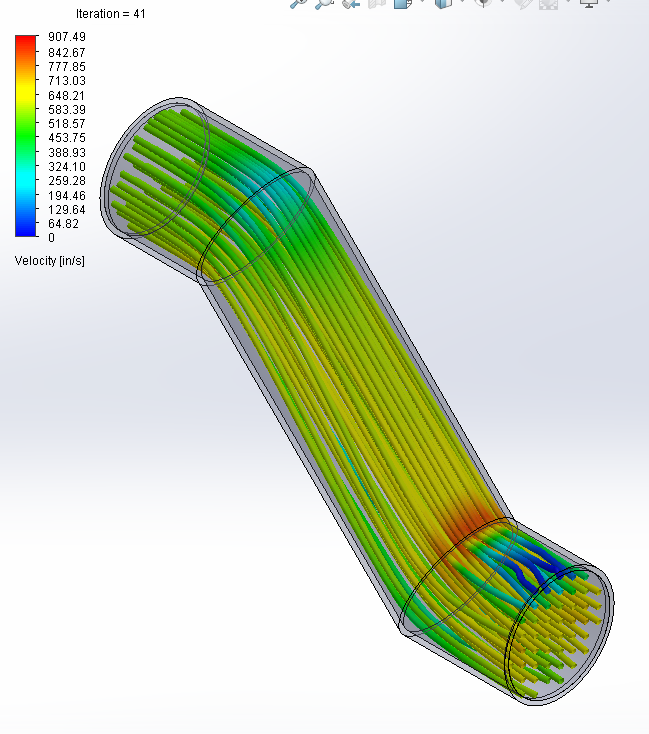
45° Bends with radiused corners:
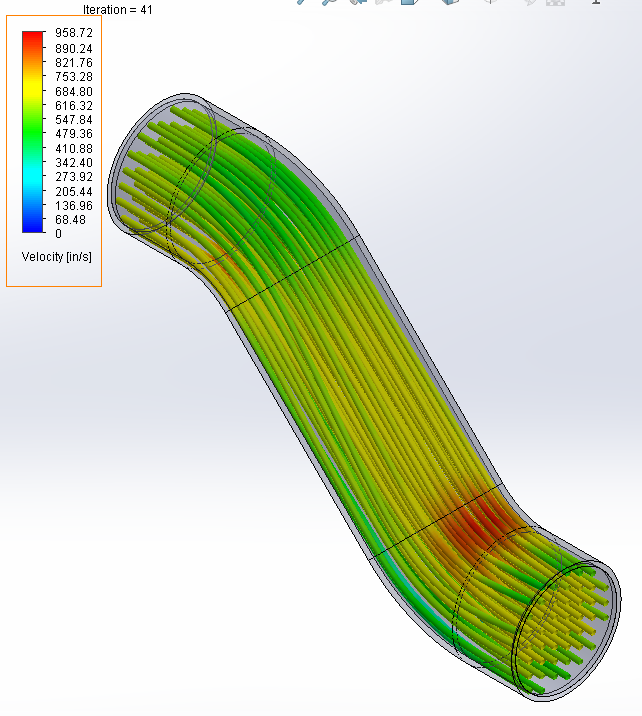
We can see as we step through that the flow maintains a more constant flow through this last iteration and you don’t have as much turbulent flow after the bends.
Fred Zobel
SR. Support Engineer

 Blog
Blog