SOLIDWORKS MBD: The next step in the evolution of part definition
SOLIDWORKS MBD: The next step in the evolution of part definition
Have you ever stopped to wonder why we create 2D drawings? Sure, before the advent of 3D modeling, hand sketching or 2D drawing software was all we had, so that made sense. Once 3D CAD was introduced, revolutionizing how we design, we still had to translate that information to manufacturing. So, ok, it made sense to create 2D drawings of those models, as to not upset the apple cart too much. However, it has been over 20 years now since 3D CAD has been used by the masses. Why would we continue to model in 3D, then go back to 2D, just to manufacture a 3D part?! That now seems like an unnecessary, and potentially costly, step.
We create these intelligent, 3D models, only to have a 2D drawing be the driver for making the actual parts. Why not let the model be the source of all that information?
That is where SOLIDWORKS MBD comes into play. The purpose of SOLIDWORKS MBD is to have the 3D CAD model contain all the Product Manufacturing Information, or PMI, eliminating the need to create the 2D drawing, and any potential discrepancies between the two.
This can be done in several ways, but the best way it to utilize a tool that is part of SOLIDWORKS already, DimXpert. DimXpert will help define your manufacturing intent right inside of the 3D model. Another great benefit of this tool is the ability to show the status of the definition of the features of the part.
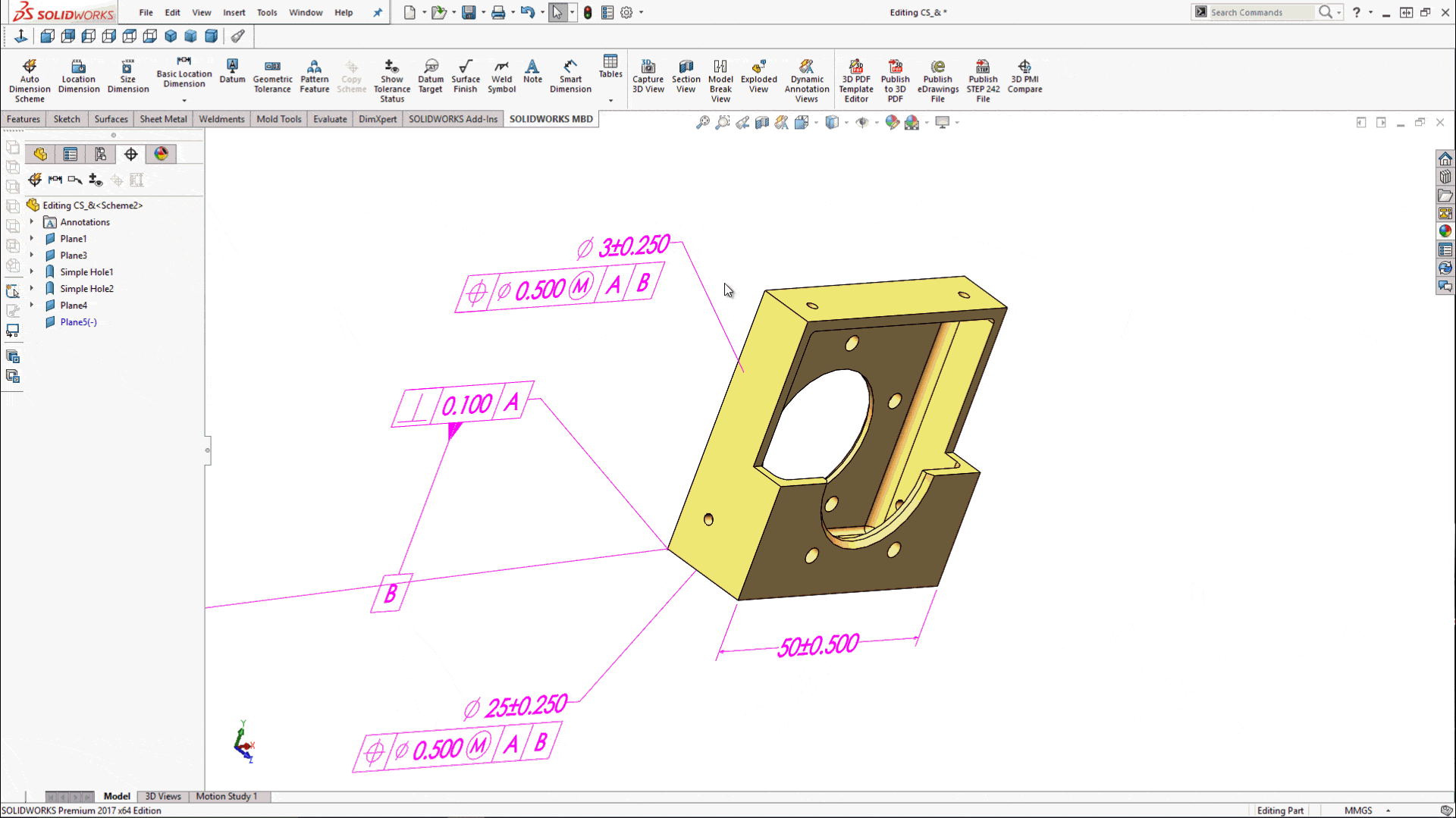
With this, it will help ensure that your model is fully annotated for the manufacturer, leaving nothing open to interpretation, or loss of time waiting for clarification. This information can then be output to common formats, such as eDrawings and 3D PDFs.
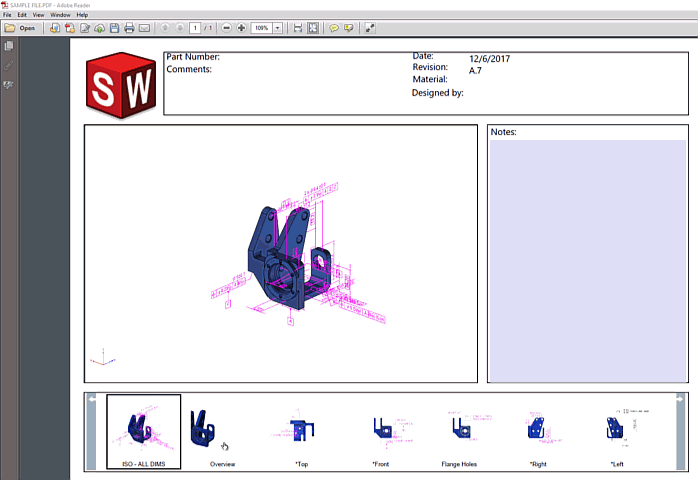
Furthermore, MBD is not just an idea the SOLIDWORKS came up with out of the blue. It is a tool to help with Model Based Enterprise, wherein the model is the single source for the product’s entire life cycle. There are already several standards, including MIL-STD-31000A, ASME Y14.41, and ISO 16792, to name a few, which MBD helps support.
With the push for smart manufacturing, and all the information being stored in the model, these intelligent models can also be used in downstream processes, such as CAM and Quality. With programming the model for machining, the PMI information directly on the model can be used by CAM software, including the new SOLIDWORKS CAM, with a process called Tolerance Based Machining. This can drastically decrease the time, and increase quality of the programming.
Finally, in the quality department, the 3D model can be ballooned and the Inspection report can be created off of it, with a tool such as SOLIDWORKS Inspection, again eliminating the need to have a 2D drawing.
These are just a few of the benefits of SOLIDWORKS MBD. For more information please contact your CATI sales representative.
Ryan Field
Application Engineer – CSWE

 Blog
Blog