SOLIDWORKS SCHEMATIC 2018 What’s New – Terminal Blocks – #SW2018

SOLIDWORKS SCHEMATIC 2018 What’s New – Terminal Blocks – #SW2018
New in 2018 SOLIDWORKS Schematic is the ability for Manufacture parts can now be added directly to the top-level terminal strip. Parts that need to be included in the BOM like accessories are now even easier to add. Accessories that need to be added to BOM, terminal strip drawings or to the 2D Cabinet Layout drawing, like end stops and spacers, can be added directly to the strip editor. Both of these new enhancements further simplifying document creation and ensuring better accuracy.
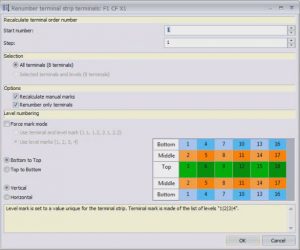
Another new enhancement, the new terminal mark mode gives each terminal level a mark independent from the terminal mark for improved naming. The order of level marking is observed during renumber procedures with both vertical and horizontal options. You can see the visual indication of the numbering directions in the marking interface. Terminals within a single strip can now have different modes, giving you total flexibility in your design.
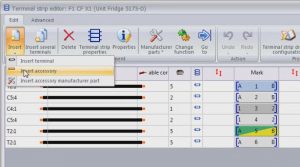 Keeping the ball rolling on terminal strips, there are updates to the terminal strip configuration manager. As mentioned earlier, you are able to add accessory parts to the strip. Also, you are now able to define the appearance of our accessories parts on the terminal strip drawing with a symbol. Verification of the multilevel separator appearance is able to be viewed.
Keeping the ball rolling on terminal strips, there are updates to the terminal strip configuration manager. As mentioned earlier, you are able to add accessory parts to the strip. Also, you are now able to define the appearance of our accessories parts on the terminal strip drawing with a symbol. Verification of the multilevel separator appearance is able to be viewed.
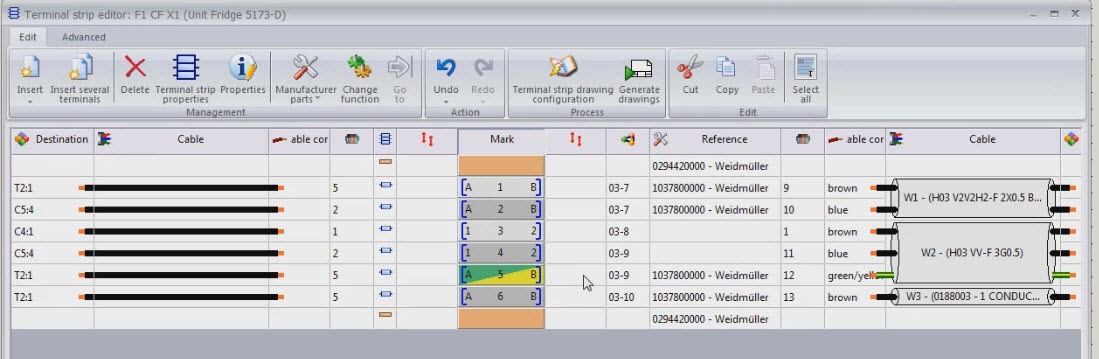

On the drawing side, the Distance between cables in terminal strip drawings can be adjusted as well, further customizing the terminal strip drawing. Terminal manufacture parts have a new field for ‘Terminal Strip Symbol’. This symbol will be included in the generated terminal strip drawing. Now you can define the representation of all components
Let’s look at the generated terminal strip drawing to view all of these enhancements in action. While the drawings have been heavily customized, these results are still automatically generated, saving your time to focus on designing. With these new tools, customizing all aspects of terminals is fast and easy, ensuring your designs are never behind schedule.
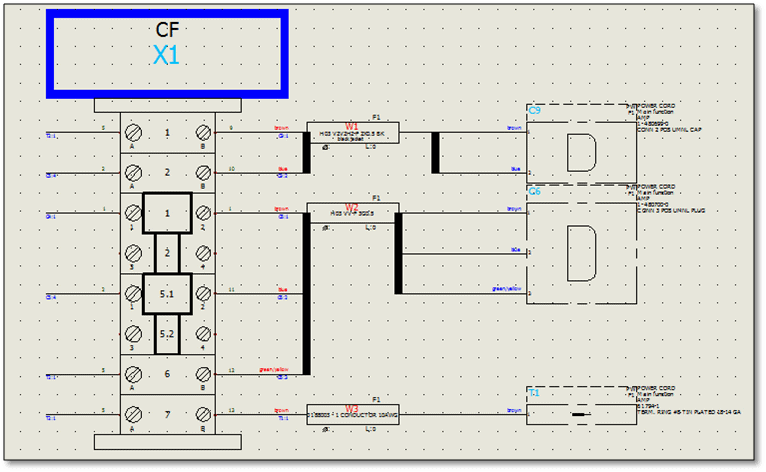
Corey Kubichka
CATI Electrical Product Manager
Computer Aided Technology, Inc.

 Blog
Blog 