SOLIDWORKS 2018 What’s New – Plastics – Density Results at End of Pack Analysis – #SW2018
SOLIDWORKS 2018 What’s New – Plastics – Density Results at End of Pack Analysis – #SW2018
Plastic injection molding is the most cost effect method to mass produce parts. But it represents a significant initial investment. For this reason, many mold designers use SOLIDWORKS Plastics to avoid costly rework. The mold process uses a multi-staged process: fill, pack, cool, and eject. This blog will focus on the new results plot available in the pack stage; density results at end of pack.
What is the pack stage?
We must first discuss the pack stage before delving into this new result plot. The molten plastic cools during the fill stage, injection into the cavity. The molten plastic cools more rapidly where it is in contact with the cavity walls. The deferential cooling causes the plastic to shrink. To avoid shrinking, molten plastic packs into the filled cavity at constant pressure. The pack stage continues until plastic is unable to flow through the gate.
How to view new density at end of pack plot?
First, run the “Flow + Pack” study, shown below. SOLIDWORKS Plastics Professional required to run the pack analysis.
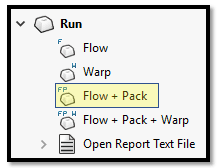
Second, once the pack stage solves in SOLIDWORKS Plastics, select the pack results. Then select “Density at End of Packing”.
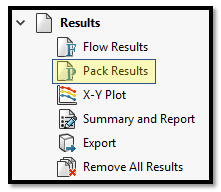
What is the value of Density at End of Packing?
Use the Density at End of Pack result plot to determine how effectively the molten plastic packs into the mold. Similar to the pressure result, the density result should be uniform throughout the part. Variations in density lead to problems in non-uniform shrinkage and warpage. Areas with low density are also susceptible to void formation. Although the result plot predicts areas where warpage may occur, it does not provide the magnitude of warpage. SOLIDWORKS Plastics Premium required to run a warpage analysis.
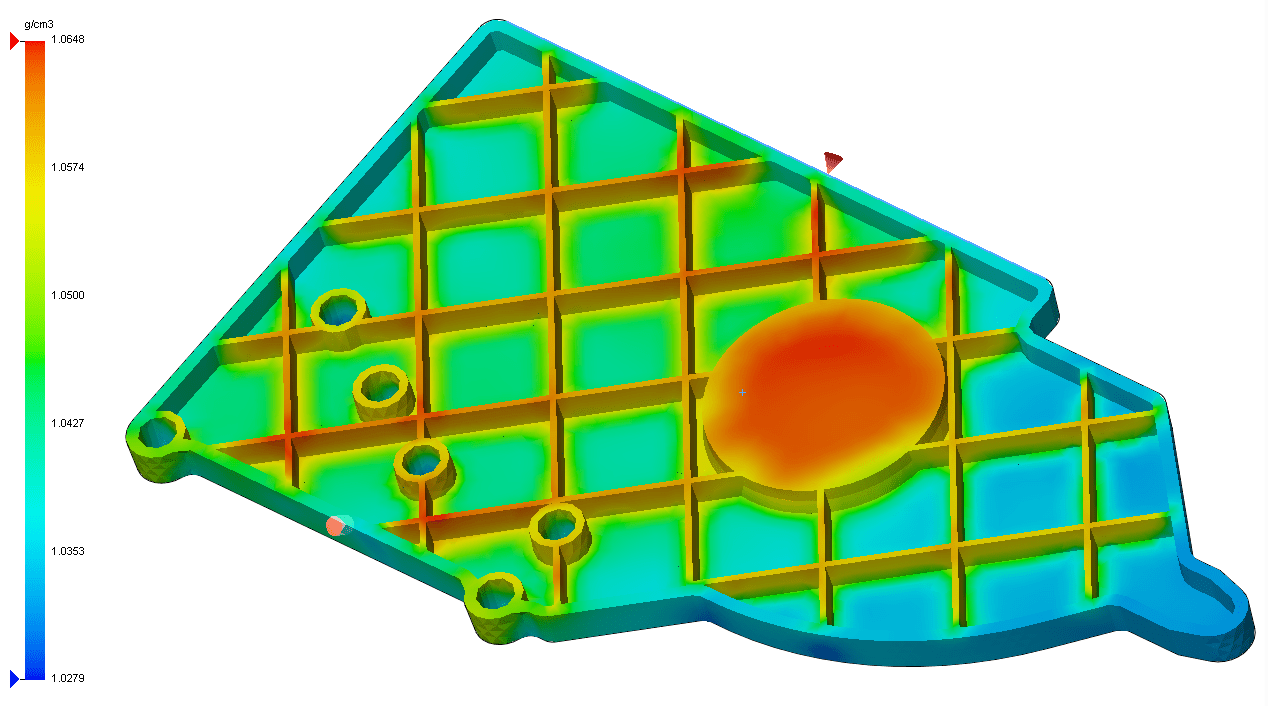
I hope this part of the What’s New series gives you a better understanding of the new features and functions of SOLIDWORKS 2018. Please check back to the CATI Blog as the CATI Application Engineers will continue to break down many of the new items in SOLIDWORKS 2018. These articles will be stored in the category of “SOLIDWORKS What’s New.” You can also learn more about SOLIDWORKS 2018 by clicking on the image below to register for one of CATI’s Design Innovation Summits.
Matthew Fetke
Application Engineer

 Blog
Blog 