SOLIDWORKS 2018 What’s New – Patterned Datums – #SW2018
SOLIDWORKS 2018 What’s New – Patterned Datums – #SW2018
One of the many enhancements for DimXpert is the ability to assign datums to hole patterns, concentric holes with gaps between them, width patterns, and concentric bosses. You can create datums as individual features or patterns using counterbores and countersinks. Let’s take a look…
Four-hole pattern used as secondary datum
Here is a Feature tree of a part with 1 Hole Wizard hole and a pattern of that hole.
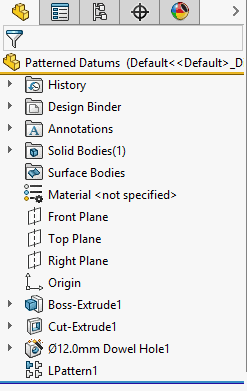
Notice the Ø12 shows the pattern of 4X and that the “B” Datum was assigned to that hole.
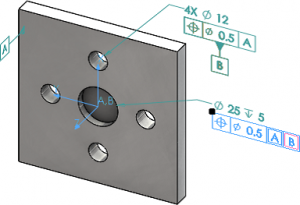
Here are a few more examples of the Patterned Datum feature:
Two concentric hole pattern used as secondary datum
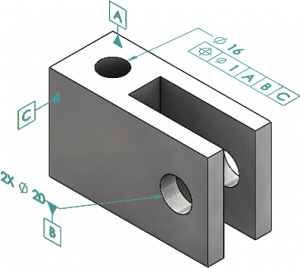
Five-hole radial pattern used as primary datum
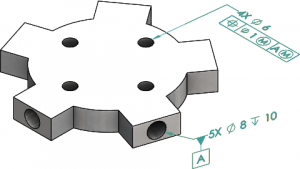
Two boss features used to define datum A
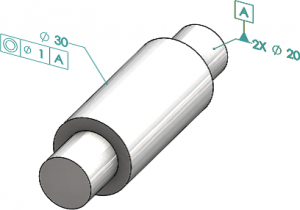
Two width features used to define datum B
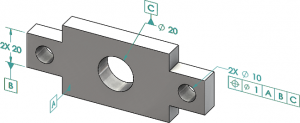
Two counterbore holes used to define datum C
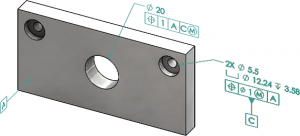
Two countersink holes used to define datum B
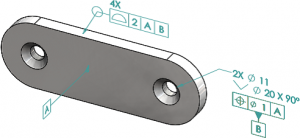
I hope you found this helpful and that this part of the What’s New series gives you a better understanding of the new features and functions of SOLIDWORKS 2018. Please check back to the CATI Blog as the CATI Application Engineers will continue to break down many of the new items in SOLIDWORKS 2018. All of these articles will be stored in the category of “SOLIDWORKS What’s New.” You can also learn more about SOLIDWORKS 2018 by clicking on the image below to register for one of CATI’s Design Innovation Summits.
Judy Marlo
Application Engineer

ADD THIS LINK TO THE ABOVE IMAGE IN WORDPRESS
https://www.cati.com/events/descriptions/cati-design-innovation-summit

 Blog
Blog