SOLIDWORKS 2018 What’s New – Automatic Generation of DimXpert Annotations for Fastener Assemblies – #SW2018
SOLIDWORKS 2018 What’s New – Automatic Generation of DimXpert Annotations for Fastener Assemblies – #SW2018
In SOLIDWORKS 2018, you can now use DimXpert to automatically annotate one of the two components of a fixed or floating fastener assembly. Starting with the source component, its annotations are used to create the annotations on the target component using the fixed and floating fastener formulas. To use DimXpert to automatically annotate one of the two components of a fixed or floating fastener assembly.
See the Source component below which already has DimXpert annotations applied.
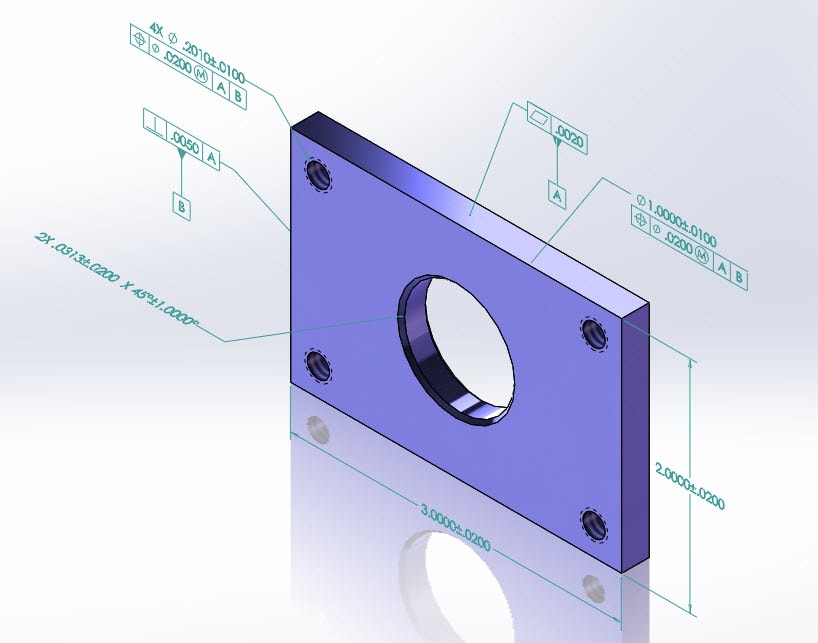
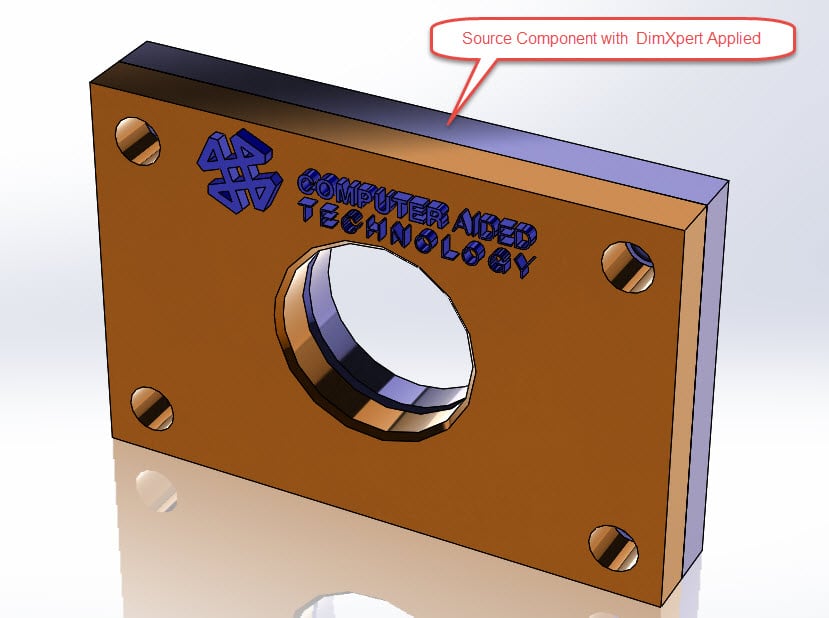
Step 1. Click Tools > DimXpert > Auto Pair Tolerance.
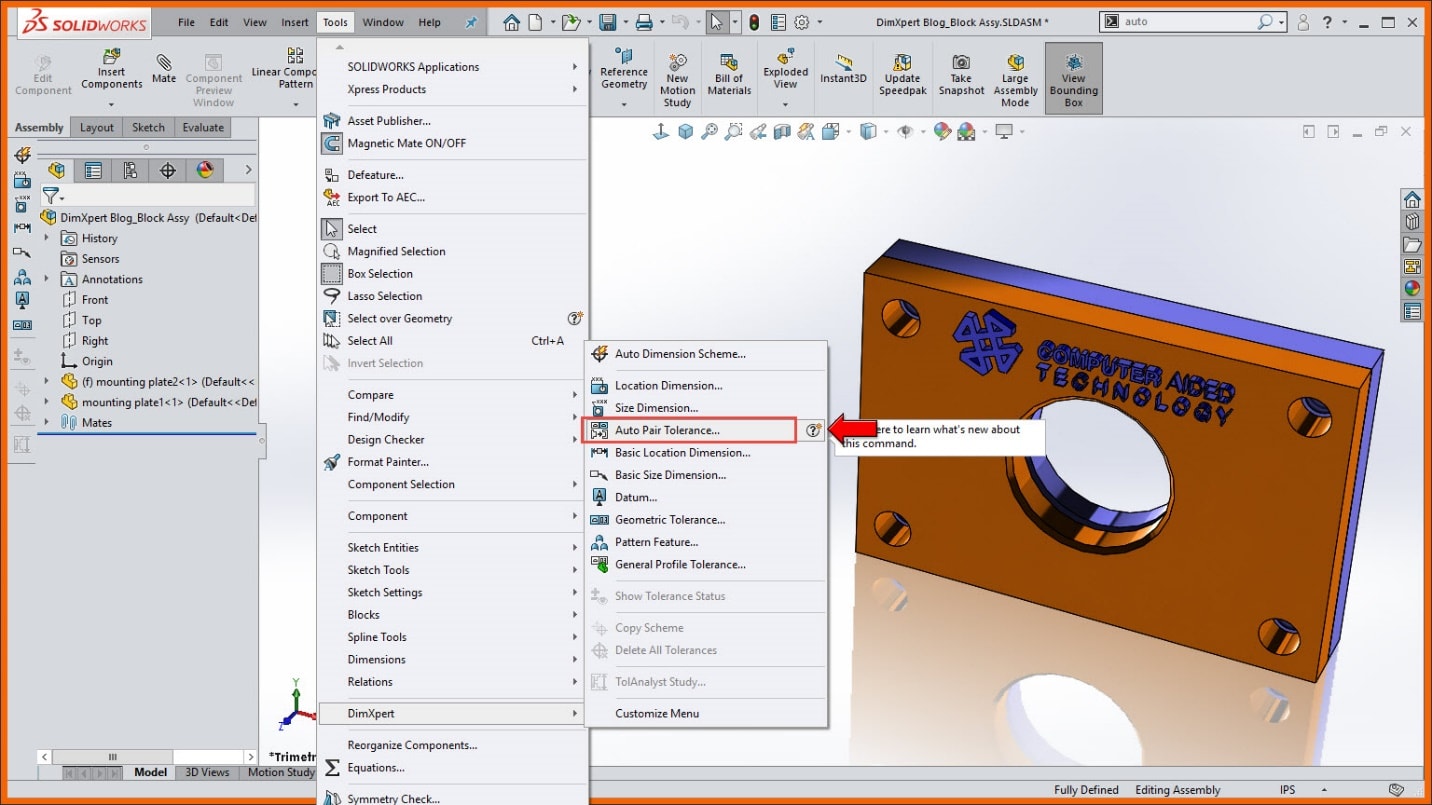
Step 2. Select the component with applied DimXpert annotations as your ‘Source’ part. And then select the ‘Target’ component you want to copy from the ‘Source’ DimXpert annotations to.
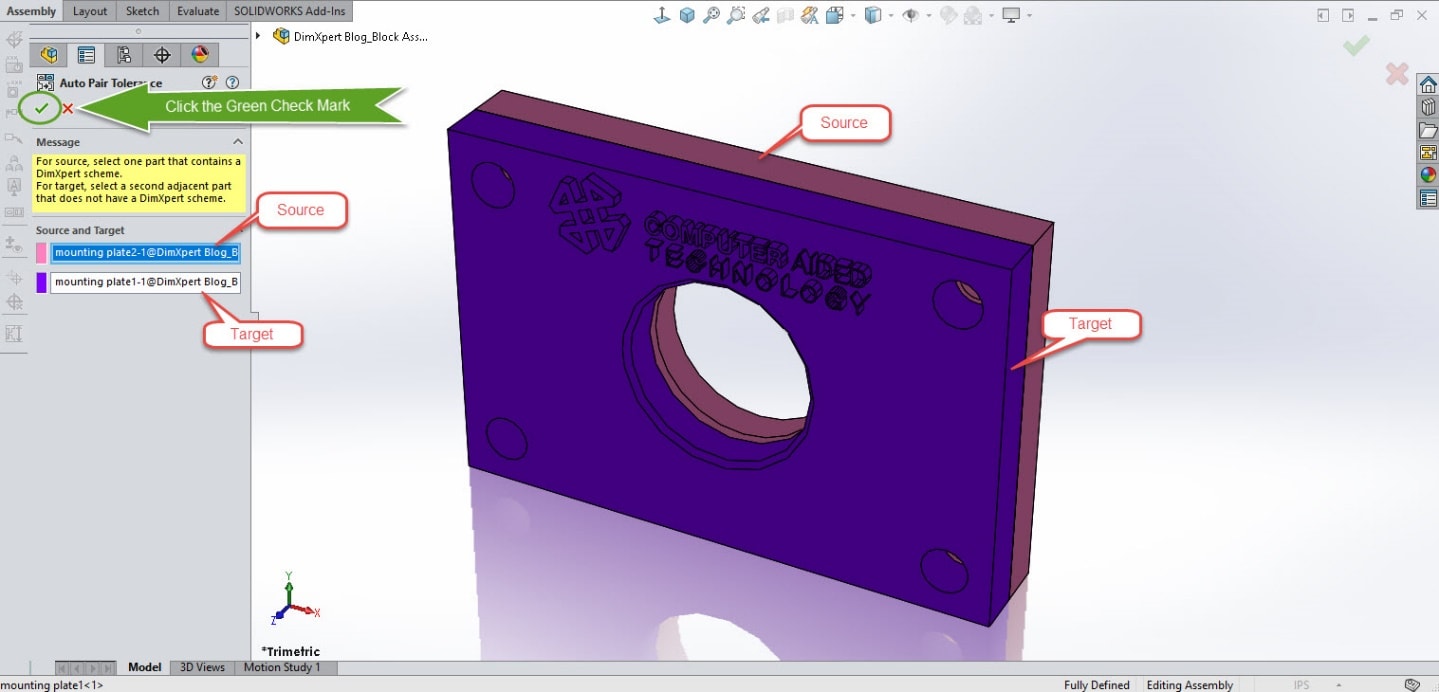
Step 3. Click the green checkmark to apply.
The DimXpert annotations automatically annotate one of the two components of the assembly.
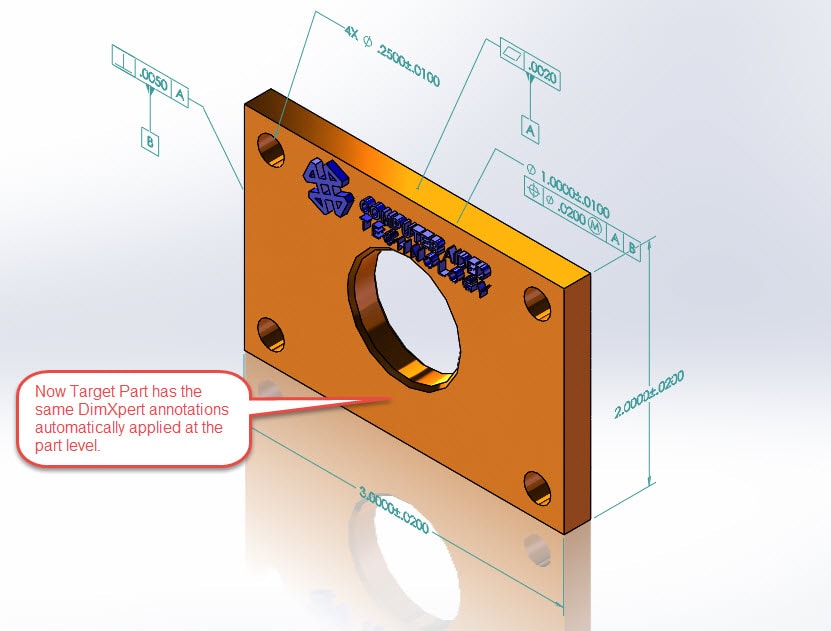
I hope this part of the What’s New series gives you a better understanding of the new features and functions of SOLIDWORKS 2018. Please check back to the CATI Blog as the CATI Application Engineers will continue to break down many of the new items in SOLIDWORKS 2018. All of these articles will be stored in the category of “SOLIDWORKS What’s New.” You can also learn more about SOLIDWORKS 2018 by clicking on the image below to register for one of CATI’s Design Innovation Summits.
Don Glaske
Field Technical Services Manager

 Blog
Blog 