SOLIDWORKS 2017 What’s New: Thread Enhancements – #SW2017
Thread Enhancements
One of the many enhancements for SOLIDWORKS 2017 that might catch your attention would be the enhancements to the Thread feature. You are now able to trim threads to an end face. There are additional options within the parameters for you to use:
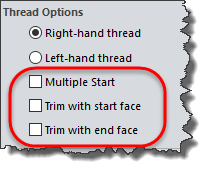
The following image depicts the result of my thread without trimming to any end faces:
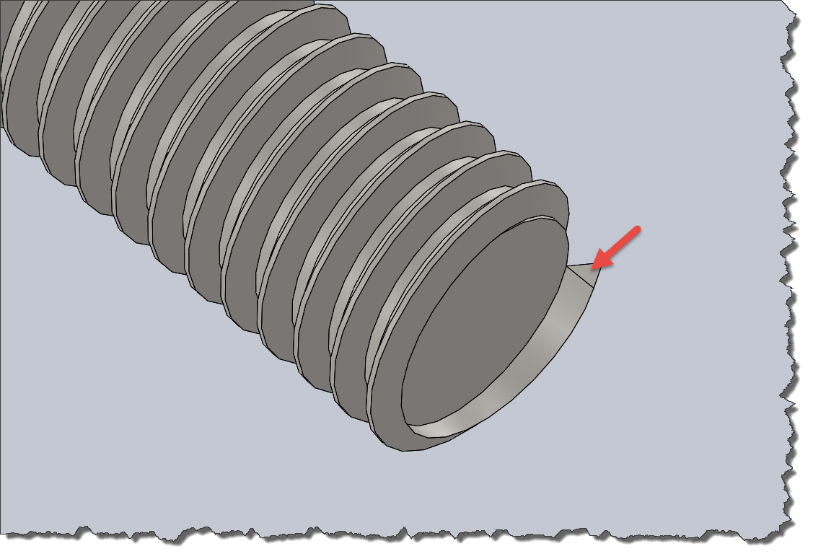
Here is the result with the option “Trim with end face” selected:
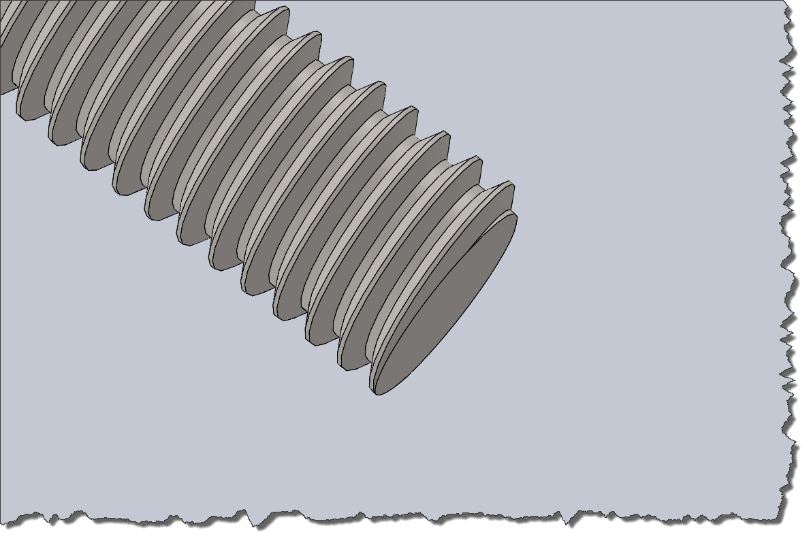
Now I have added additional starts with the “Multiple Start” option selected. In this example, I created a thread with (3) start points. The thread is created in an evenly-spaced circular pattern around the hole or shaft. Please note that the thread pitch value must be large enough to permit multiple starts without causing crossing or self-intersecting threads.
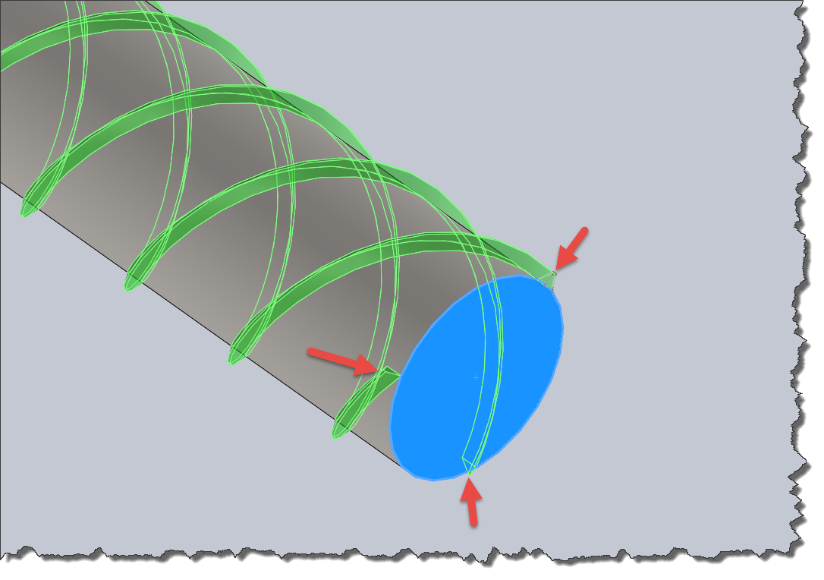
I hope this part of the What’s New series gives you a better understanding of the new features and functions of SOLIDWORKS 2017. Please check back to the CATI Blog as the CATI and MCAD Support Teams will continue to break down many of the new items in SOLIDWORKS 2017. All of these articles will be stored in the category of “SOLIDWORKS What’s New.” You can also learn more about SOLIDWORKS 2017 by clicking on the image below to register for one of CATI’s or CATI’s Design Summits.
George Brañes
Technical Support Engineer
Computer Aided Technology

 Blog
Blog 