SOLIDWORKS Visualize
{tab Features / Matrix|orange}
Features
SOLIDWORKS Visualize has been created for anyone who needs to create professional photo-quality, images, animations, and other 3D content in the fastest and easiest way possible. SOLIDWORKS Visualize (formerly known as Bunkspeed) provides a suite of standalone software tools that combine industry-leading rendering capabilities with visual design-oriented features and workflows that enable easy and fast creation of visual content that communicates a design’s vision, passion, and emotion.
Designers, engineers, and content creators who use SOLIDWORKS or other CAD tools for product, architectural, mechanical, and other designs can produce convincing, lifelike movies and images to use for product comparisons, print and web content, design reviews, or even interactive experiences in a fast, easy, and fun way. SOLIDWORKS Visualize enables you to validate your products in record time with ease and flare
Which SOLIDWORKS Visualize package is right for you?
Let us help you decide.
Product Matrix
| SOLIDWORKS Visualize Standard | SOLIDWORKS Visualize Professional | |
|---|---|---|
| Supports many mainstream and generic CAD formats such as Solidworks, Pro/E / Creo, SolidEdge, Autodesk, Inventor, CATIA, Rhino, and many more | | |
| Global illumination, ambient occlusion, screen-space shadows, IBL, color bleeding, dispersive caustics, unlimited ray-bounces, refraction, rough reflections and more | | |
| Hybrid Based CPU and GPU rendering | | |
| JPG, BMP, PNG, TIFF, HDR, PSD, MP4, MKV, and FLV output | | |
| Color/texture, opacity, specular, anisotropic, bump, normal, and displacement mapping | | |
| Texturable, paintable and layered decals | | |
| Lighting, shadow and reflection casting from HDRI | | |
| F-Stop, Focal length, Field of view and Perspective settings | | |
| Interactive depth of field with focal point selection | | |
| Turntable, Sun Study, and Motion blur Animations | | |
| Key frame animations of Models, Materials, Cameras, Environments, and Lights | | |
| Follow and aim cameras and objects | | |
| Photometric lights (Point, Spot and Directional) | | |
| Real-time customizable photographic camera filters | | |
| Rasterized baked lighting and accumulation | | |
| Render all Configurations, Cameras, and Passes | | |
| Region Rendering | | |
| Queue rendering manager | | |
| Multiple viewports (Dual, Quad and Orthographic) | | |
| Browser based VR and Panoramic output | |
{tab SOLIDWORKS Visualize Standard|orange}
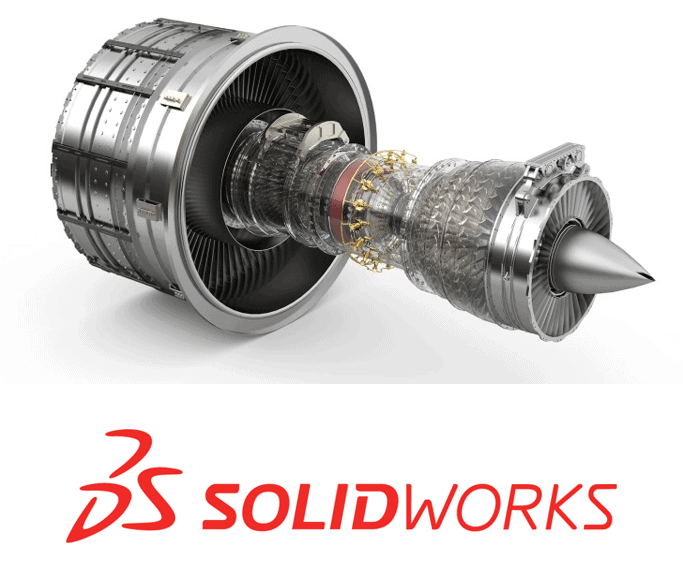
SOLIDWORKS Visualize Standard
No longer compromise marketing and presentation materials by relying on screen grabs or budget for costly photographs of physical prototypes to show your latest product. Quickly and easily create emotional content to improve the development process and provide marketing with photo-quality assets earlier than ever imagined.
SOLIDWORKS Visualize Standard includes:
- Lifelike photo-quality images
- Different colors and finishes
- High-resolution images ready for print and web
- Technical illustrations of key features
- Photo-quality imagery at unlimited resolution
- Advanced multi-layer materials
- Accurate simulation of real-world lighting with HDR support for photorealism
- Connection to SOLIDWORKS’ FREE online Community of over 1000 free assets
- Professional Texture Maps (Bump, Normal, Specular, Alpha, Color)
- Interactive Part Splitter for separating surfaces without the use of CAD software
- Preset Camera Filters enhance your images and make them pop off the screen
Is SOLIDWORKS Visualize Standard right for you? Let us help you decide.
{tab SOLIDWORKS Visualize Professional|orange}
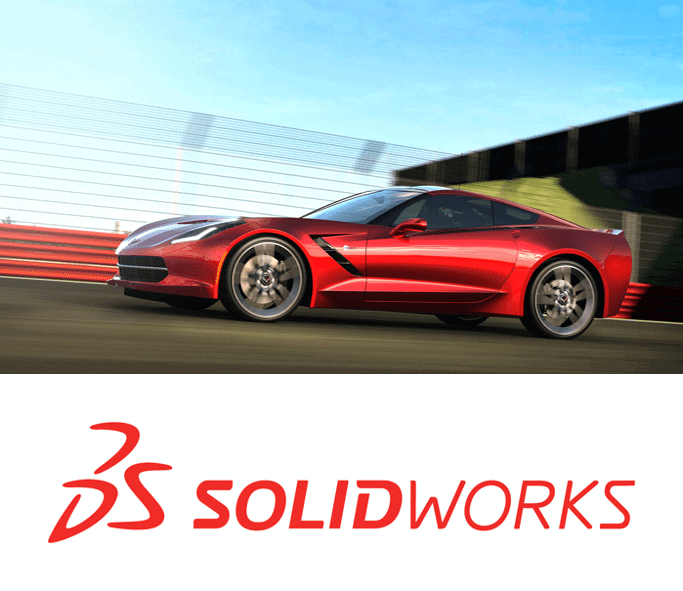
SOLIDWORKS Visualize Professional
Tell a deeper 3D story about your products with SOLIDWORKS Visualize Professional. Easily generate photo-quality stills and interactive animations to effectively communicate the most complex design details. Enjoy all the features of SOLIDWORKS Visualize Standard plus these additional features and more.
- Demonstrate products more effectively with full animation of parts, models, appearances, camera views, and environments
- Quickly show off the final design with one-click 360-degree spins
- Present and compare varying designs side-by-side with multiple viewports
- Intuitively create dynamic camera fly-bys in a snap with unique Camera Animation
- Rapidly generate colorways and product variants using Configurations
- Create interactive web content (VR and Panoramas)
- Customizable Camera Filters, Advanced lighting, and Environment features
- Present designs in real time with new Presentation Mode and Adjustable Baked lighting for interactive presentations
Is SOLIDWORKS Visualize Professional right for you? Let us help you decide.
{/tabs}
{tab Media|left orange}
Media
{tab Customer Stories|orange|hidden}
Customer Stories
{tab Related Articles|orange}
Related Articles
{loadposition related-visualize}
{/tabs}

 Blog
Blog