Shortcuts in SOLIDWORKS: Mate References
Creating mate references in parts used frequently is a great way to speed up the assembly process. With a couple of selections, automatic mates will be applied to a part as soon as it is inserted into the assembly. However, sometimes the automatic mates will not be what we want them to be.
First, the mate reference command can be found at Insert/Reference Geometry/Mate Reference or under Reference Geometry on the Features tab of a part file Command Manager or on the Assembly tab of an assembly file Command Manager
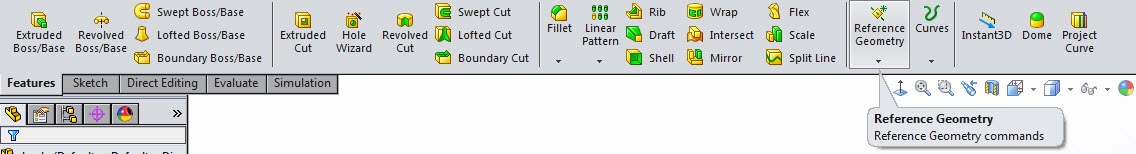
When opened in any of these three ways, the result is the same. Faces must be selected and mate and alignment types must be chosen. SOLIDWORKS will automatically filter the list of mates to only include those that make sense, i.e. if a flat face is chosen it will not have the option of choosing a concentric mate.
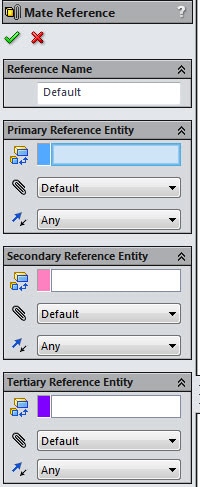
If the part has already been inserted and mated to other parts within an assembly, one last option remains. By selecting the part and choosing “Edit Part” or “Edit Component” then opening the Mate Reference command from either Insert or the new Features tab that replaces the Assembly tab, new options are given.
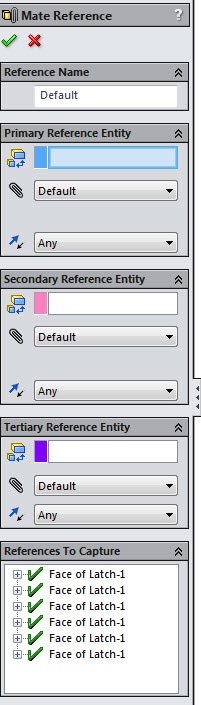
By hovering the curser above the faces in “References To Capture,” specific mates can be found quickly and copied simply by clicking on the desired reference.
To insert these parts into new assemblies; they can be dragged in from an existing and open assembly, they can be saved into the Design Library and dragged in from there, or they can be inserted using “Insert Components” and clicking on the screen to choose to what part they become mated to. One thing to watch out for, if multiple parts are being added using Mate References and they are being dragged in from an existing, open assembly, the additional parts will sometimes mate to the same face as the first part instead of the face where the part was dragged to. Using the other methods to insert the part do that have this same problem.
Chad Whitbeck, CSWP
Applications Engineer

 Blog
Blog