eDrawings Augmented Reality For IOS
>Released for 2013 eDrawings is a new feature called Augmented Reality (AR). Being July already, this topic may not be new to many of you but I wanted to go over what AR is all about and a helpful trick I learned when utilizing it.
AR is a portion of eDrawings that allows a user to view their model in a real world setting. AR utilizes the mobile devices rear facing camera and a QR code. Simply place the QR print out on the ground or wall and point the mobile device towards the print. The model is superimposed over the background image the camera is taking. Zoom, Pan, Rotate, and scaling is all available when using AR.
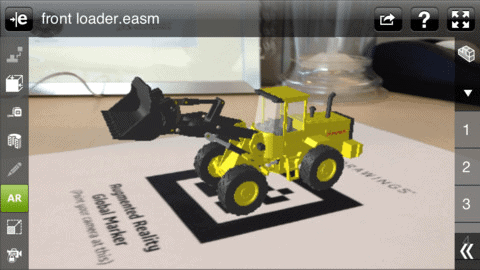
The limitation I found is with the mobile devices camera. The QR code is only recognized up to about 5 feet away, after that the QR is not recognized. This is limiting with large models that you would need to be farther than 5 feet away to properly scale in the room. Because we cannot change the camera properties of the device lets change the QR code. To increase the range of recognition is simple, enlarge the QR code. I have found that this is fairly proportional. a QR at 100% size is recognized at about 5 feet, a 200% sized QR code is recognizable up to 10 feet, and so on.
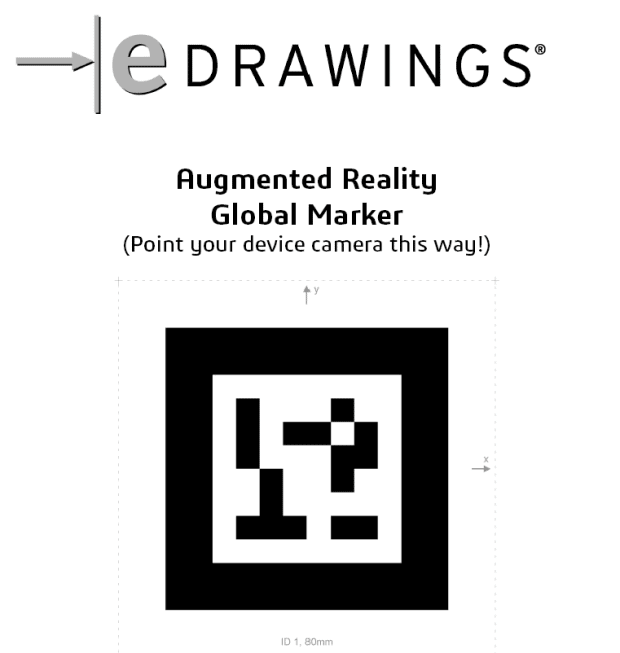
Below are some links and additional information on this exciting technology.
https://itunes.apple.com/us/app/edrawings-pro/id553557031?ls=1&mt=8

 Blog
Blog