12 Days of InFlow - Custom Dashboards

Santa can get pretty disgruntled when he has to deal with all the complaints and requests from Elves and parents. If you don’t believe me, just listen to Weird Al’s song, “The Night Santa Went Crazy”. He has to capture the requests, turn them into change orders, and then notify the workshop about every important design change. The simple task of tracking the incoming Elf Change Requests can become a nightmare, all year long. We don’t want a disgruntled Santa, so we are introducing him to SOLIDWORKS Manage to control the various processes required to run the North Pole design department and custom dashboards to monitor the progress being made.
This year, we are helping Santa keep up with his Elf Changes by setting up his Elf Change Management process in SOLIDWORKS Manage.
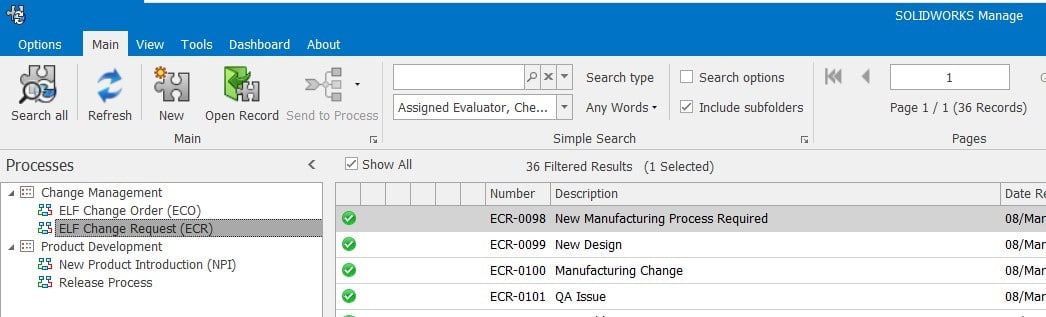
Santa wants a quick and easy way to pull up information about all the existing Elf Changes (Open Requests, Technical Feasibility, Estimated Costs). Also, he wants to quickly see information about closed requests. He doesn’t have time (with all the mall visits and global travel) to take information from various systems and build custom excel reports. So, we decided he needed a customized dashboard in SOLIDWORKS Manage.
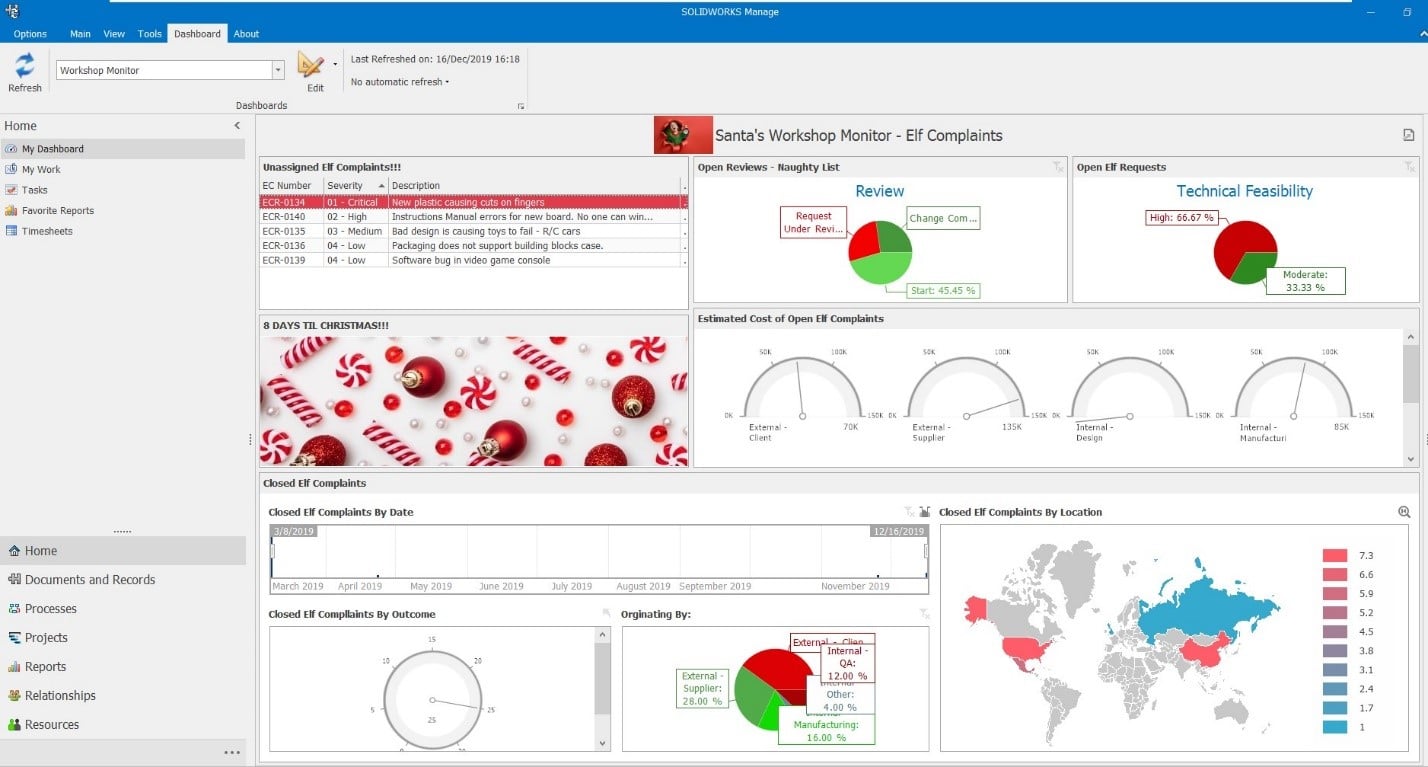
This dashboard will allow Santa to see the incoming requests including the severity and description. He can click on any of the filters to quickly see the information breakdown. There is an Unassigned Elf Complaints section. Here, he can quickly see unassigned Elf Change Requests, and get them assigned to the responsible parties. There are many ways to visualize our existing data in the customizable Manage dashboards. From maps to grids, and gauges and charts, we can make accessing information as simple as pie.
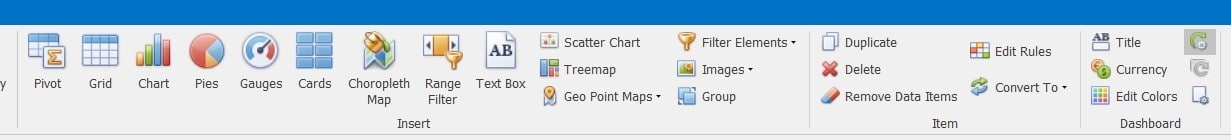

Also, with the new Automatic Refresh options in custom dashboards, the information will be automatically refreshed with no user intervention. This way we can have community monitors displaying relevant information to the entire team. The dashboards will automatically update within seconds after an information is revised!
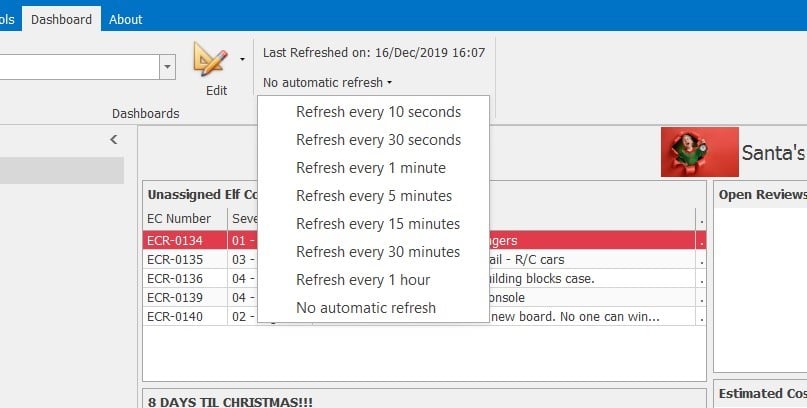


 Blog
Blog