How DriveWorks Solo Can Improve Your Design Limits
Sometimes when designing with a parametric modeling program we find it hits its maximum performance in certain areas of the product. It can be challenging when you’re trying to manage large amounts of complex configurations or design tables in your part or assembly files. Do you ever wonder if there is a better tool or alternative approach to help alleviate those situations? A great tool to consider to help overcome those performance limits is DriveWorks Solo. DriveWorks gives you the ability to create new configurations on the fly, automatically generating the new assembly and drawing for you. It provides you with an easy, fast, and powerful way to automate your SOLIDWORKS models. And later, when you are ready for your configurator to be used outside SOLIDWORKS by non-technical colleagues, dealers, distributors, and even customers, you can upgrade your package to deploy it to a larger audience.
How can it improve my design limits?
With DriveWorks Solo you’re setting up once and creating all of your configurations from there. Doing this increases your modeling accuracy and reduces errors in outputs. The days of worrying about whether you have hit the limit of your design tables or configurations are gone because DriveWorks Solo is replacing that functionality with a better-suited solution. DriveWorks Solo’s project designer tool allows you to not only write the rules that control your models but also set up a very user-friendly interface. See Figure 1 below for examples. The user interface is rules-based which gives you greater control over how your models and drawings are configured. See Figure 2 below.
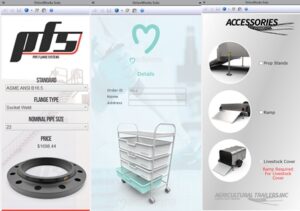
Fig. 1 User interface examples
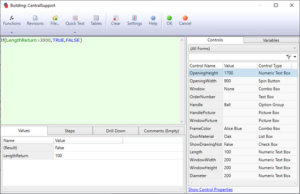
Fig. 2 Rules builder interface
So if you are experiencing the challenges of managing complex configurations or design tables and want to know more about how DriveWorks Solo works and how it can help reduce your design time and more.
Blog Author:
Nick Pusateri
Application Engineer

 Blog
Blog