SOLIDWORKS PDM 2019 What’s New – Mixed Authentication Support – #SW2019
In SOLIDWORKS PDM Pro, Windows login to the vault gives users access to their files quickly and easily. However, prior to SOLIDWORKS PDM Pro 2019 and when using Windows login, if a user didn’t exist in the domain they couldn’t connect to a vault (besides the Admin user). In other words, a single login type for all vault users was required. This made situations such as testing or giving vault access to users (vendors, customers, etc.) that didn’t exist on the domain difficult.
Now with PDM Pro 2019 a vault admin can set the option to allow users vault access as Microsoft Windows users and SOLIDWORKS PDM users. Having a mix of login types per vault will give admins more mobility when testing things in a sandbox vault and give reassurance to IT departments when they need to give vault access to certain users but would prefer not to have them on the domain.
Let’s look at how you can turn on authentication of users with mixed logins. To set this up please open the SOLIDWORKS PDM Archive Server Configuration tool and select Tools > Default Settings.
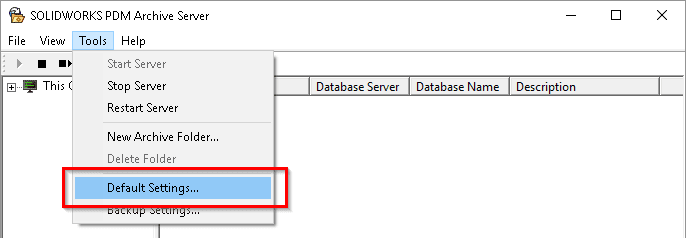
Then, under Default login type, select Windows login and Allow SOLIDWORKS PDM login and click Apply and OK. See below.
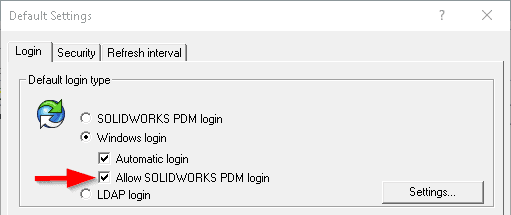
After this the Administration tool will have new and renamed options in the Add Users dialog box when adding a new user. They are as follows (please also see screenshot below for context):
- The new option, New SOLIDWORKS PDM User, adds a PDM user.
- The renamed option, New Windows User, adds a Windows user.
- The renamed option, List Windows Users, lists the Windows users available to add.
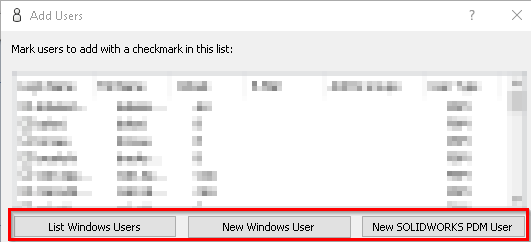
If you have any questions about this new functionality please don’t hesitate to contact our support line.
I hope this part of the What’s New series gives you a better understanding of the new features and functions of SOLIDWORKS 2019. Please check back to the InFlow Technology Blog and CATI Blog as the Application Engineers will continue to break down many of the new items in SOLIDWORKS 2019. All these articles will be stored in the category of “SOLIDWORKS What’s New.”
Design Innovation Month – October 2018
What is DI MONTH?
CATI is declaring October Design Innovation MONTH. We’ve created a month-long series of events and activities around design innovation especially for our customers. Attend a SOLIDWORKS 2019 event, enter our rendering contest, and learn about some cool tips and tricks at the daily online events. Plan your month at www.cati.com/design-innovation-month.
Andrew Bornstein
PLM Solutions Consultant
InFlow Technology

 Blog
Blog