SOLIDWORKS 2019 What’s New – User Comments – #SW2019
This 2019 release will feature enhanced granularity in mandatory comment control, now including mandatory state change options, and check-in/version comments.
This means that you have the ability to now make commenting on state changes mandatory, creating the opportunity for more detailed document history.
If you go into the PDM Administration tool, you’ll find the following new options:
Must enter version comments
Must enter state change comments
As found in Administrative Permissions for a group shown below:
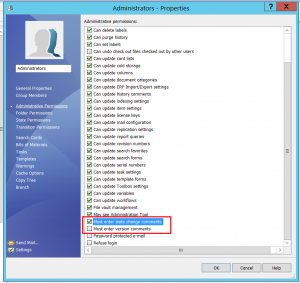
As found in state permissions from the group properties dialog box shown below:
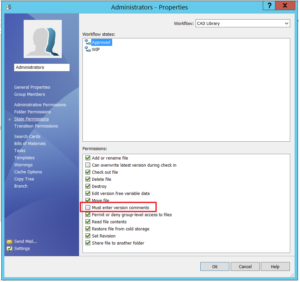
As found in transition permissions from the group properties dialog box shown below:
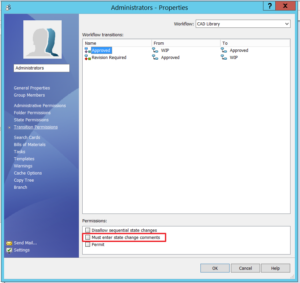
Because this is controlled at both the administrative permission level and the workflow level, there are two scenarios you would run into while assigning permissions:
- Administrative permission is selected (granted) and state or transition permission is either selected or cleared
- In this scenario, the user must enter version comments during
- Initial check-in
- Check-in through copy tree and branch operations
- Merge by using the option Merge as new file for at least a single file in the reference tree
- During the Set Revision action when the Update Variable permission is selected
- In this scenario the user must enter state change comments for every transition made that the user selected.
- In this scenario, the user must enter version comments during
- Administrative permission is NOT selected, and state or transition permission is selected
- In this scenario the user must enter version comments when a file is checked in by that user in a specific state.
- In this scenario the user must enter state change comments on selected, specific transitions
I hope this part of the What’s New series gives you a better understanding of the new features and functions of SOLIDWORKS 2019. Please check back to the CATI Blog as the CATI Application Engineers will continue to break down many of the new items in SOLIDWORKS 2019. All these articles will be stored in the category of “SOLIDWORKS What’s New.”
Design Innovation Month – October 2018
What is DI MONTH?
CATI is declaring October Design Innovation MONTH. We’ve created a month-long series of events and activities around design innovation especially for our customers. Attend a SOLIDWORKS 2019 event, enter our rendering contest, and learn about some cool tips and tricks at the daily online events. Plan your month at www.cati.com/design-innovation-month
Charley McGowan
PLM Consultant
www.inflow-tech.com

 Blog
Blog 