SOLIDWORKS: PDM Products Simplified
Occasionally, I will talk with a customer that is new to Solidworks Products or has been newly or temporarily assigned in an administration or project role for the company’s vault.
This information is for you folks… you know who you are . 🙂
The SOLIDWORKS PDM products can be a bit confusing to short timers. The names are similar and there is not an easy way through normal communication to differentiate or identify what product you use.
First, Solidworks PDM products are client server multi-user applications that helps companies control, share and make document management more efficient and effective. All Solidworks PDM Products have a vault with secure user based access and some level of customization that help with revision control, searching meta data and providing services like notification of document changes or previewing different versions.
What are the 3 Solidworks PDM Products?
Workgroup PDM (Legacy)
Workgroup is a product that has been packaged freely with Solidworks Premium and Solidworks Professional Products in the Past. It bears very minimal if any similarity to the user to the other Solidworks PDM products. It has a relatively low capability for customization and a less windows integrated approach to its interface that PDM Professional and PDM Standard. Solidworks has announced that it will no longer support this product after 12/31/18. This most likely means that after this date, use of this product may limit your ability to upgrade the Solidworks CAD software. Generally, the best fit for workgroup PDM is a small team of 2-5 users with a simplified need to customize and control files shared by the team.
PDM Standard (Replacing Workgroup PDM)
Replacing Workgroup PDM is Solidworks PDM Standard. It was released to the public in 2016 and is essentially a version of PDM professional scaled down to simplify for small teams and remove features that are more typical for Enterprise Level use. For the most part, PDM Standard will look and feel to the user like PDM Professional. The administrators however will notice some major differences. PDM Standard is probably best used by the same 2-5 member team as workgroup but it does offer more bang for the buck as it has a SQL Server backend. Under certain circumstances it may fit well for groups of 10 or even 15 users.
PDM Professional (Formerly Enterprise PDM)
PDM Professional, like PDM Standard is integrated in Windows Explorer. This typically reduces the learning curve over other software as it benefits from an interface most people are already comfortable with. PDM Professional differentiates itself from PDM Standard and Workgroup PDM in that it offers multisite capability (Replication/Vault Sharing at different locations) and an API capability. PDM Professional is different from PDM Standard and Workgroup PDM in that it requires separate purchase of licenses for your users while the other two product licenses are mostly included in the price of a bundle. PDM is highly configurable and allows for relatively unlimited growth and flexibility in addition to the added power of its back end SQL Server Standard.
How to Determine Which Product You Use?
Okay Now that you have passed my wall of text, how can I tell which product you use?
Probably the easiest Way to tell if you use Solidworks PDM Professional or Standard is to go to
Your list of Windows Programs on a machine with PDM installed and Look for a heading called “Solidworks PDM” or “Solidworks Enterprise PDM”. Seeing this could still mean that you have Pro or Std but certainly eliminates Workgroup unless you use multiple products. To determine if you have Solidworks PDM pro or std,
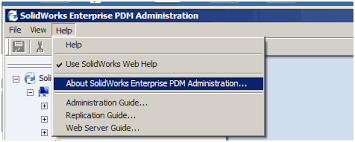
Expand the Solidworks PDM heading from your windows program list and double click on “Administration Tool”. In that window on the top horizontal menu bar go to help, about Solidworks PDM. In that window you should see a “client license type” field. That field should tell you if the license is for PDM Standard specifically, otherwise it must be a PDM professional install.
If there is no Solidworks PDM installed then your users may be using Workgroup PDM.
When using solidworks, here are some images that will help you differentiate between the products.
Workgroup PDM
Workgroup PDM has blue folders called projects and the vault view in solidworks will look like this:
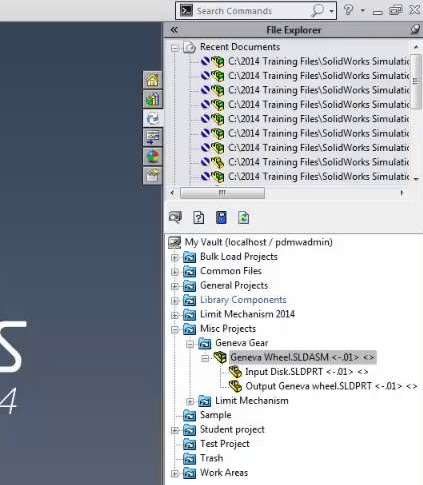
Solidworks PDM Standard and Solidworks PDM Professional
As noted previously Solidworks PDM Standard and Professional will be integrated into explorer but
When accessing through solidworks both will have a plug in menu that looks like this when vault files are opened:
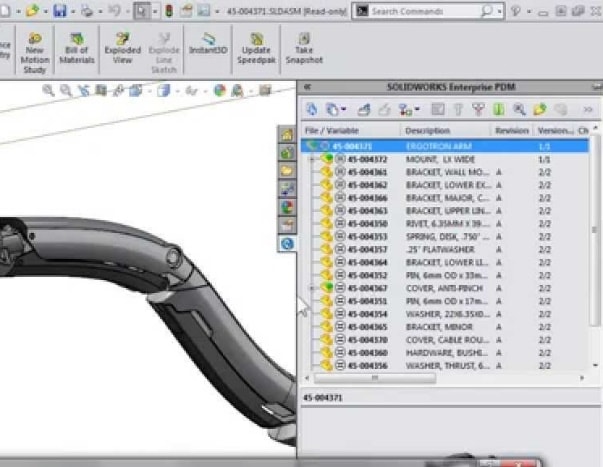
Thanks for stopping by the Inflow blog and we hope you found this information useful to your current effort.

 Blog
Blog