Introduction to the Simulation Collaborator Role
There is probably no greater power on the 3DEXPERIENCE platform than the simulation roles. Granted, I may be a bit biased, but I do feel that the simulation capabilities are a big draw to the platform. I’ve covered lot of the capability of the simulation roles in several other blogs (see Fluid Cavities Analysis, SPH Particles, Phone Drop Test, and Simulation Steps), but today I would like to talk about a simulation-adjacent role: Simulation Collaborator.
The Simulation Collaborator role is built for the engineer or engineering manager who doesn’t need to set up simulations or get into a deep level of post processing. The purpose of this role is to review and manage simulation runs and simulation data from a higher level.
Below are the apps included with the Simulation Collaborator Role.
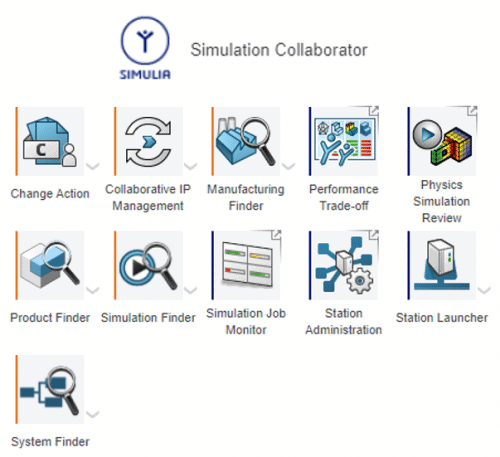
You can see it contains a couple of apps that are duplicates of those included with the prerequisite Collaborative Industry Innovator role, namely the “Change Action” and the “Product Finder” apps. This is no mistake. Unlike their Collaborative Industry Innovator counterparts, these duplicate apps can be installed natively onto a PC, so the user does not need to access these apps through a web browser. Installing natively gives the user more stability and capabilities when performing tasks in these apps.
There are a few apps related to station administration and job monitors. These apps allow for management of simulation jobs and workstations. Simulation jobs can be submitted to remote workstations through these apps.
The flagship apps of this role are the “Performance Trade-Off” and “Physics Simulation Review” apps. We will cover these in more detail here.

Performance Trade-off
This app allows for comparing results between simulations via performing trade off studies between competing objectives.
Here you can see 3 separate simulation studies in columns with rows that display various results like maximum stress, displacement, etc. The “Performance Trade-off” app allows the user to add design requirements and measure these requirements against various individual simulations.
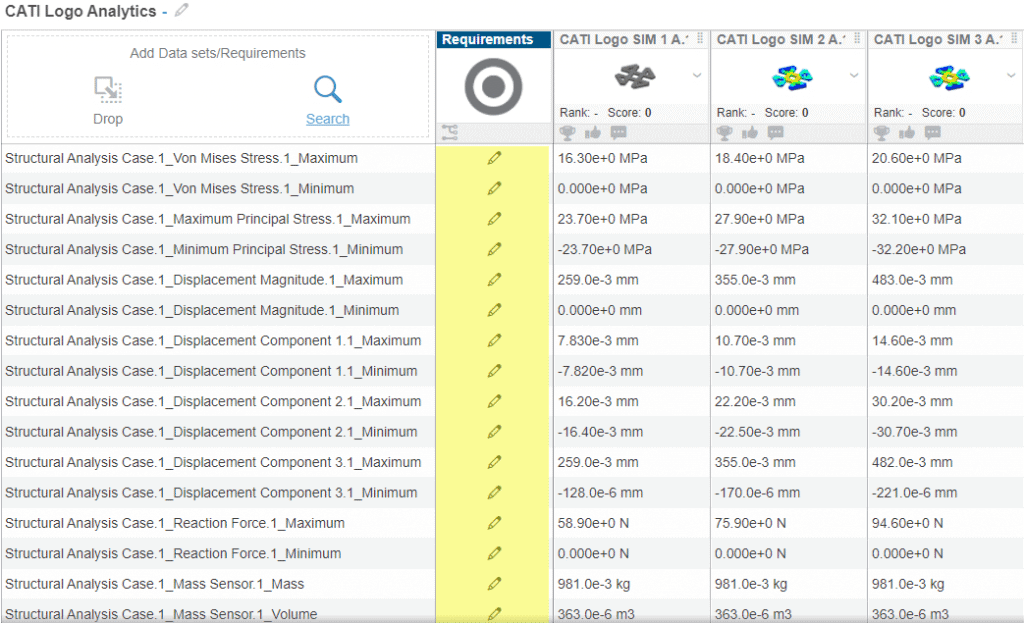
You can see the pencil icon next to each simulation result. We can add requirements by clicking that icon.
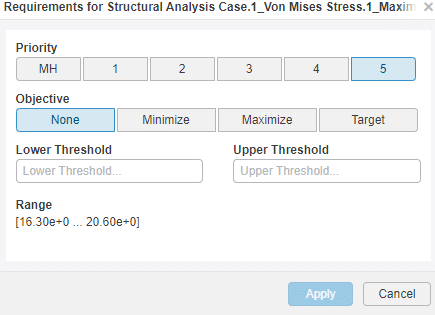
These requirements can each be given a priority, an objective, and threshold values.
After adding appropriate requirements in, you can see visual comparisons of the simulations in question and highlight those that best fit the added criteria.
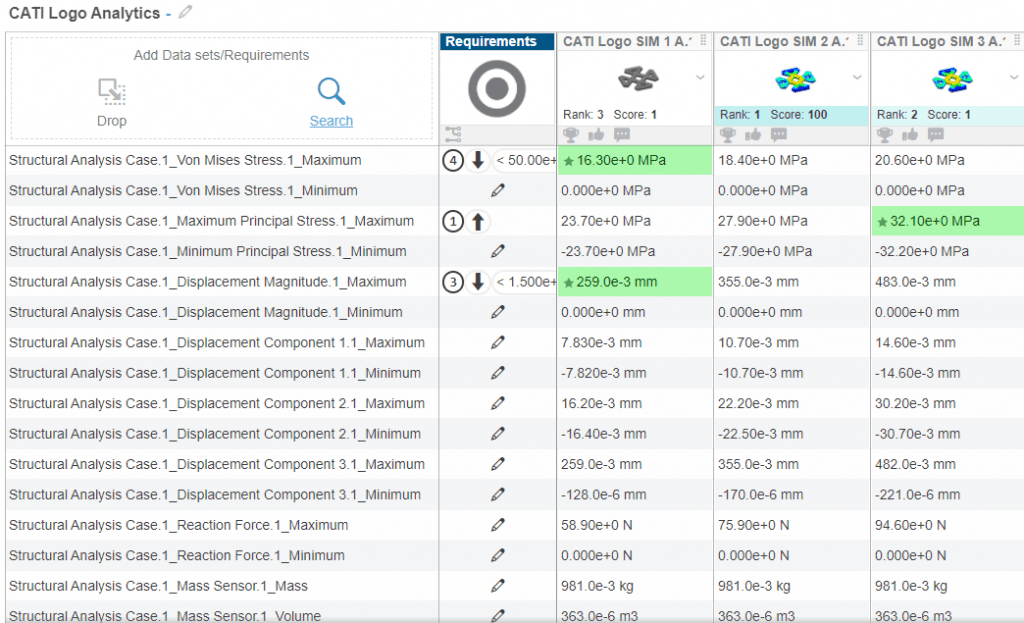
This app can assist engineers in making data-driven decisions between multiple different designs and loading scenarios.
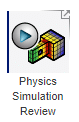
Physics Simulation Review
Physics Simulation Review is my favorite app included with the Simulation Collaborator role. It is a lightweight browser-based simulation results post-processor, but don’t let that fool you. It is quite robust.
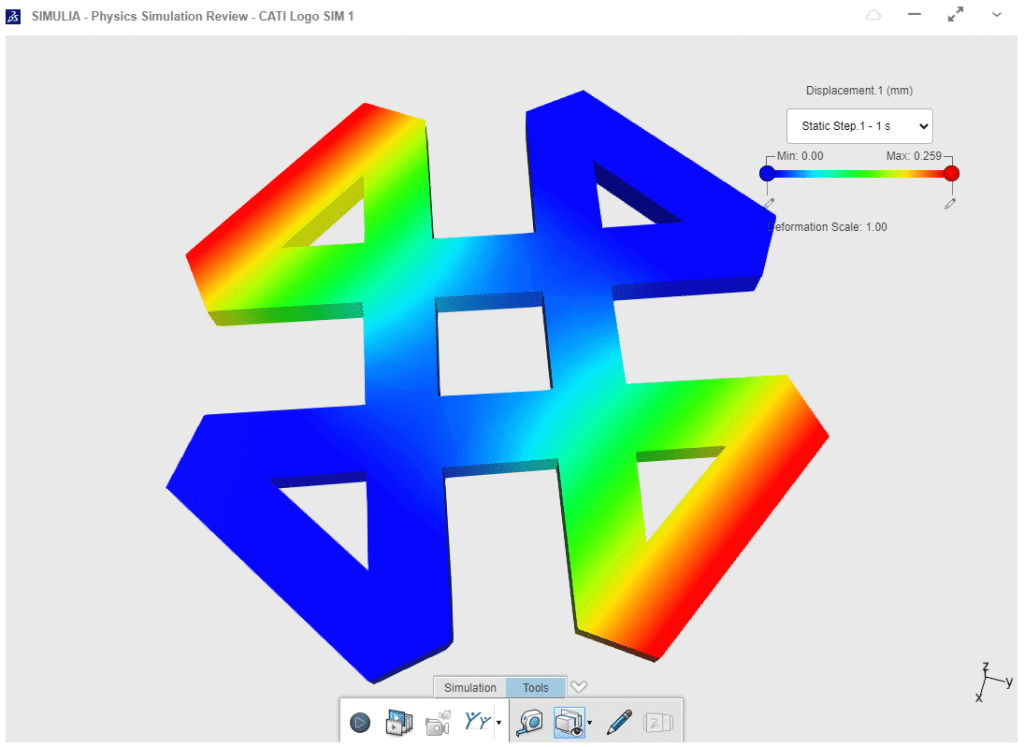
Here are a few included capabilities.
- Rotate, pan, and zoom your model (touchscreen supported)
- View created plots (stress, displacement, etc.)
- Animate results
- Take probes/measurements
- Make annotations
- Share model and annotations to file or 3Dswym community
The reason this is my favorite app is because I can annotate and share my simulation data with anyone on any device. I think this app shows best if you can see it in action. I took a screen recording of reviewing simulation data using this app on my cellphone for a recent webinar. You can find the link and timestamp in our SIMULIA For SOLIDWORKS Video. In this video you can see how easy view manipulation is on a touchscreen device, and furthermore you can see how easy it is to switch to different results, add annotations, etc.
I hope this blog has given you an understanding of the capabilities of the Simulation Collaborator role. The “Physics Simulation Review “and “Performance Trade-off” apps are a huge value add to anyone managing or coordinating simulation workflows. If you have other questions or would like to see more of the Simulation Collaborator role in action, reach out to your local CATI representative today!
Matt Sherak
Elite Application Engineer, Sr Simulation Product Specialist
Computer Aided Technology

 Blog
Blog