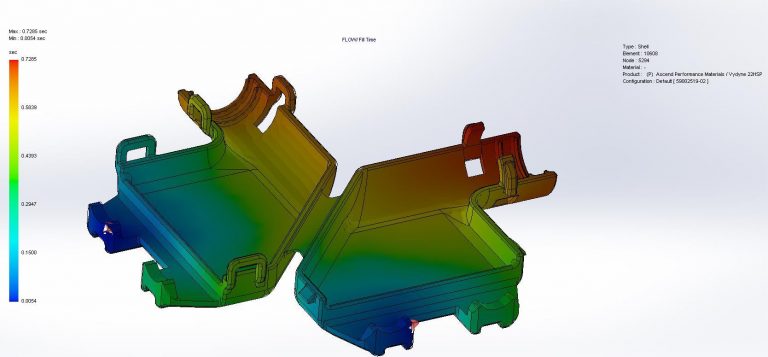Jeremy says, “The current CAD system being used offered the desired simulation capabilities, however, at a very high price point. SOLIDWORKS offered more than adequate capabilities at a significant cost savings. We were looking for the most cost-effective solution to incorporate simulations into our design process, and SOLIDWORKS was the clear and easy choice for us.” When Jeremy made the switch, he took the SOLIDWORKS Essentials Simulation class at Computer Aided Technology, led by Robert Warren, and learned he could be using the Simulation package for more than he initially thought.
Jeremy also attended the Simulation Premium Non-Linear and Plastics Premium classes, and quickly realized that a good amount of his analysis studies would be focused on vibration. “The majority of our parts are on-engine applications, so being able to determine natural frequencies of components and apply base excitation onto these components is very useful to us,” Jeremy says, and his trainer, Robert, is still there when he needs added support. Jeremy calls Robert up any time his questions in Simulation go beyond the basics for a customer’s request. “I can’t say enough about his support from a Simulation standpoint,” Jeremy says. “[Robert] definitely takes the extra effort to make sure I understand what’s going on with it.” According to Jeremy, Robert’s helped him out with SOLIDWORKS Plastics, too, when running flow simulations.
Overall, Jeremy is very happy with their switch to SOLIDWORKS CAD, SOLIDWORKS Simulation Premium, and SOLIDWORKS Plastics Standard through Computer Aided Technology. “Computer Aided Technology gives me the tools to support my customer’s request in-house,” Jeremy says, saving him time and money when conducting frequency analyses for customers.
To learn more about Nexans Autoelectric of America, Inc., visit www.autoelectric.de/en/.