Ever want to show wires as a twisted pair in SOLIDWORKS Electrical 3D?
Within SOLIDWORKS Electrical Schematic 2D you can specify wires are a twisted pair with a symbol.
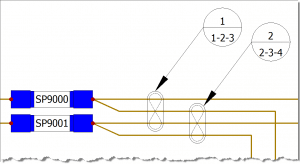
But how do you show a twisted pair within SOLIDWORKS Electrical 3D if you need to take it to that level?
I came up with a couple methods that may work for you.
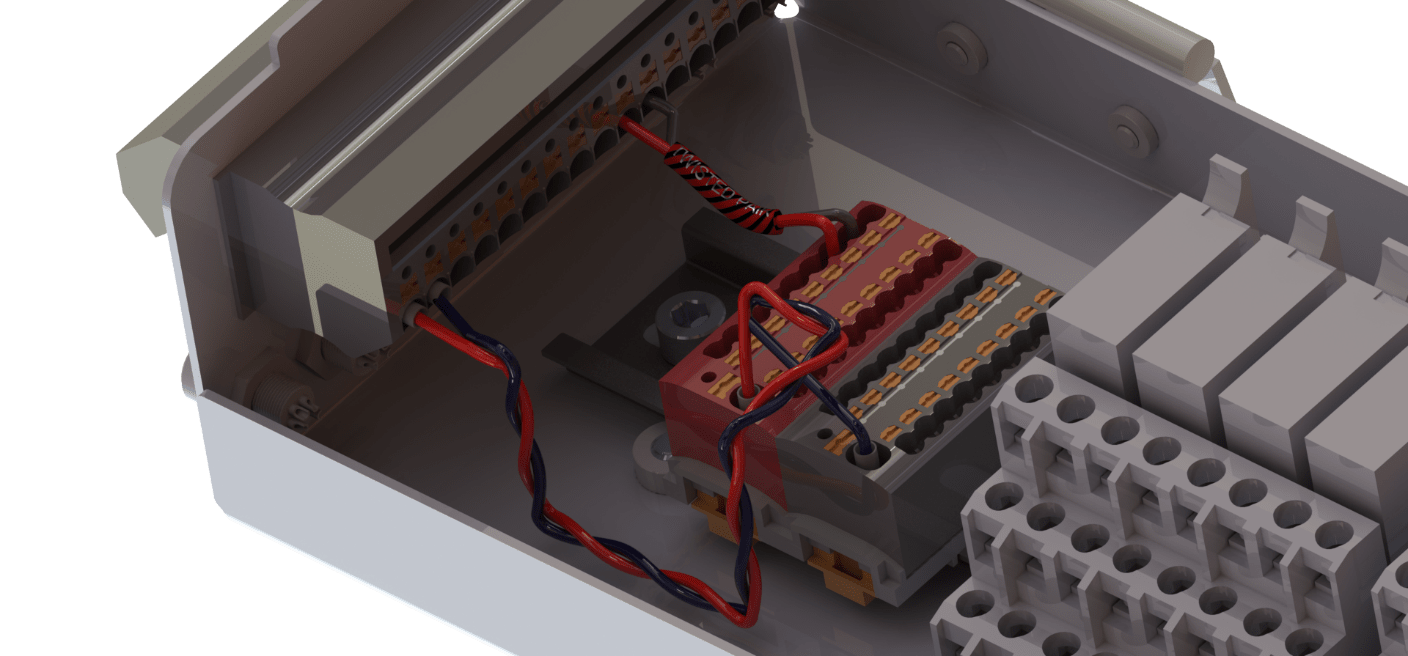
When you route wires, SOLIDWORKS Electrical 3D creates a routing subassembly for each wire style. The above methods will work for showing a twisted pair of same wire style or wires within a harness.
If you need to show different wire styles as a twisted pair, you need to route them as a harness, so they are within the same routing subassembly.
After a route subassembly is created, it has all the functionality of a regular SOLIDWORKS subassembly.
Let’s look at the tree structure of the following.
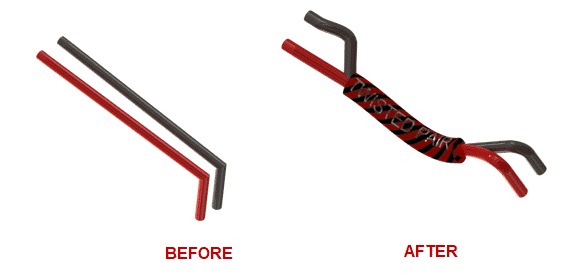
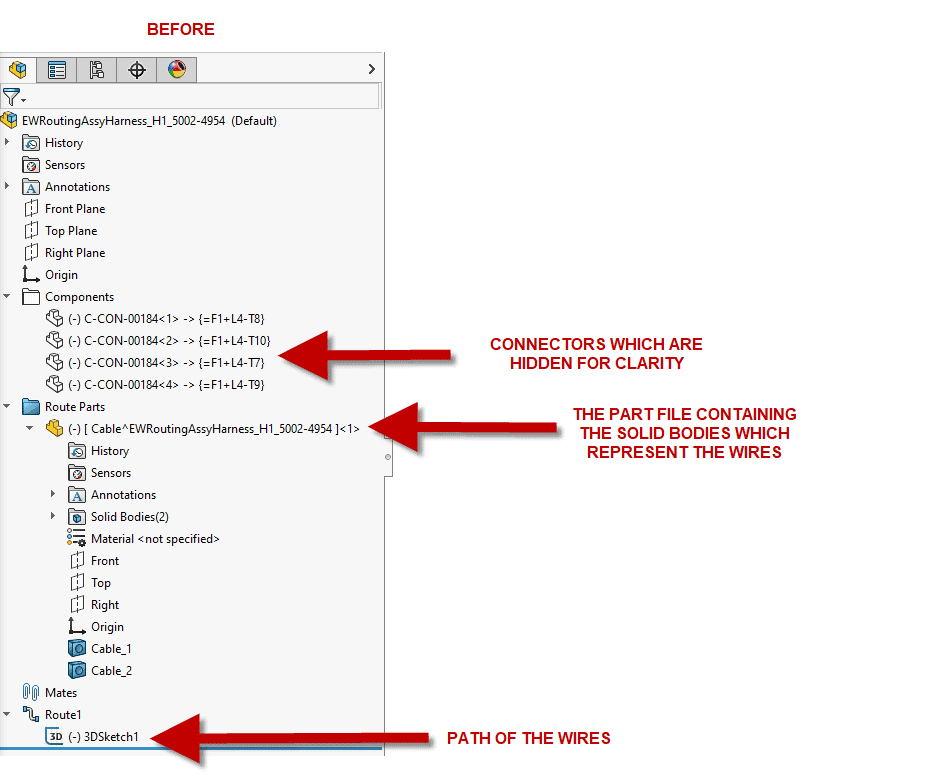
First step is to get the wires to follow the same path. This is accomplished by editing the Route 3DSketch1
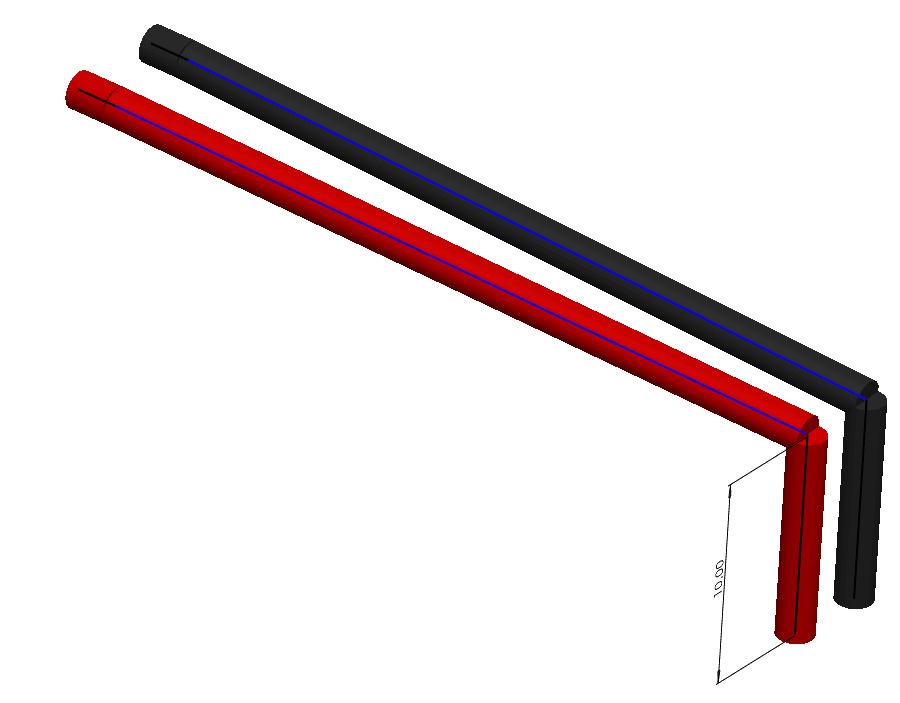 BEFORE
BEFORE 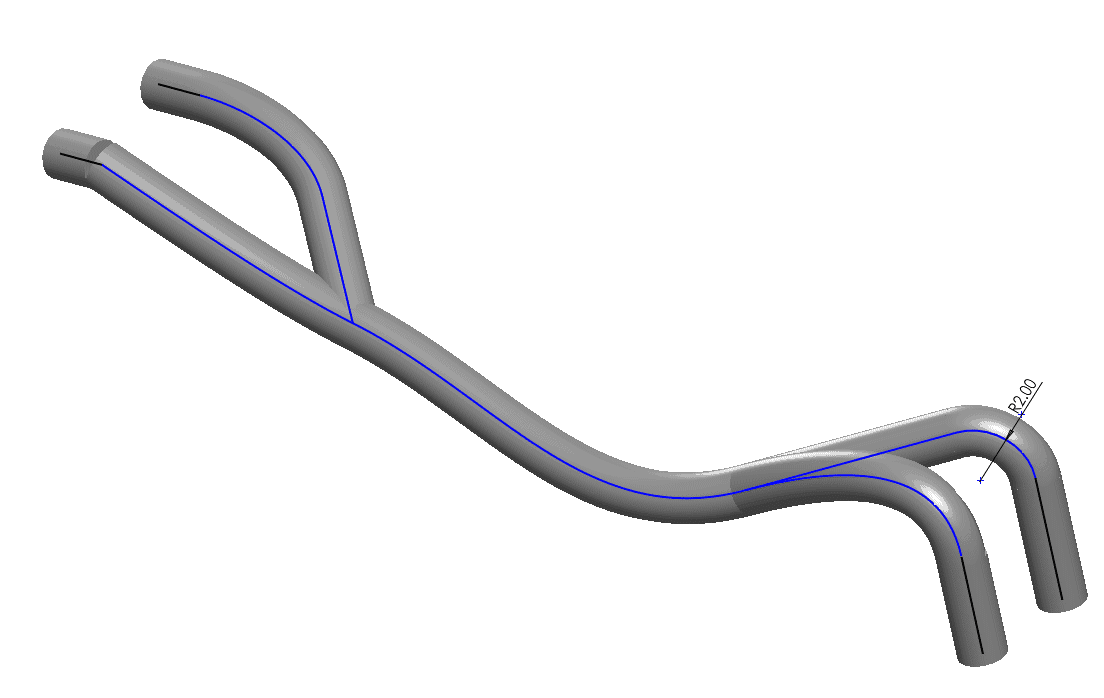
AFTER
When you exit Route 3DSketch1 you will see it will add thickness to the section that now contains 2 wires.
SOLIDWORKS Electrical knows the From / To connections as they were defined in the initial route of the wires. So, when we edit the Route 3DSketch1 to contain just one path for the wires, that section grows.
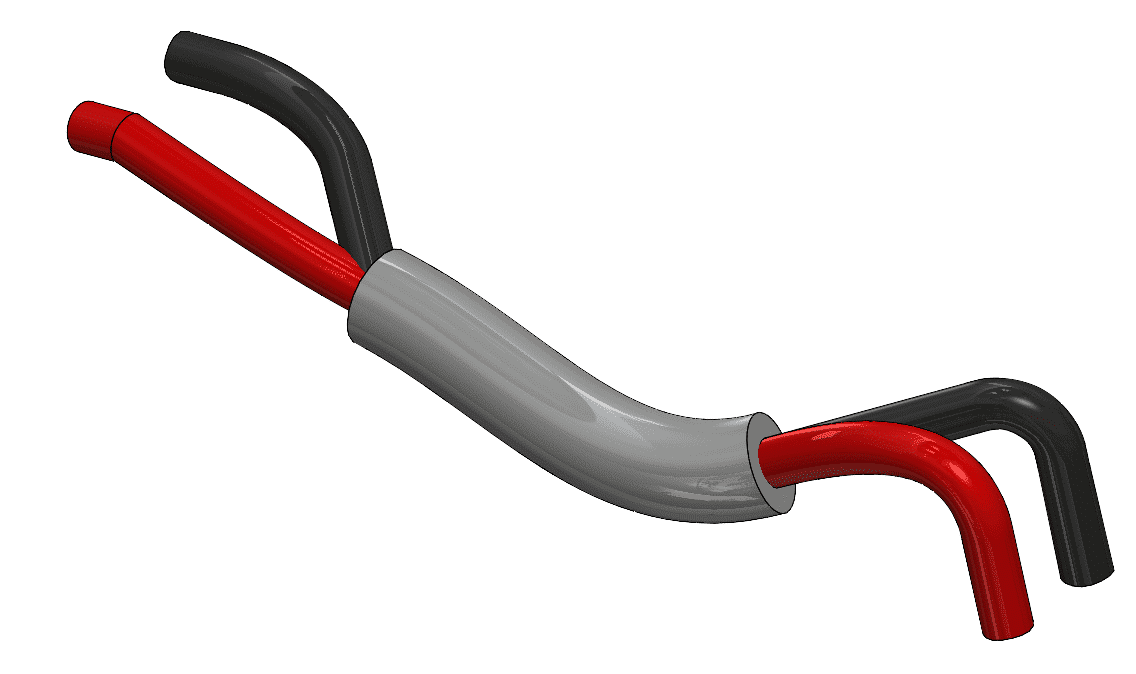
Next we add an appearance to that section and modify it just a little.
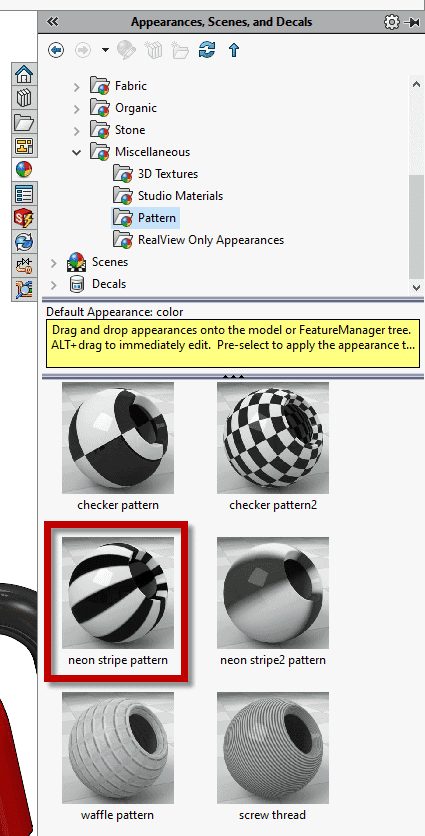
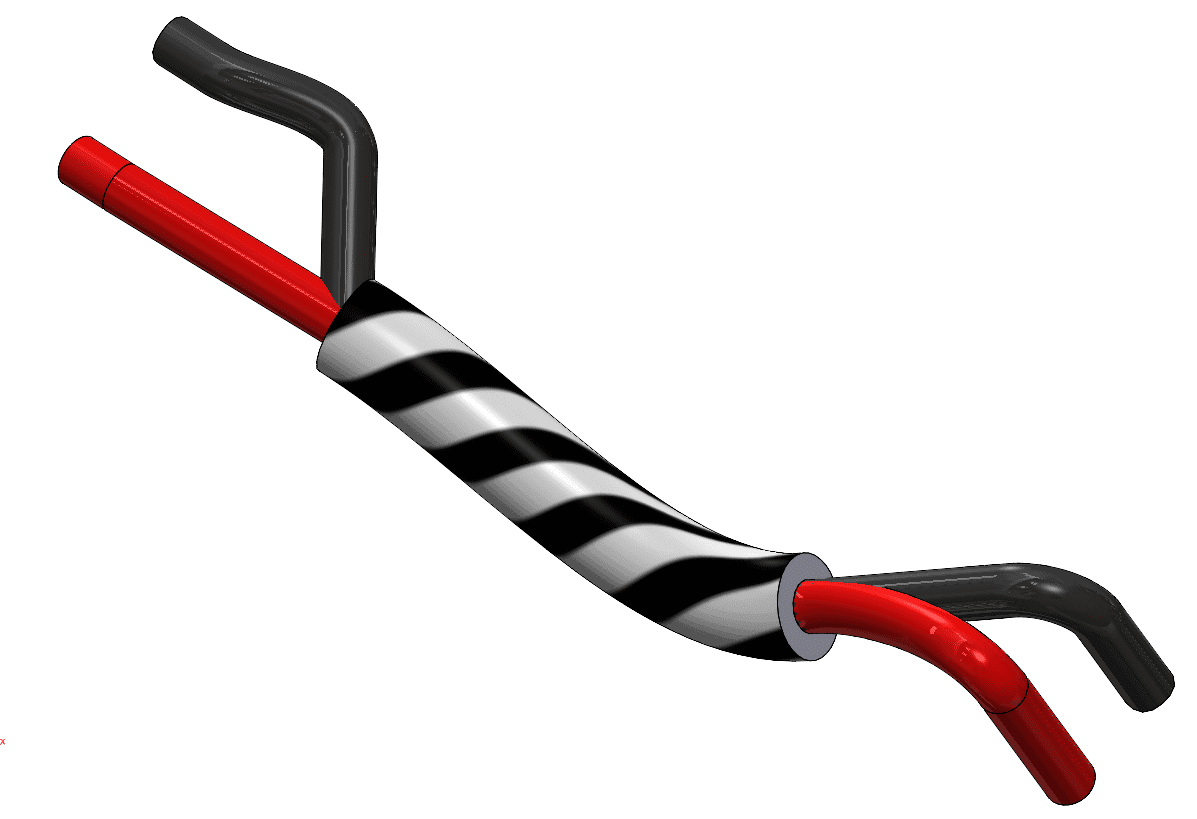
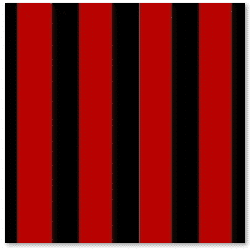 To get the appearance to match the wire colors, I mapped the appearance to a jpeg I created
To get the appearance to match the wire colors, I mapped the appearance to a jpeg I created
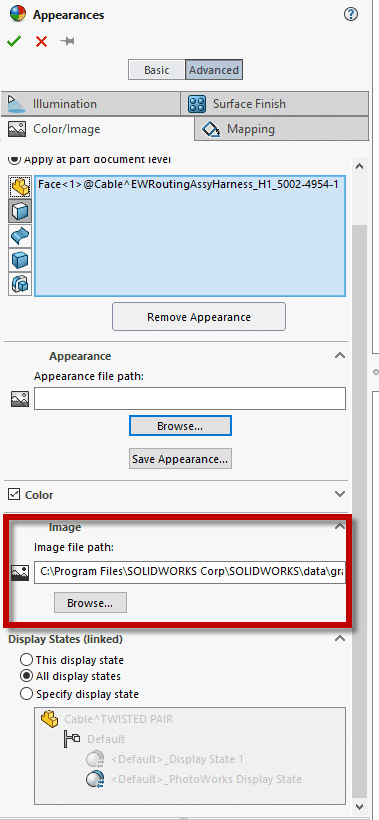
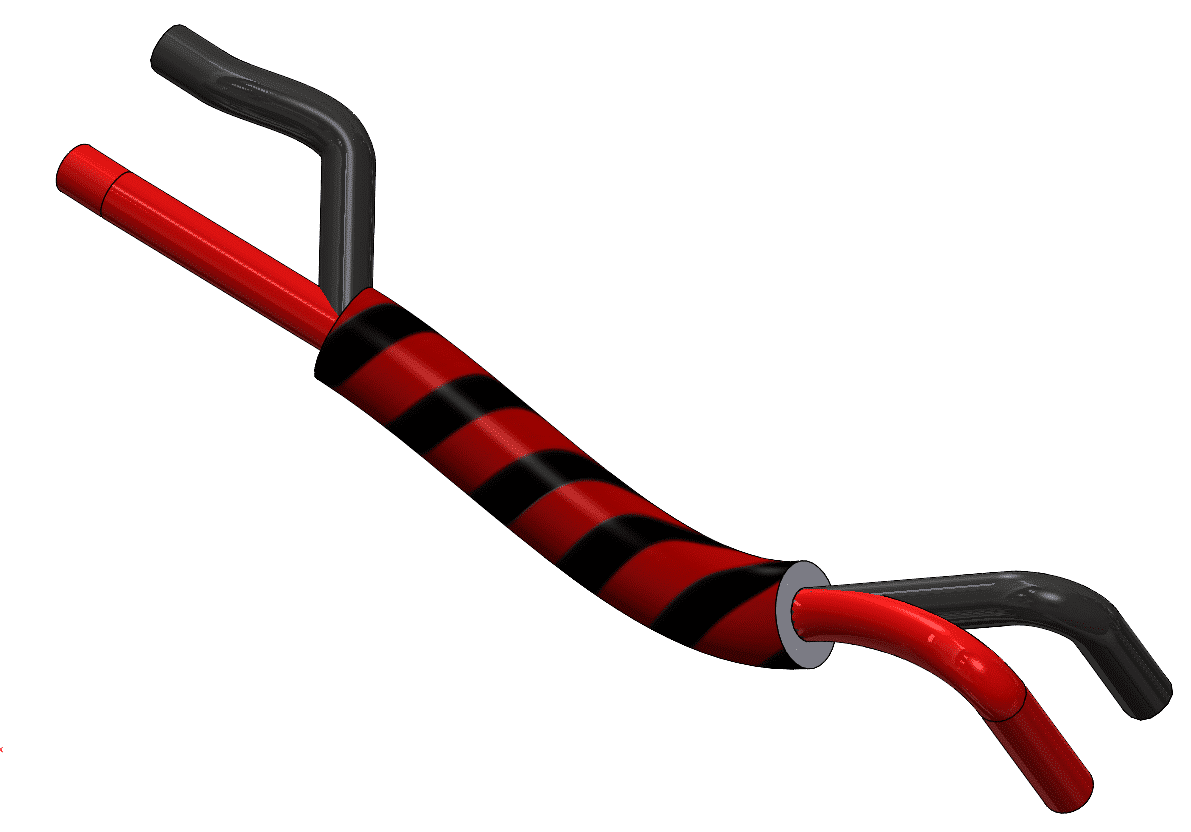
Last step I added a split line feature

When doing this method, you have the option to tell the system these are twisted wires.
While you are in Edit Route, under the Electrical tab, you will see 
Multiple select the 2 wires and select twisted pair
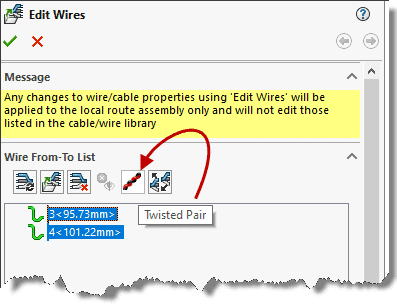
Here you can tell the system how many twists per unit length which will calculate the length of each wire needed to make the twist.
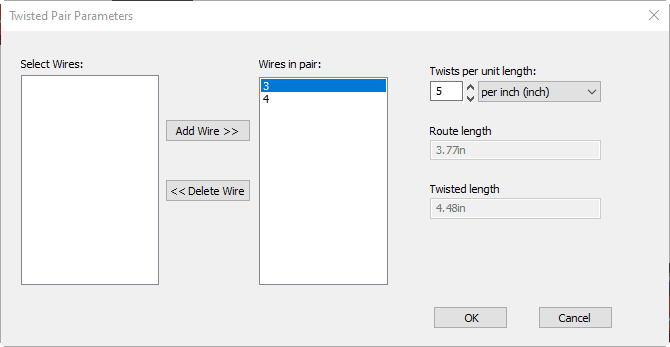
The Twisted length can be shown in a SOLIDWORKS Drawing using the custom property CUTTING LENGTH.
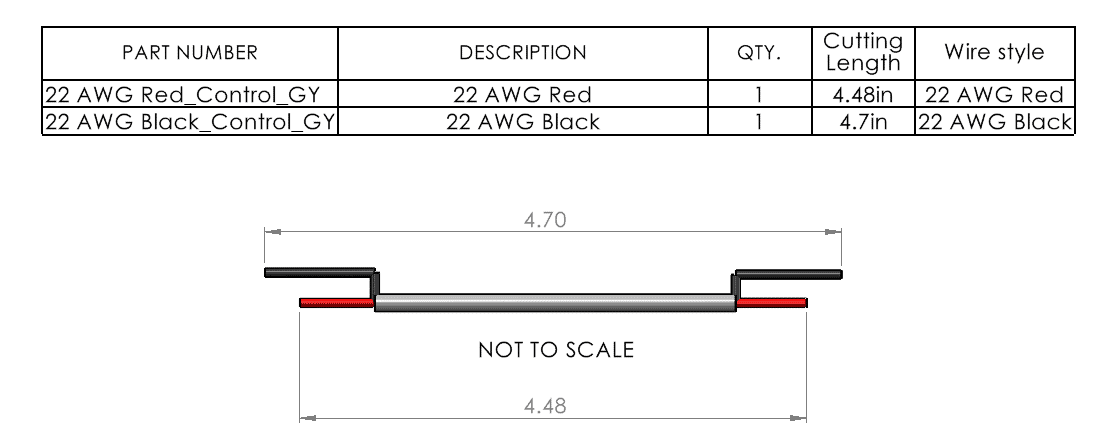
***The twisted length does not update SOLIDWORKS Electrical Schematic reports
Let us look at the other example
For this one, instead of modifying the existing Route Part, we are adding a part to the route assembly, just like you would add a part to any SOLIDWORKS assembly.
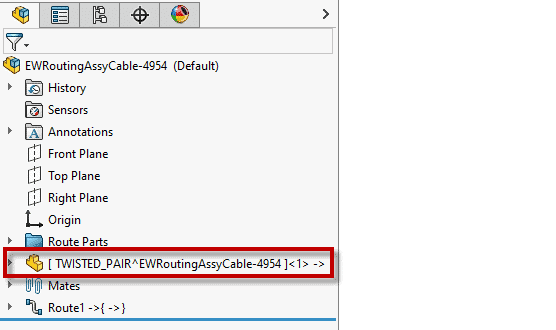
This part will represent the twisted pair.
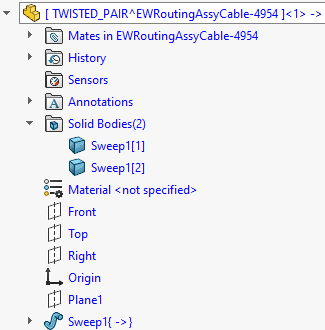
The sweep feature is a standard sweep feature with added twist.
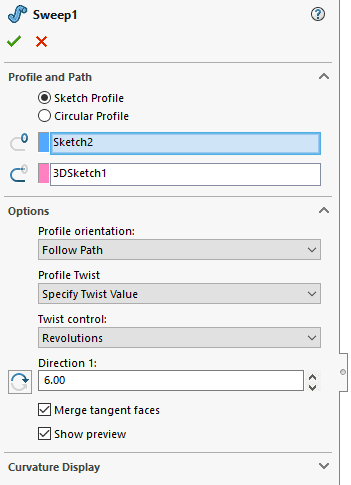
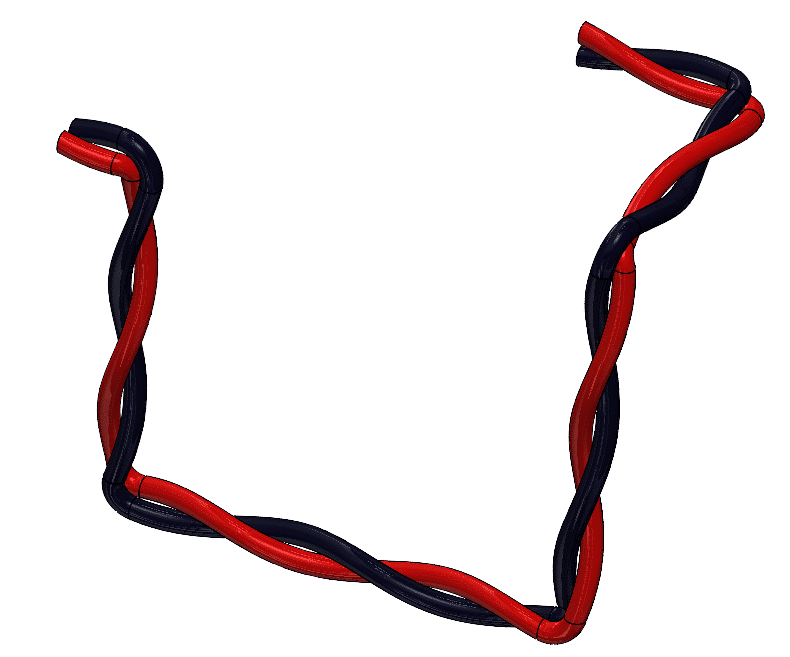
To show completed within main assembly, you just hide the bodies you do not want to show within the original routed part
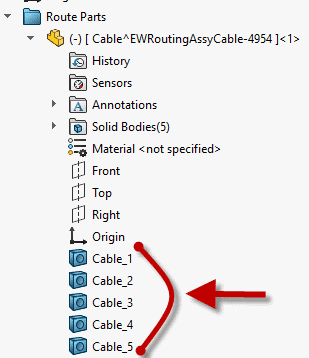
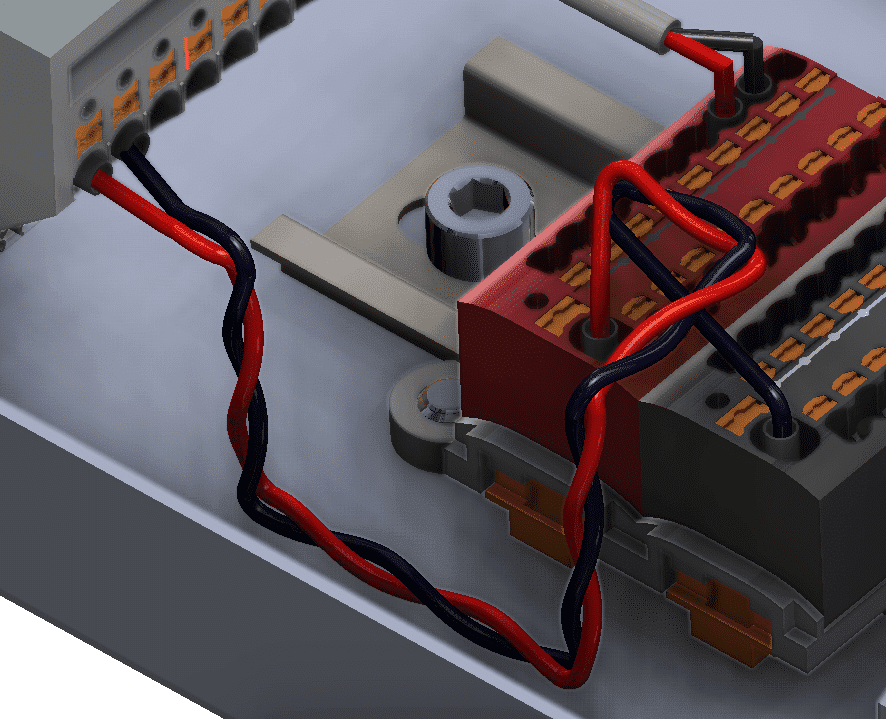
For this method, if you want the twisted wire length, you must edit the route, like in the first method discussed above, so originally routed wires follow a single path.
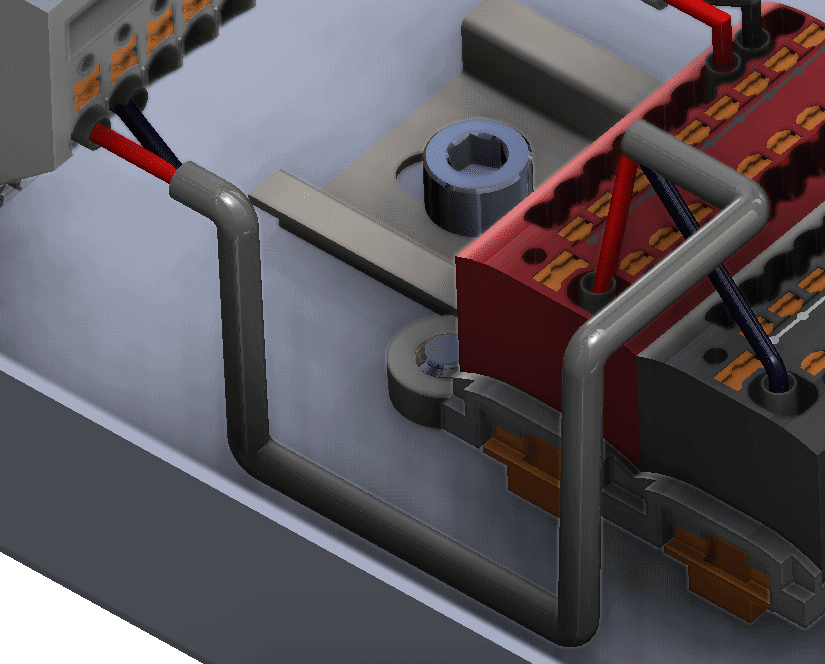
Hope this helps you with SOLIDWORKS Electrical!
Ken Reinert
Sr. Application Engineer Specialist, Electrical
Computer Aided Technology, Inc.

 Blog
Blog