Setting Preferences and Customizing Stratasys Insight Software
The advanced Stratasys Insight software is available on all F370 and Fortus machines. Within the Insight software, there is a wide array of options and customizations that can be unleashed. Insight software can be a stand-alone installation or launched within GrabCAD Print.
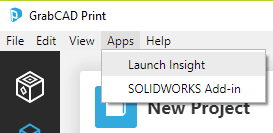 In GrabCAD Print choosing the Apps on the main menu bar and selecting Launch Insight (shown right) will launch the latest version of Insight (you must have an Internet connection for Insight to launch).
In GrabCAD Print choosing the Apps on the main menu bar and selecting Launch Insight (shown right) will launch the latest version of Insight (you must have an Internet connection for Insight to launch).
For a comparison of features of GrabCAD Print and Insight see our previous blog.
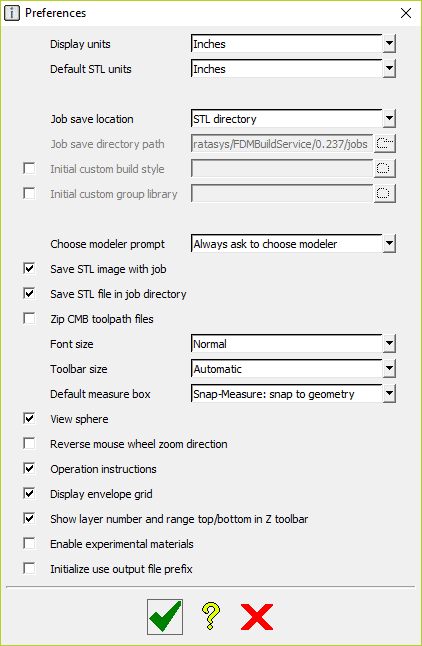
Let’s begin by setting some Preferences. With Insight open, select File in the main toolbar menu and select Preferences from the pull-down list. The Preferences menu (shown left) will open displaying options to set Metric or Imperial units, select directories for saved files, reverse mouse buttons, display a grid for reference and much more. After making changes click the green check mark at the bottom to save.
Next, let’s open all the menus so all features are available. Select View in the main toolbar menu and check Custom Toolbar, Measure Data and Tool Box from the pull-down list (shown below). You will need to go through the View & Check the boxes individually for each option.
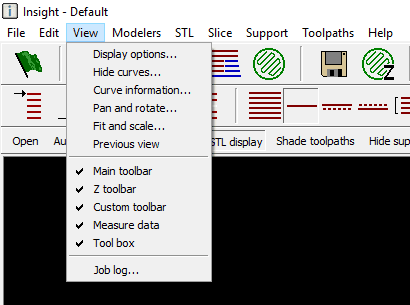
With all the items checked you will notice several new menus available on your Insight screen.
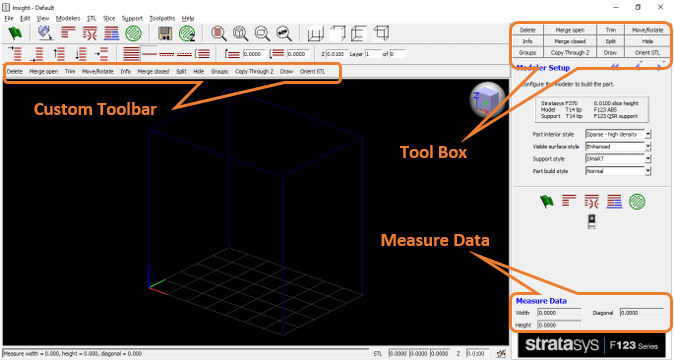
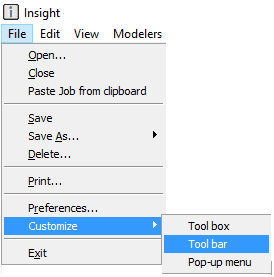
You will notice that the Custom Toolbar and the Tool Box have the same functions. However, you can customize either or both of them. For example, to edit the Custom Tool Bar select File from the main toolbar menu, choose Customize and select Tool Bar from the pull-down menu.
An options box to edit the toolbar will appear with a list of available functions to pick and choose. Choose the functions that you use the most often that will aid you in part preparation. Below, you can see the most common functions I have selected for my workflow in part preparation.
With this selection of Tool Contents, the Custom Toolbar will change as shown below:
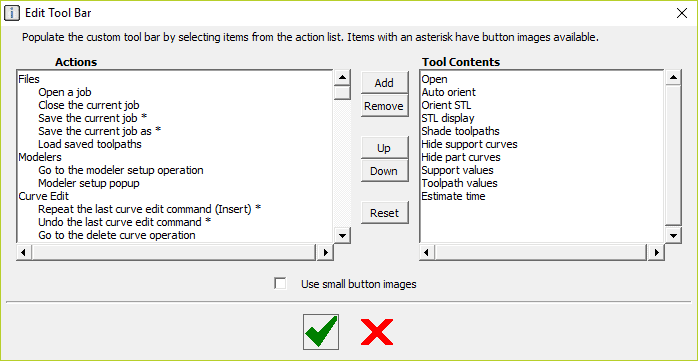
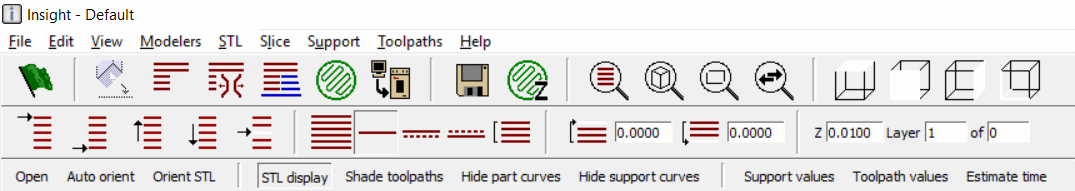
Now that some of the power of the advanced Stratasys Insight software is revealed and if you need to learn how to use these features properly, CATI offers Stratasys certified Insight Training classes. If you are interested in the advanced Stratasys Insight training please contact your CATI salesperson.
Mark Abshire
Sr. Application Engineer, Additive Manufacturing
Computer Aided Technology, LLC

 Blog
Blog