What are Workflow Sensors in SOLIDWORKS Simulation?
Sensors in SOLIDWORKS Simulation provide information about your model or analysis. Within the selection of simulation sensors, there is a workflow sensor that works differently compared to the other ones. First off, when you create a stress, strain, displacement, etc. sensor, it captures that specific information and reports it. However, the workflow sensor outputs the probed data of the plot you are viewing.
As for creating the sensor you simply select Simulation Data for the sensor type and Workflow Sensitive for the data quantity.
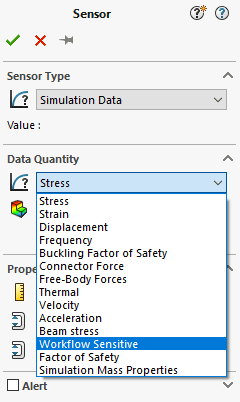
Then to extract the data using that sensor you will have to first probe any results plot in SOLIDWORKS Simulation. Within the bulleted options at the top of the property manager, the From Sensors option will be available. This only becomes visible when you create a sensor.
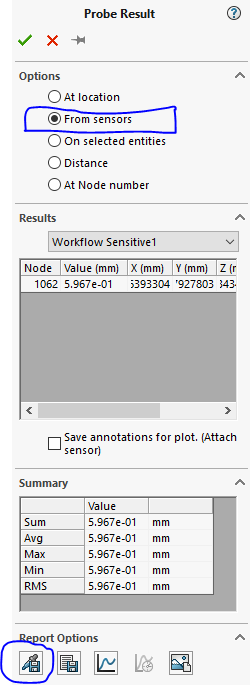
This may seem like a lengthy process! There is a quicker way of creating the sensor and getting the data you need all at once. Within the Report Options at the bottom of the Probe Results property manager, the first button is Save as Sensor. This will create the Workflow Sensor at any point you’ve selected on the plot during the probe operation and allow you to export results quickly.
Ketul Patel
Simulation Specialist – Application Engineer
Computer Aided Technology, Inc

 Blog
Blog