SOLIDWORKS Limit Mates
Limit mates, what are they, and how do you use them in SOLIDWORKS? A limit mate is used to allow a component to move within a certain range. There are two types, the angle limit mate and the distance limit mate. For how to use them, see below:
- Go to the assembly command tab and select the mate command
- Expand the advanced mates group-box and select angle/distance limit mate
- Select the two planes/faces/edges for mating
- Select starting position
- Select maximum distance/angle and minimum distance/angle
Here is an example property manager:
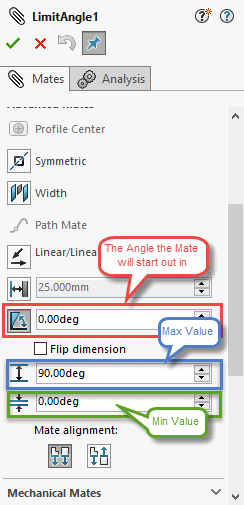
Example Property Manager for a new Limit Mate
Example Limit Mates:
 Angle Limit Mate:
Angle Limit Mate:
I want to restrain the head of the flashlight, so it will not rotate through the back of the holder. To do so I would place an angle limit mate, that restrains the plane controlling the orientation to one of the default planes of the assembly.
 Distance Limit Mate:
Distance Limit Mate:
I want the smaller tube to be able to move a certain distance inside of the larger tube. I use two flat faces on each component and set what distances I want the faces to be from each other.
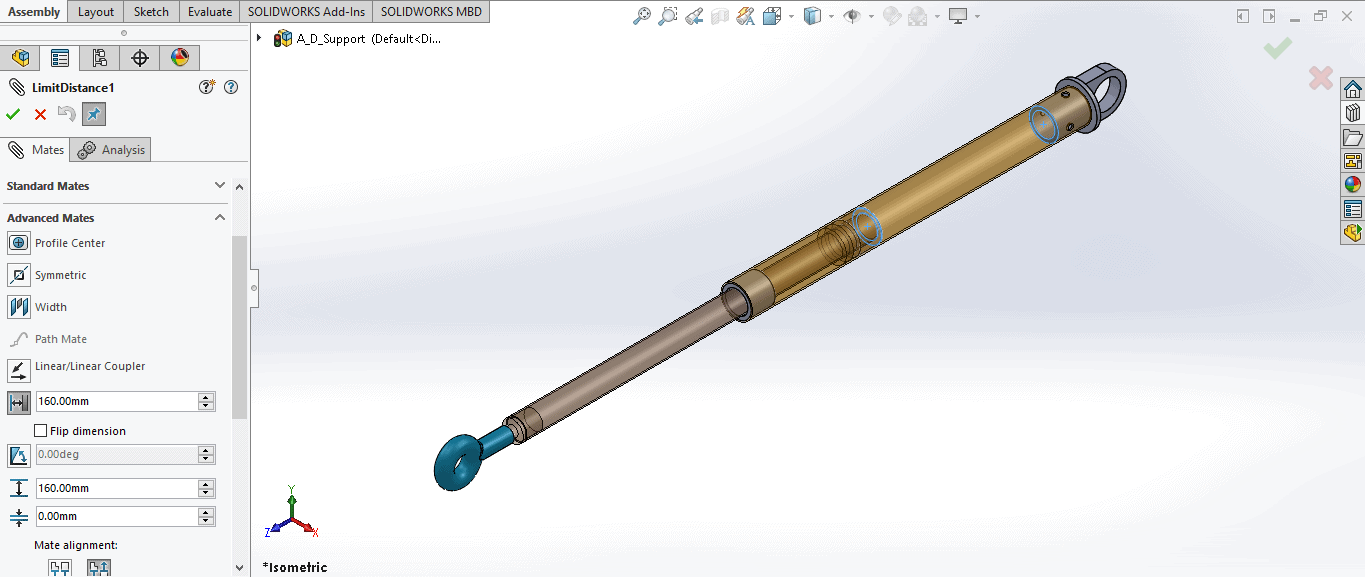
Madeline Speer
Applications Engineer
Computer Aided Technology, Inc

 Blog
Blog