SOLIDWORKS 2018 What’s New – Mirroring Sketch entities across Planes – #SW2018
SOLIDWORKS 2018 What’s New – Mirroring Sketch entities across Planes – #SW2018
If you’ve used SOLIDWORKS since the early days, you’ve seen some of the core commands change over the years. One of those commands is at the “center” of sketch productivity and that’s Sketch Mirror.
In the early days, your sketch needed to contain a Centerline for the reference to mirror the sketch entities across. A few years back, Mirror Entities was enhanced to allow solid lines and linear model edges for mirror references. That change, while subtle, makes the command extremely flexible and easy to learn and use.
Now, in SOLIDWORKS 2018, Mirror Entities receives another subtle but very useful enhancement. Reference Planes and planar faces can be used for the mirror reference. If you’re familiar with Mirror Entities you can probably image how this works, simply select a plane while setting up your mirror.
Here you can see I have a part with a sketch and a reference plane. Mirror Entities works as you would expect, select the entities to mirror and the Reference Plane to mirror across. Done!
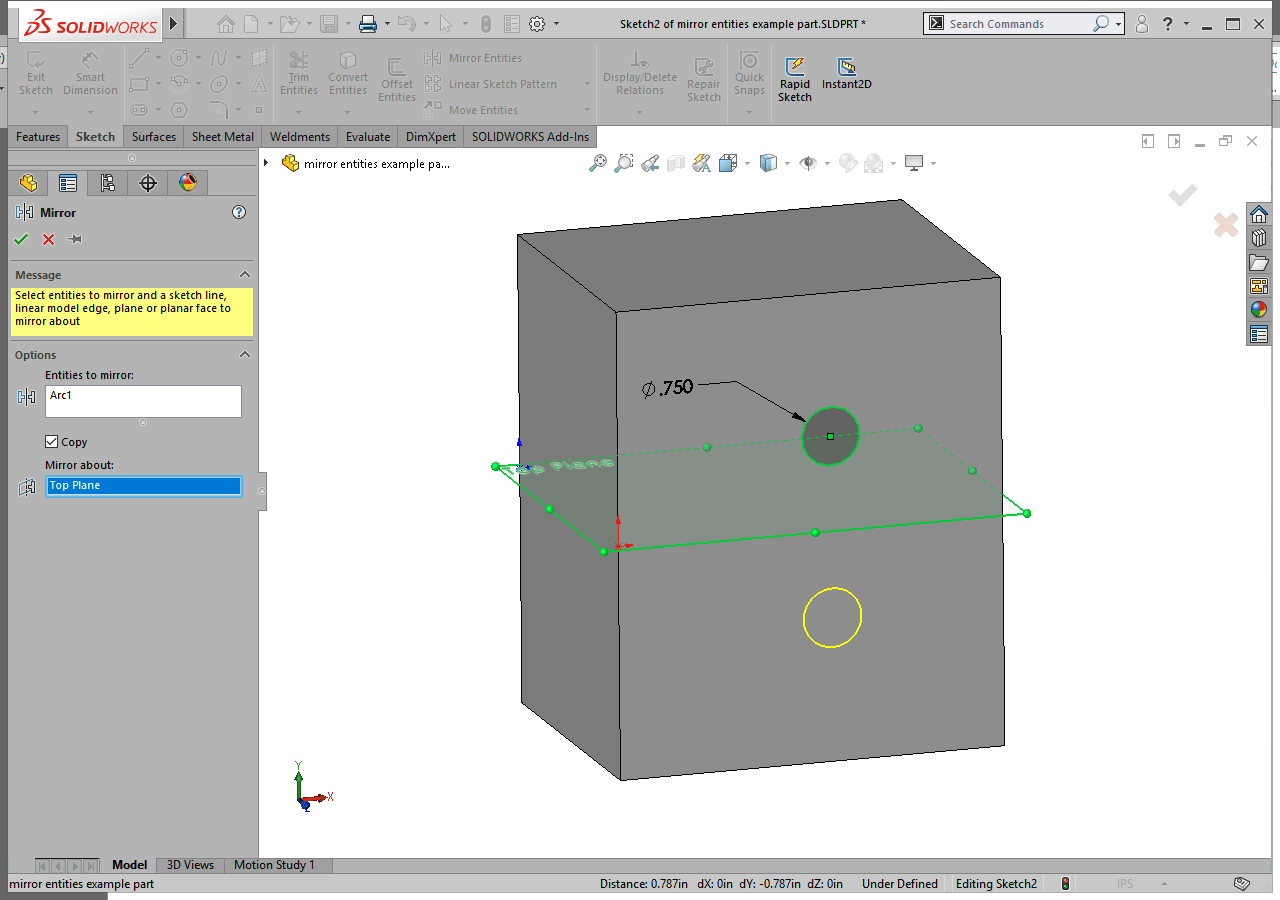
Pre-selecting the plane and sketch entities is also supported so you can create your mirror with one click. Pictures may not tell the entire story so let’s see this in action.
Please select the “fullscreen” icon at the right of the video play bar for a better viewing experience. Use Esc to close the fullscreen mode.
Even though it’s not listed in the What New 2018 documentation, this enhancement also applies to Dynamic Mirror. I don’t know if this is by design but I sure hope is stays in the final release of SOLIDWORKS 2018. Take a look.
I hope this part of the What’s New series gives you a better understanding of the new features and functions of SOLIDWORKS 2018. Please check back to the CATI Blog as the CATI Application Engineers will continue to break down many of the new items in SOLIDWORKS 2018. All of these articles will be stored in the category of “SOLIDWORKS What’s New.” You can also learn more about SOLIDWORKS 2018 by clicking on the image below to register for one of CATI’s Design Innovation Summits.
Kris Dubuque
Field Services Technical Manager

 Blog
Blog 