Updating The Simulia License on a Flexnet License Server
This following method seems to work well. There are other procedures that work too but it is easy to get into a situation where the license server is down or using the old license and this can sometimes be fixed by rebooting the machine.
Look for the “Abaqus Licensing” program in the start-button groups on the license server. This will start the LM tools graphical interface.
- Click on the “Start/Stop/Reread” tab inside that program
- The text box at the bottom of the window will show where to store the license file and what to name it. Make a backup copy of that file and then replace it with the new license (rename the new license file so it matches what the server is already using). You may need to be Administrator in order to replace this file.
- Once the new license is in place you should be able to click the “ReRead License File” button for obvious reasons.
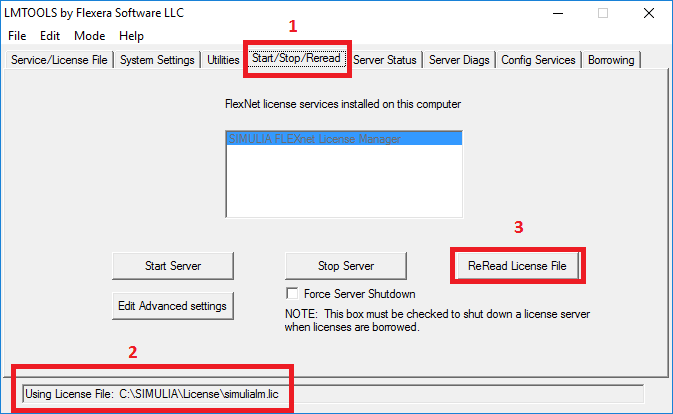
Screenshot of the LM tools graphical interface highlighting the steps needed to update the Simulia Flexnet license
After installation, click the “Server Diags” tab and “Perform Diagnostics” to make sure it is running correctly and the expiration date has been updated.

 Blog
Blog