Graduate to Advanced Holes
ADVANCED Holes?! I bet you never thought that holes were so complex that there needed to be an ‘Advanced’ Holes feature?
Well, holes themselves are typically not that difficult to create. In SOLIDWORKS, these are our counterbores, thru holes, tapped holes, etc. However, there are a lot of industries that require creating multi-stepped holes, meaning multiple hole features stacked in series. This, of course, could be done already, but not in the most ideal way. You would have to create a complex extruded cut, or create multiple Hole Wizard features on top of each other.
Well, now in SOLIDWORKS 2017, with the Advanced Holes feature, this can be done much easier. This feature will allow you to create all of these holes in series in one operation, saving you time and simplifying your Design Tree.
Let us take a look at how it works. The setup is similar to the Hole Wizard tool, and that is where it can be found, underneath the Hole Wizard icon in the command manager.
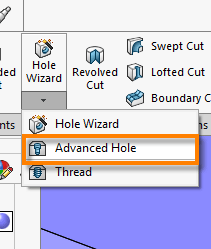
Once inside, you will gain access to Standards, Types, Sizes, etc. that you are familiar with, which you can specify. You can also start by selecting your Near Side Face where the hole series will begin.
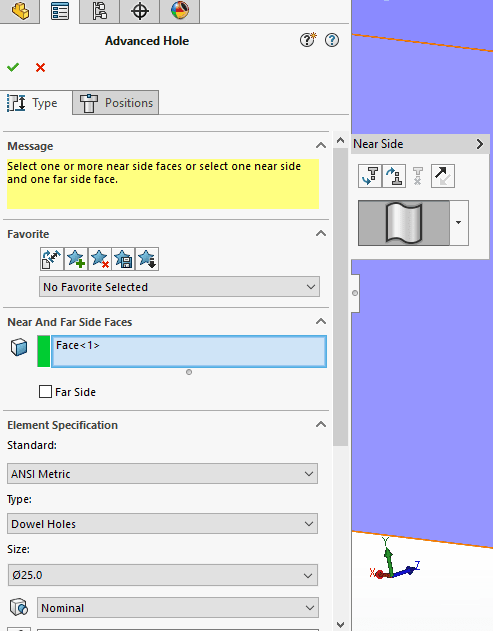
Here is where the benefits of this new feature start to take shape. Notice the new flyout menu where you define your Hole Type. Here, you can start specifying multiple hole types to build your hole series. Each one gives you a different property manager than you can modify.
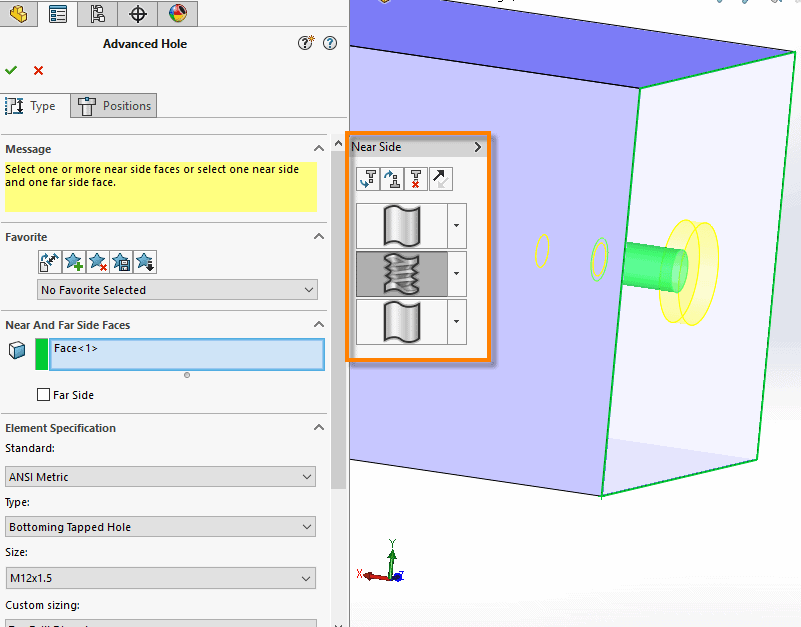
Finally, if you need to complete your series by defining hole features on the opposite side, you simply choose a Far Side Face and continue building hole features as before.
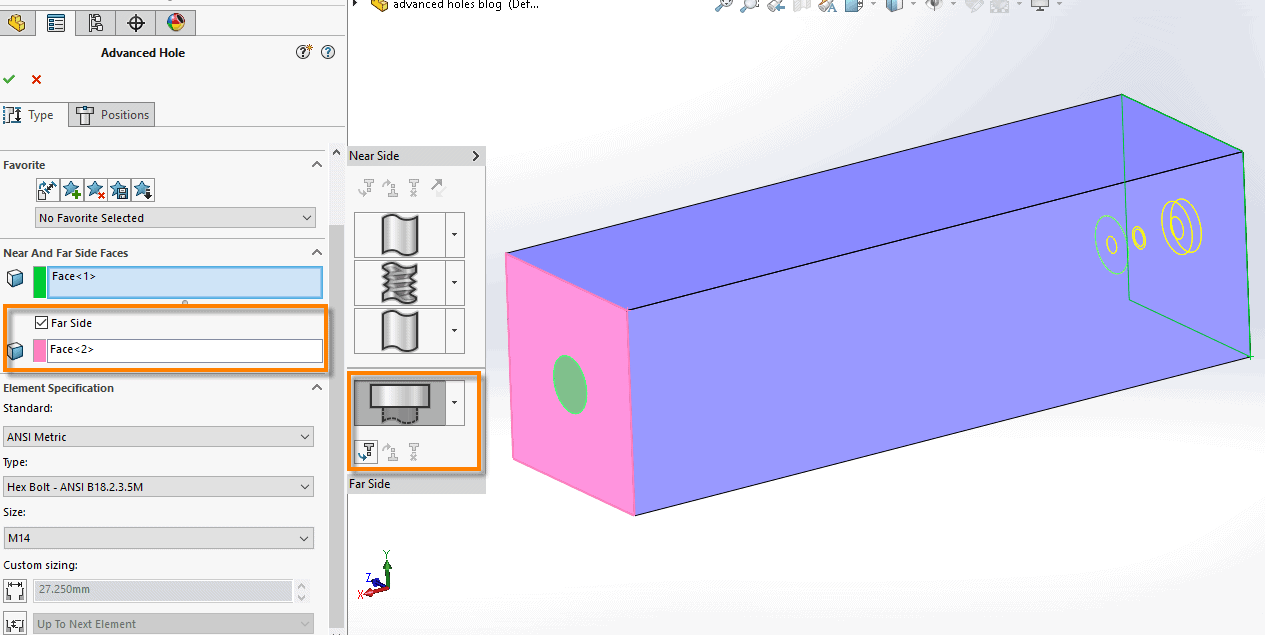
Once you have your series of holes completed, you merely define the position(s) through the Positions tab, just like in the Hole Wizard, and you are done, leaving you with one feature in your Design Tree that is easy to manage and modify.
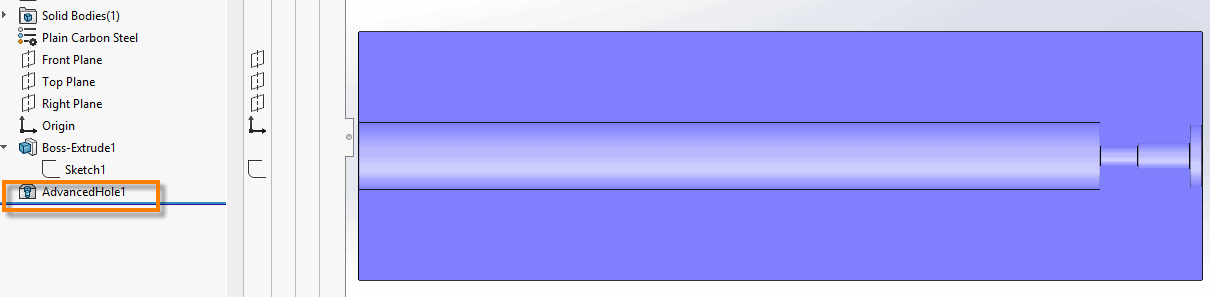
For more information on the Advanced Holes feature or any other of the new enhancements in SOLIDWORKS 2017, please let us know.

 Blog
Blog