SOLIDWORKS Dynamic Highlighting In Graphics View
SOLIDWORKS Dynamic Highlighting In Graphics View
Dynamic Highlighting in SOLIDWORKS…Okay what is it? And how do I turn it off when I want to?
Dynamic Highlighting is under your SOLIDWORKS System Options.
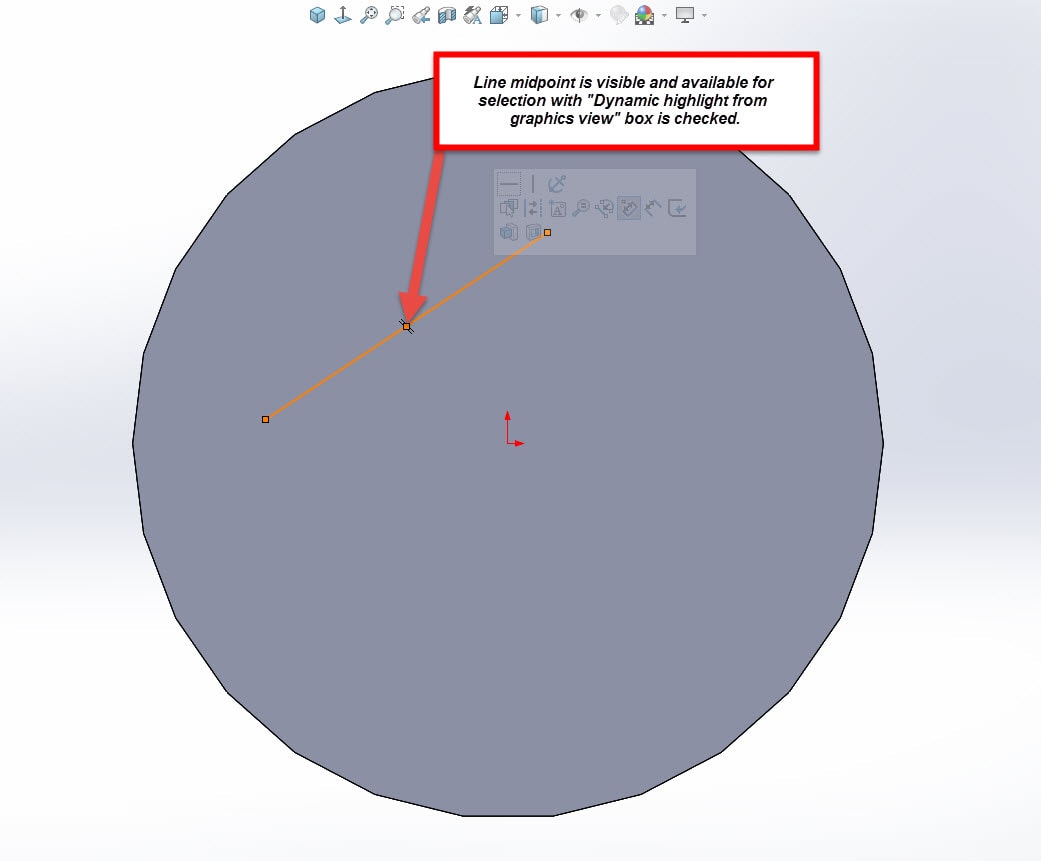
How to turn off “Dynamic highlight from graphics view” from your SOLIDWORKS System Options. See screenshots below:
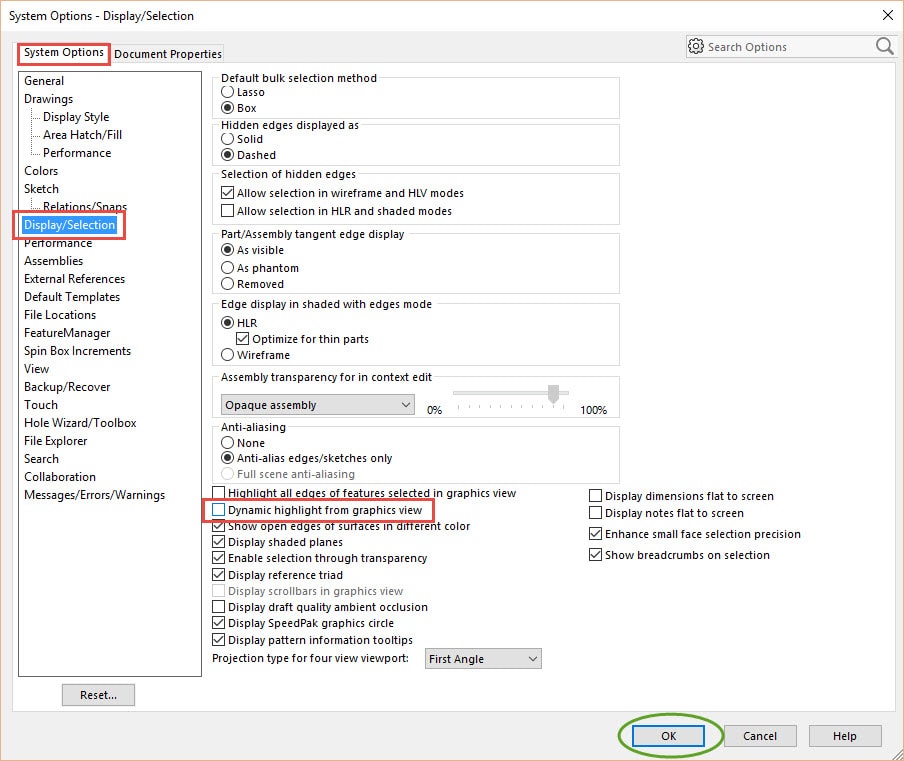
Once you have unchecked or turned off the “Dynamic highlight from graphics view” and click OK.
Then if you select the sketch line, the midpoint selection does not highlight. See screenshot below:
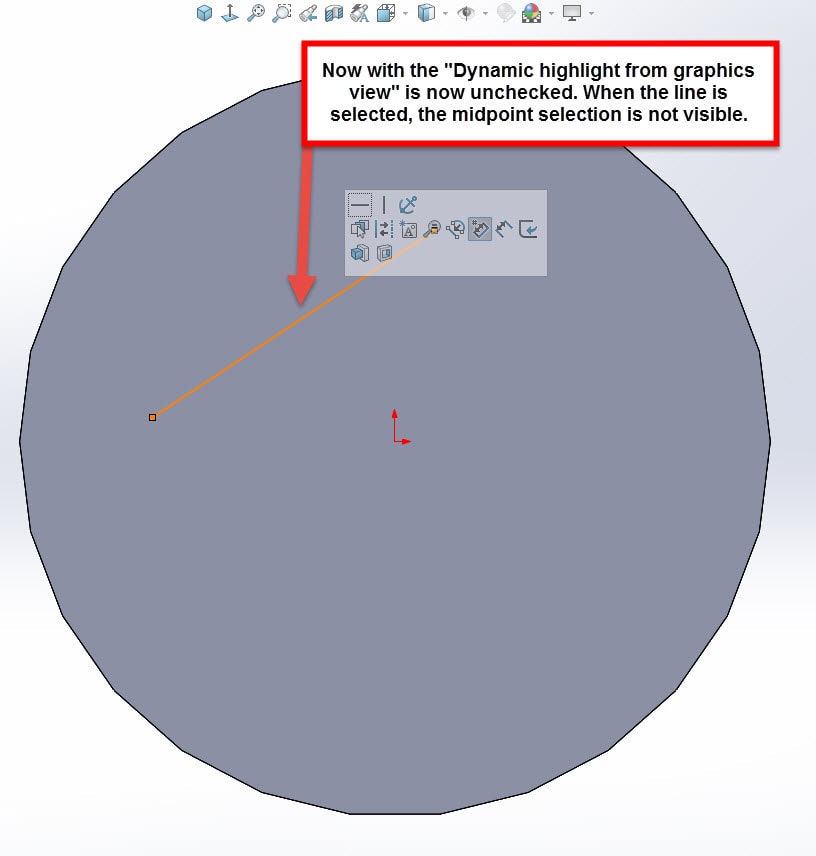
I hope this helps make you more efficient!
Check you later,
Don Glaske – Sr. Application Engineer

 Blog
Blog